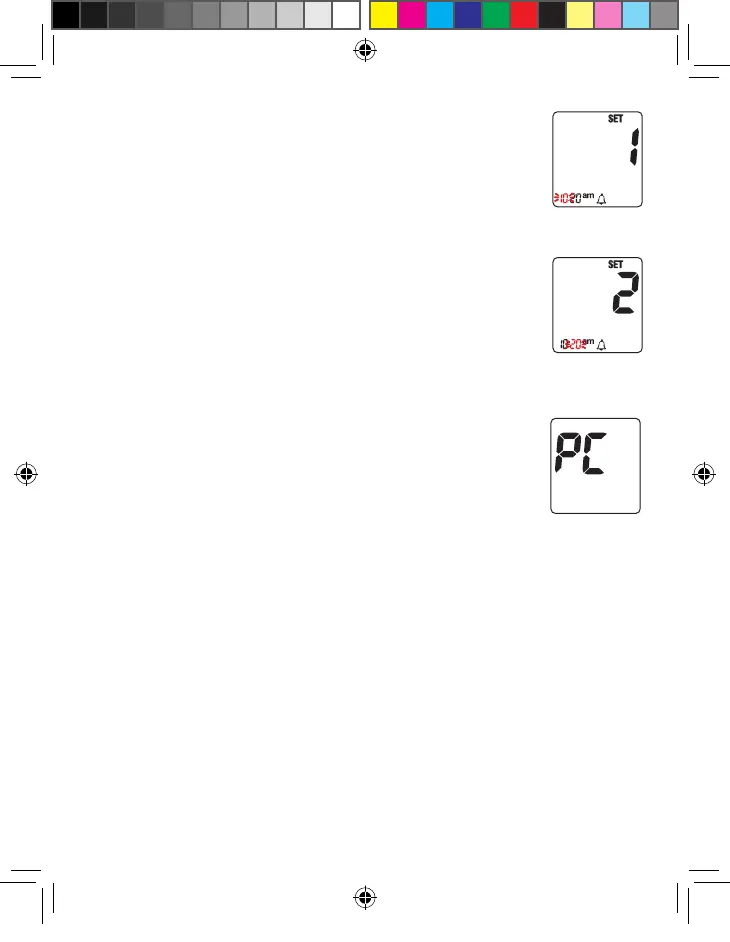15
2. Press the “+” or “-” button to select the number of the
alarm to be set (0, 1, 2, or 3).
3. Press the power button again to select the hour
and the minutes related to the alalrms that you are
setting.
4. You can exit by the SET mode in every moment by
pressing continuously the power button for three
seconds.
The alarms are not activated if they are set on 12.00
or 0.00.
Enabling data transfer to a computer
All the test results stored in the multiCare-in
can be downloaded to a computer.
1. Install the software according to the manufacturer’s instructions.
2. Insert the cable into the USB port of the computer and the jack of the
cable into the meter.
3. Press and release the power button. “PC” will appear in the meter’s
display.
4. Set up your computer software to receive information from the meter.
After the data has been transferred, you can turn off the meter by
pressing the power button and remove the jack cable from the port of
the meter.
Manuale MCIN UK_ED2013 APRILE MFAP Definitivo.indd 15 13/06/2013 16:52:39
