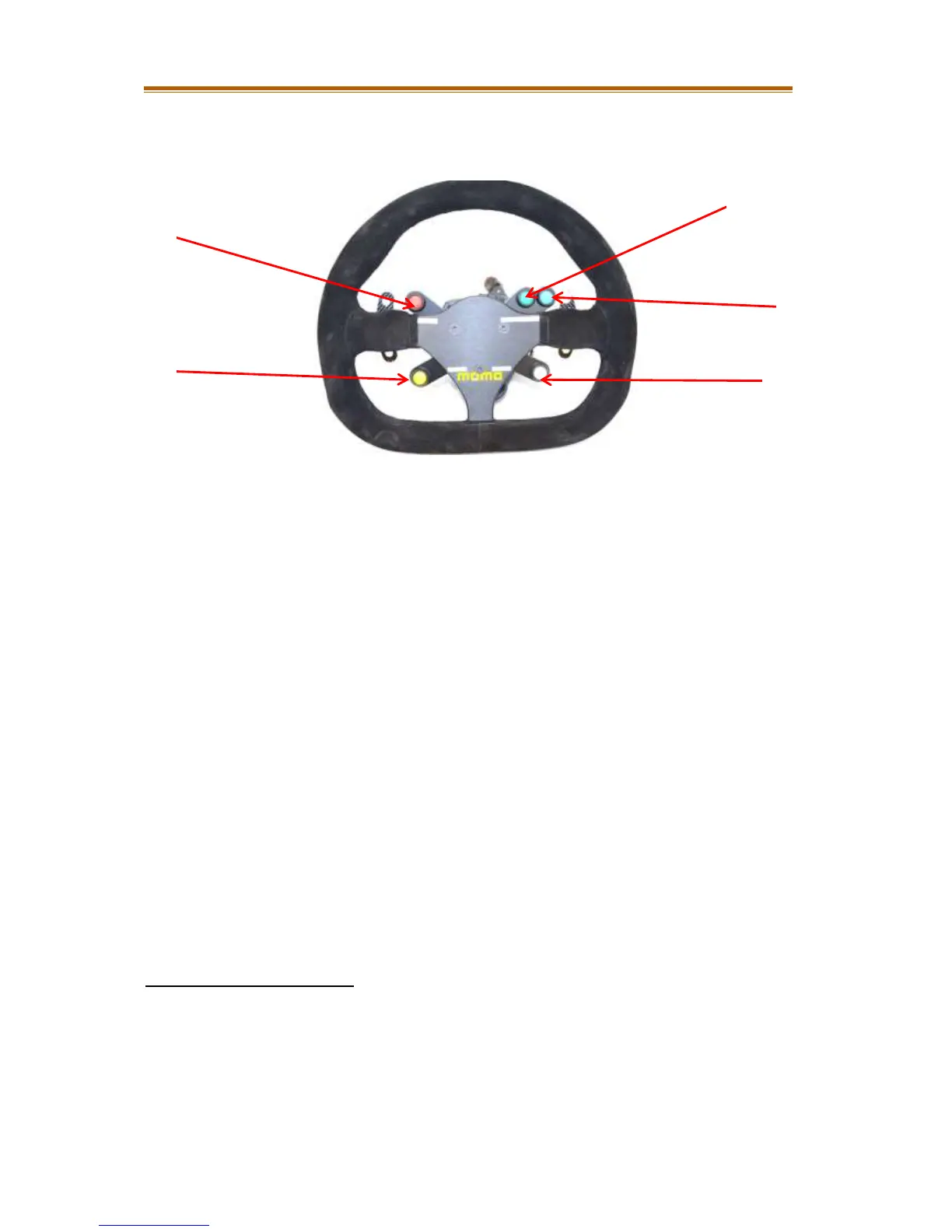25
Controls and Start Procedure
Steering Wheel Controls
The steering wheel has five buttons as standard, below is a list of their functions.
PIT: The pit button is used to limit the speed of the car in the pit lane. With the car in second gear, the pit button
can be depressed limiting the top speed of the car to 60 Kmph. The limited speed can be altered to the desired
amount for each track using the M1 tune. The pit button is either a push and hold, or a latch button.
RESET: The reset button is used to wipe/cancel any alarms that may have occurred. It also is used to perform a
session or fast lap reset, see page 37.
RADIO: The radio button can be used during testing and practice or for the Michelin Ginetta GT4 SuperCup, but
does require some wiring. (The radio function is not legal for use during Michelin Ginetta GT4 SuperCup races.)
SCROLL: The scroll button is used to navigate through the on board digital display. The display has three main
screens, WARM UP, PRACTICE, and RACE. Holding the scroll button down momentarily, switches the display to the
next screen.
Within each main screen there are multiple secondary screens containing various read outs relevant to the main
screen it is found within. To move through the secondary screens the scroll button can be pressed once to cycle to
the next secondary screen.
NEUTRAL SELECT: The NEUTRAL SELECT button allows the driver to cycle through reverse, neutral and first gears.
Selecting first gear from neutral
Press the clutch as normal, then press and hold the white neutral button whilst simultaneously pulling the ‘up’
paddle. If first gear does not engage immediately, keep holding the ‘up’ paddle and carefully slip the clutch to rotate
the gearbox until the dogs align and engage. As soon as the car is rolling, there is no requirement to use the clutch
either for up or down shifts until the car comes to a standstill. However, at very low engine speed in the pit-lane and
around the paddock, the driver may choose to use the clutch to make the shifts a little smoother.