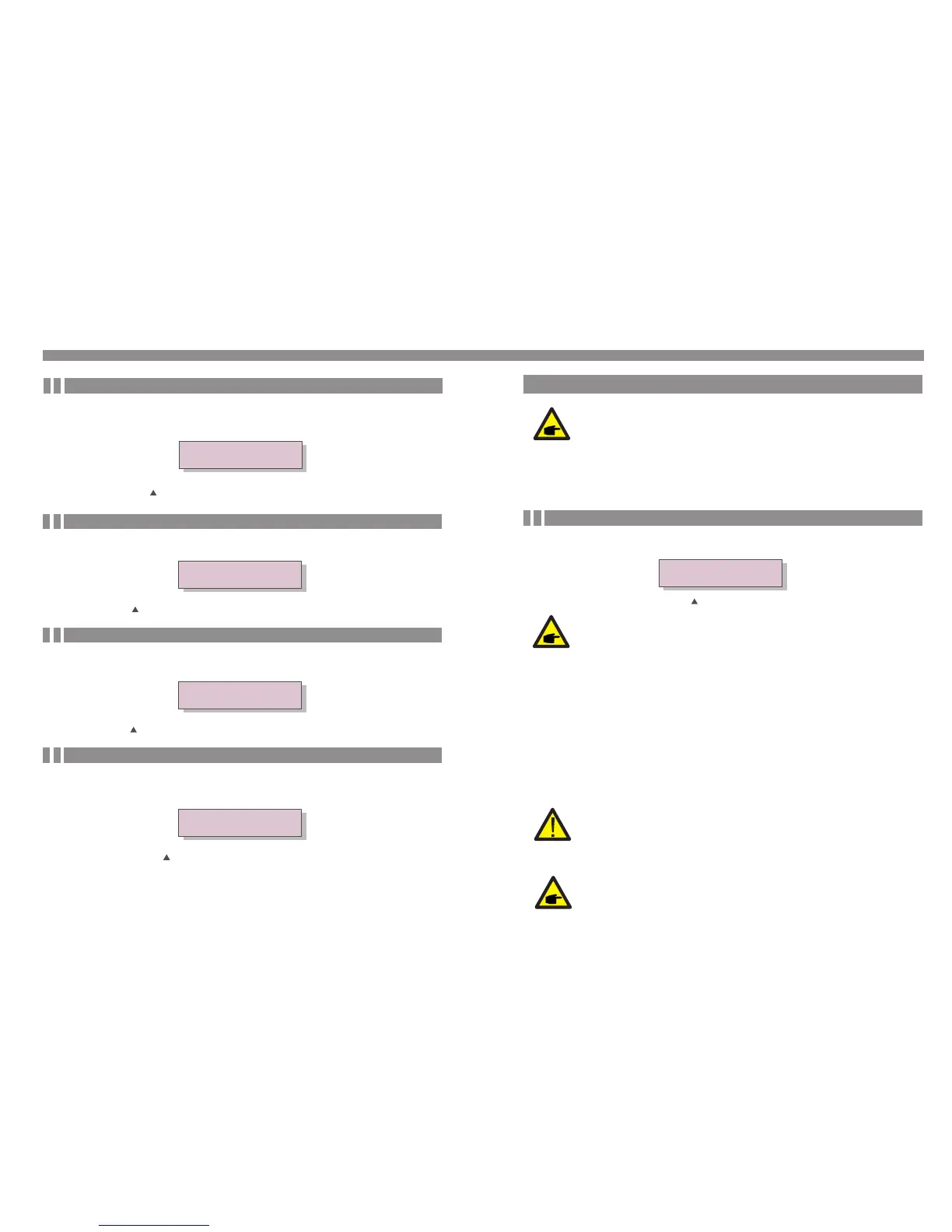6. Operation
.21.
This function is used to select the grid's reference standard (see Figure 6.11).
YES=<ENT> NO=<ESC>
Standard:UL-240V-A
Figure 6.11
NOTE:
This function is for technicians use only.
NOTE:
Before to using this function, please set "GRID OFF" to stop inverter (refer
to Section 6.5.2).
Press the UP/DOWN keys to select the standard (AS4777, VDE4105, VDE0126, UL-240V-A,
UL-208V-A, UL-240V, UL-208V, MEX-CFE, G83/2 (for 1-3.6kW models), G59/3 (for 4-5kW
models), EN50438 DK, EN50438 IE, EN50438 NL and “User-Def” function). Press the
ENTER key to confirm the setting. Press the ESC key to cancel changes and returns to
previous menu.
NOTE:
The default setting is 240V split phase “UL-240V” or “UL-240V-A”, if it’s
different please select 208V single phase “UL-208V” or “UL-208V-A” or
220V split phase “MEX-CFE”. Other standards are for 50Hz grid, please
don’t select.
6.5.1 Selecting Standard
6.5 Advanced Settings - Technicians Only
Select Advanced Settings from the Main Menu to access the following options:
1. Select Standard 2. Grid ON/OFF
3.New Password 4.Calibrate Energy
NOTE:
To access to this area is for fully qualified and accredited technicians only.
Please follow 6.4 to enter password to access this menu.
6.4.2 Temperature
The screen shows the temperature inside the inverter (see Figure 6.7).
Figure 6.7 Temperature inside the Inverter
Temperature
046.6
℃
6. Operation
6.4.3 Standard No.
The screen shows the reference standard of the Inverter (see Figure 6.8).
Standard: UL-240V-A
Figure 6.8 Example of Standard of the Inverter
6.4.4 Version
The screen shows the model version and the software version of the Inverter
(see Figure 6.9).
Model: 08
Software Version: D20001
Figure 6.9 Model Version and Software Version
6.4.5 Communication Data
The screen shows the internal data of the Inverter (see Figure 6.10), which is for service
technicians only.
01-05: 01 25 E4 9D AA
06-10: C2 B5 E4 9D 55
Figure 6.10 Communication Data
.20.
There are 4 settings for USA and CSA market, UL-240V and UL-208V are the settings for
inverter without AFCI module, UL-240V-A and UL-208V-A are the settings for inverter
integrate with AFCI module.
