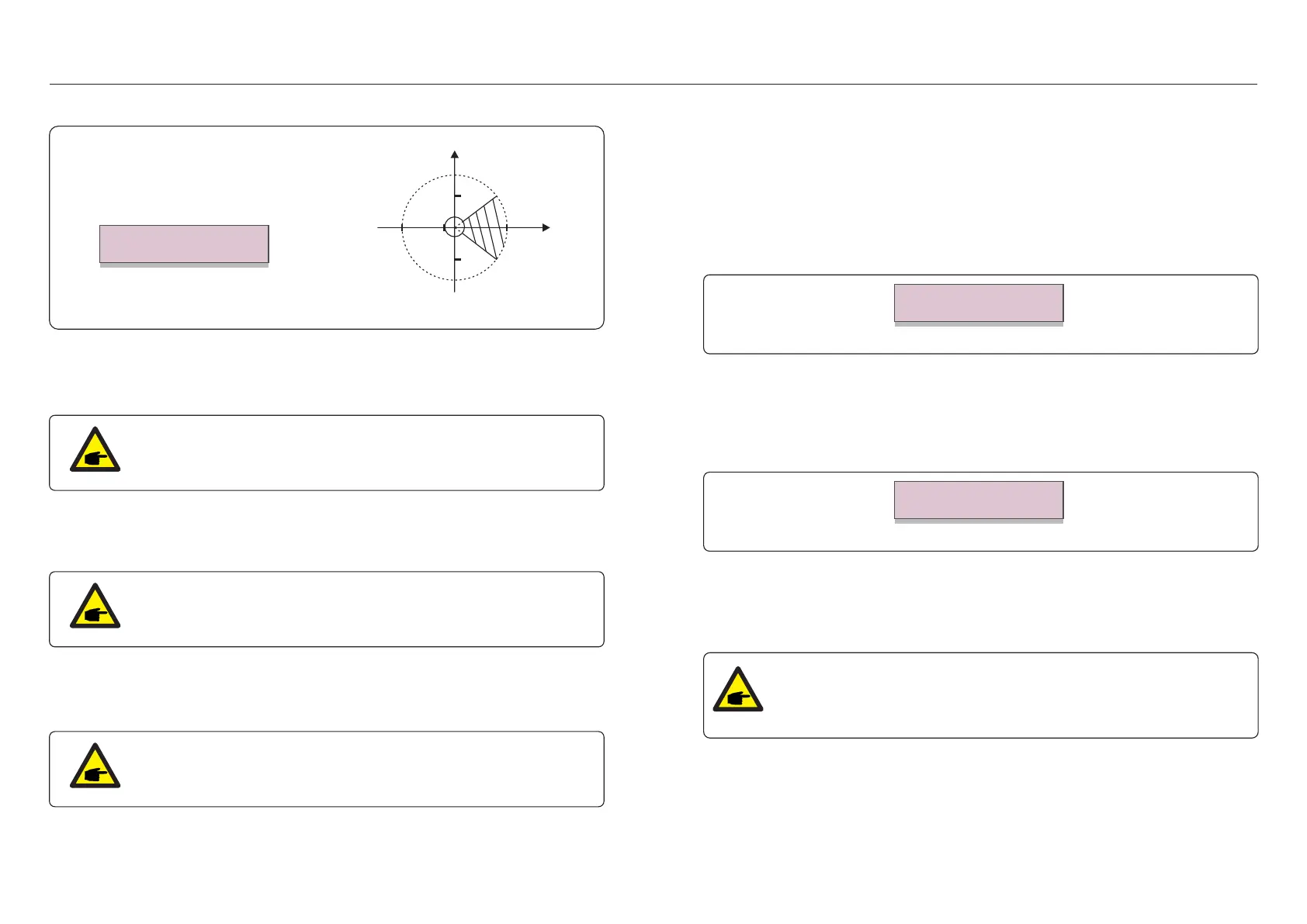8. Enable both Volt-Var and Volt-Watt modes
Description: Rule21 requires both Volt-var and Volt-watt modes can be enabled.
To set both modes (Volt-var in high priority)
Step 1: Select and set Volt-watt mode at first.
Step 2: Enter "Working Mode" again and select and set Volt-var mode then.
Step 3: To check the priority, a new mode will appear as "V-Q & V-P" which
indicates (Q) Volt-var is in high priority.
Figure 6.32 Work Mode
YES=<ENT> NO=<ESC>
Work Mode: V-Q & V-P
To set both modes (Volt-watt in high priority)
Step 1: Select and set Volt-var mode at first.
Step 2: Enter "Working Mode" again and select and set Volt-watt mode then.
Step 3: To check the priority, a new mode will appear as "V-P & V-Q" which
indicates (P) Volt-watt is in high priority.
Figure 6.33 Work Mode
YES=<ENT> NO=<ESC>
Work Mode: V-P & V-Q
To reset dual-mode or exit the dual-mode situation
Step 1: Select "Null" mode at first.
Step 2: Enter "Working Mode" again. Redo above dual-mode setting steps to
reset OR set other modes to exit dual-mode situation.
NOTE
To check the Volt-watt and Volt-var priority, simply enter the working modes.
V-Q&V-P indicates Volt-Var First V-P&V-Q indicates Volt-Watt First
6. Normal operation6. Normal operation
5. Reac-power (Not Required)
Description: Inverter will generate reactive power based on changing output power.
Note: This Setting is NOT required by Rule21 Standards.
This function is for maintenance personnel only, wrong operation
will prevent the inverter from reaching maximum power.
6. P-factor (Not Required)
Description: Inverter will change power factor based on changing output power.
Note: This Setting is NOT required by Rule21 Standards.
This function is for maintenance personnel only, wrong operation
will prevent the inverter from reaching maximum power.
YES=<ENT> NO=<ESC>
Power Factor: + 1. 00
Figure 6.30 Fixed-PF Figure 6.31 PF Range
7.VgWatt-UL (Not Required)
Description: Inverter will change the active output power based on voltage change.
Note: This Setting is NOT required by Rule21 Standards.
This function is for maintenance personnel only, wrong operation
will prevent the inverter from reaching maximum power.
0,6
0,6
1,0-1,0
P/Pn
under-excited
Q/Pn
under-excited
over-excited
over-excited
III
IV
III
-0,2
.55..54.
