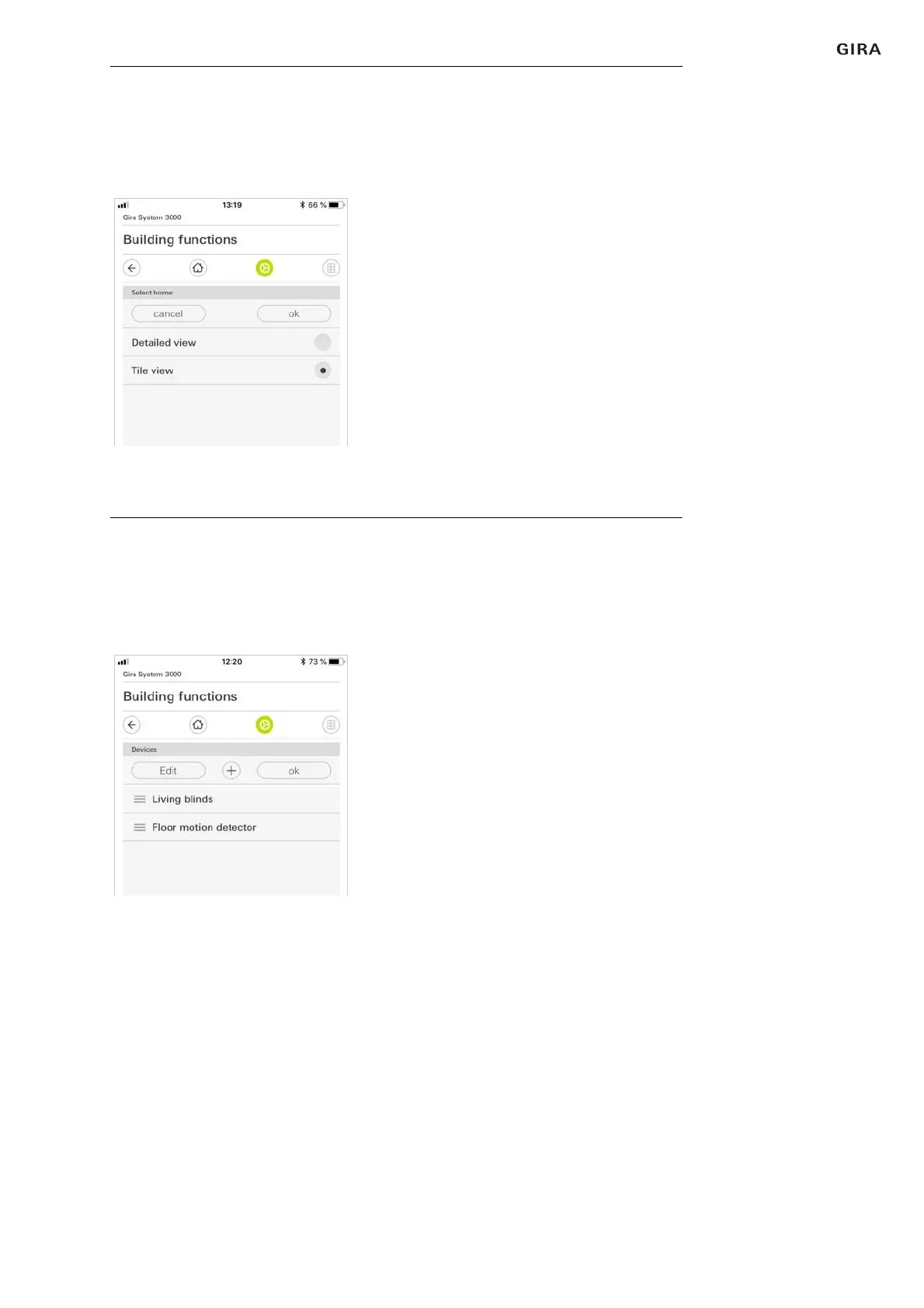Gira Bluetoorh app 10
Settings in the system menu
2.1.1
Select home
Here you can define whether the Home view is displayed in tile or detail view
when the Home button is tapped.
1 Select the desired view for the Home view.
2 Tap the [OK] button.
2.2
Devices
A list of your Gira System 3000 Bluetooth devices is displayed here. You can pair
new devices here or unpair existing ones.
The following options are available:
- Pair devices [see 2.2.1]
- Unpair devices [see 2.2.2]
Fig. 10
Select home
Fig. 11
Device menu
