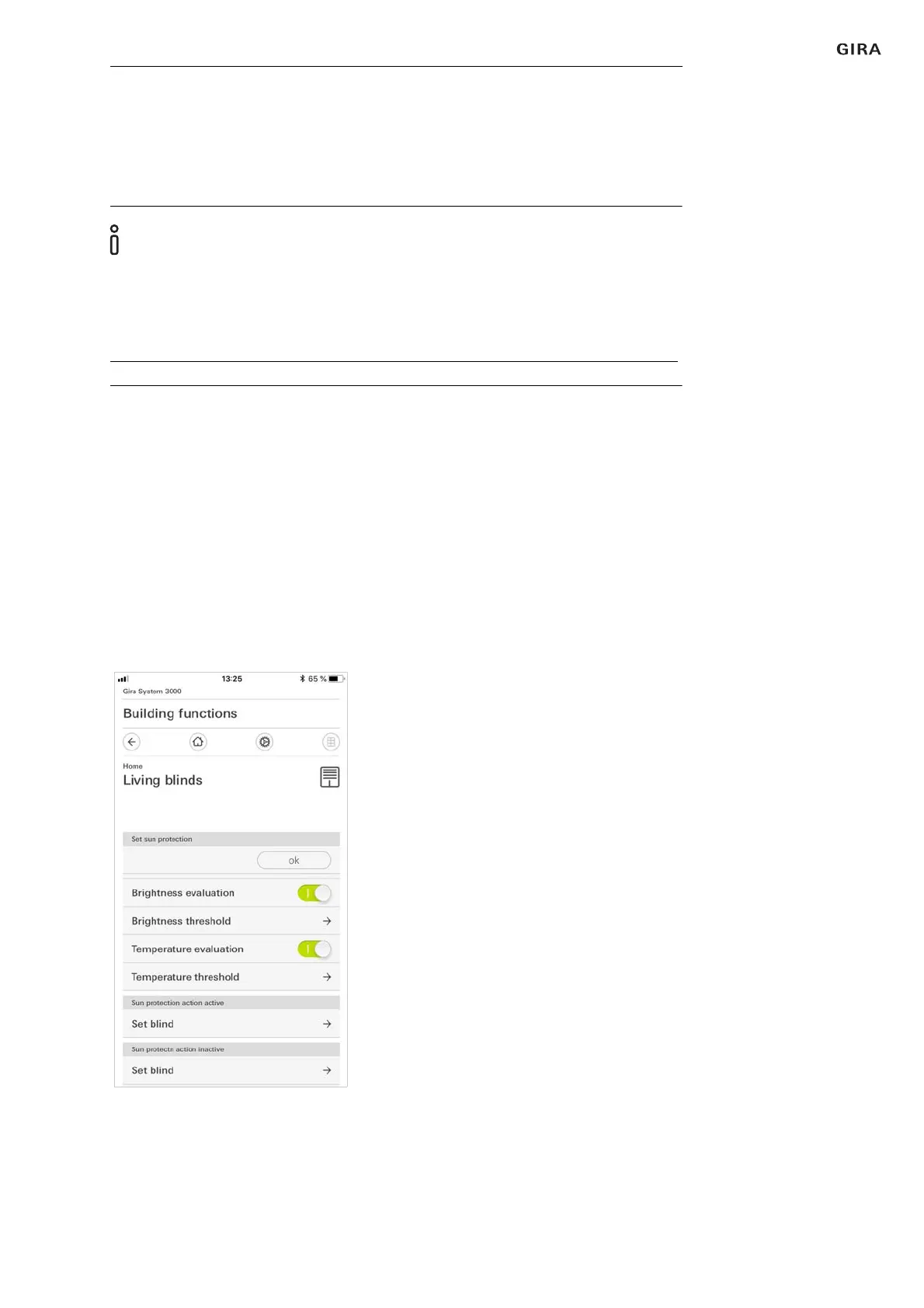Gira Bluetoorh app 23
Setting device parameters
7 Activate the [Dawn] function if an action is required.
8 Set the action for the dawn function, which is dependent on the insert used
(move hanging, light on/off).
9 Activate the [Dusk] function if an action is required.
10 Set the action for the dusk function, which is dependent on the insert used
(move hanging, light on/off).
Note
Execute dusk or dawn action
If the set twilight value is not reached for more than 4 minutes, the dusk action
is executed. If the brightness climbs above the set twilight value for longer than
4 minutes, the dawn action is executed.
3.2.3
Sun protection
1 Tap the [Set device parameters] button in the detail view.
The [Set device parameters overview] page opens.
2 Tap the [Set device parameters] button.
The [Set device parameters overview] page opens.
3 Select [Brightness sensor].
The [Brightness sensor] page opens.
4 Tap the [Set Sensor] button.
The [Set sensor overview] page opens.
5 Select [Set sun protection].
The [Set sun protection] page opens.
Fig. 24
Set sun protection
view