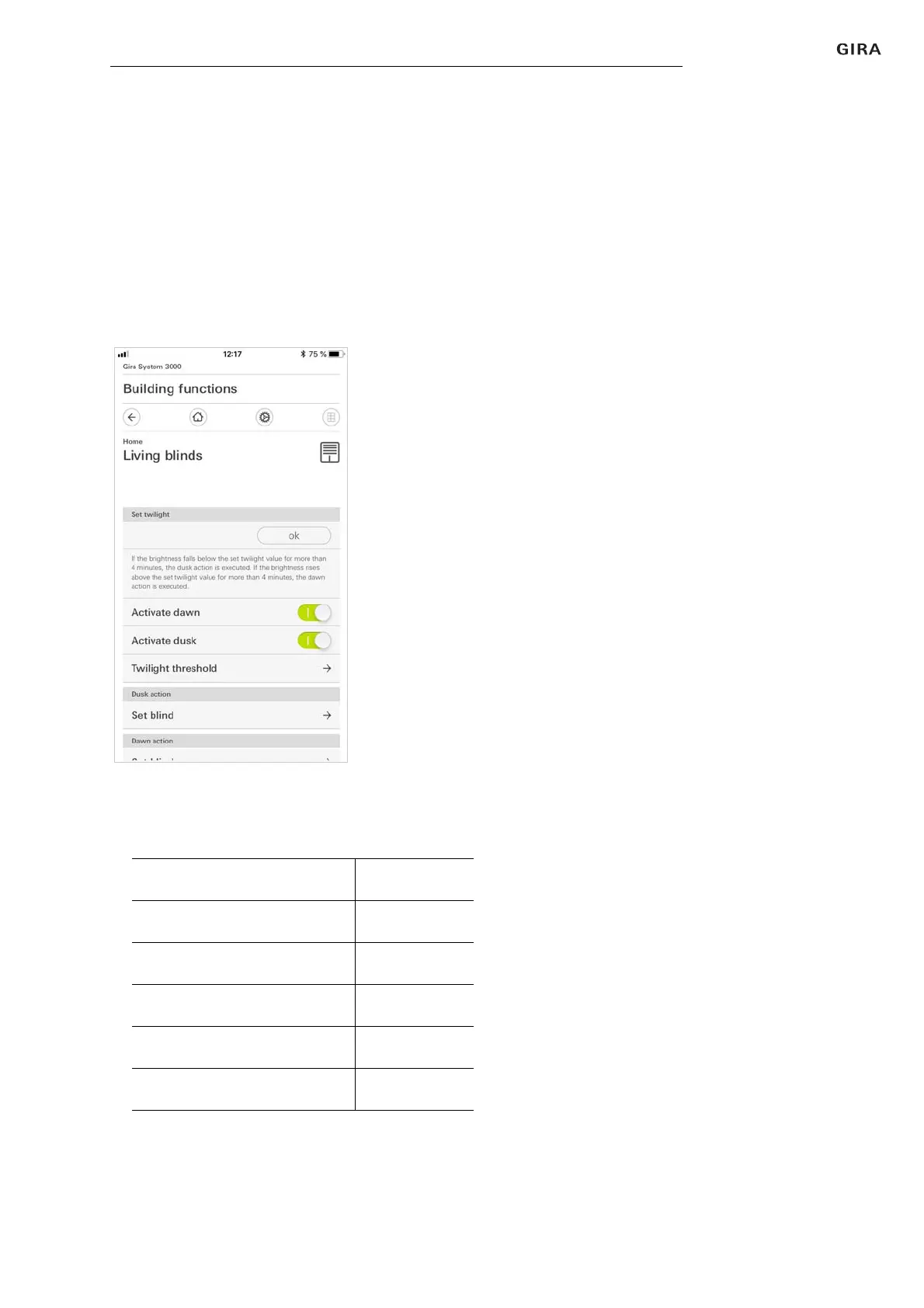Gira Bluetoorh app 22
Setting device parameters
3.2.2
Setting dawn and dusk
1 Tap the [Set device parameters] button in the detail view.
The [Set device parameters overview] page opens.
2 Tap the [Set device parameters] button.
The [Set device parameters overview] page opens.
3 Select [Brightness sensor].
The [Brightness sensor] page opens.
4 Tap the [Set Sensor] button.
The [Set sensor overview] page opens.
5 Select [Set twilight].
The [Set twilight] page opens.
6 Tap the [Twilight threshold] button.
Set the required twilight value from which an action is to take place at dawn
or dusk. Table with typical values for the light intensity.
Fig. 23
Set twilight view
Overcast winter's day 3,500 lx
Office/room lighting 500 lx
Hallway lighting 150 lx
Living room 50 lx
Street lighting 10 lx
Twilight 10 to 15 lx