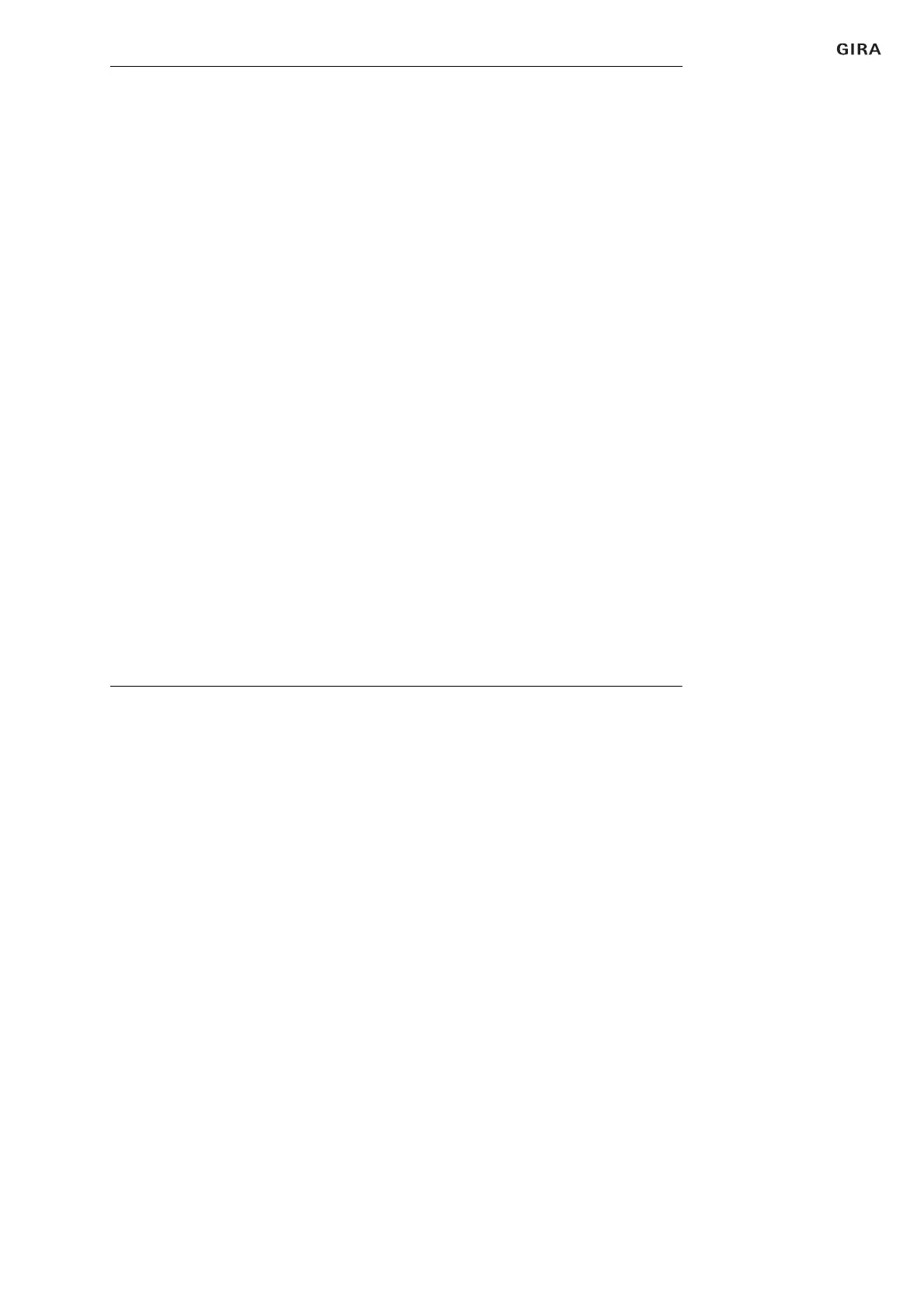Gira Bluetoorh app 13
Setting device parameters
3
Setting device parameters
The device parameters that you can configure depend on the insert used
(switching, dimming, blind, etc.) and top unit (blind timer and timer, motion de-
tector or presence detector). Accordingly, this document refers only to the basic
parameters.
Depending on the combination of insert and top unit, you can:
- Rename a device
Assign a name for the device here. This name is then displayed in the app.
- Set an operating element
For some devices, you can set the operating elements, e.g. for shutters, to
specify whether you prefer operation via a rocker or a slide control.
- Set device parameters
The device parameters that you can set are dependent on the insert and top
unit used.
Set a timer [see 3.1].
Teach in a brightness and temperature sensor Bluetooth [see 3.2].
-Update device
You can update the firmware for the top unit here.
- Import settings
Here you can import the settings of a device, e.g. a blind timer and timer Blue-
tooth, in order to use these for another blind timer and timer Bluetooth.
3.1
Timer
You can use the blind timer and timer Bluetooth to set up functions which are
time-controlled. This allows certain functions to be triggered at a specified time
every day or only on certain days. For example, the blinds are automatically
raised every morning and lowered again in the evening.
Blind or slat positions or switching and dimming values can be stored for each
switching time.