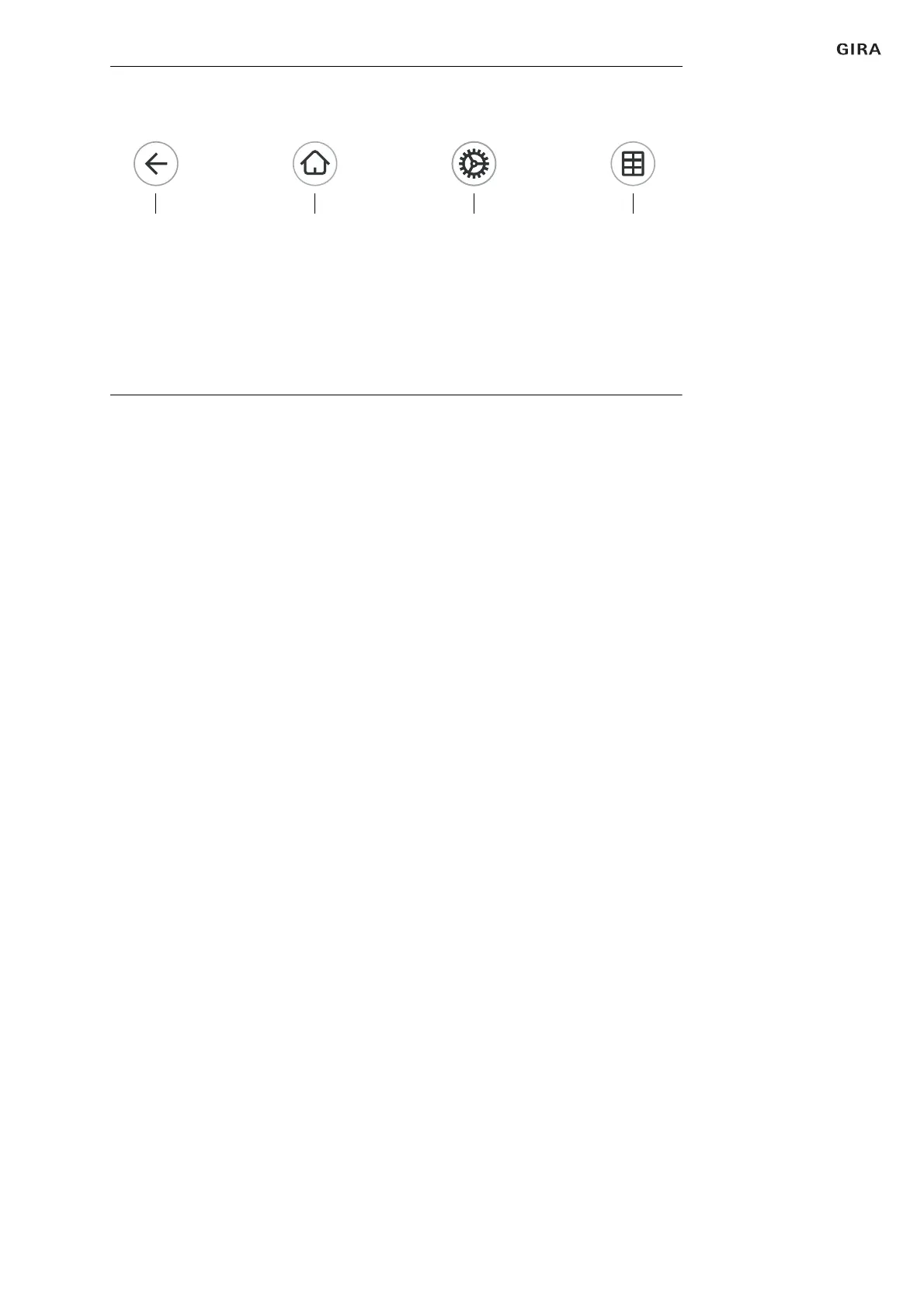Gira Bluetoorh app 4
1.2
Navigation bar
The buttons in the navigation bar have the following functions:
[1] [Back] opens the previously opened page
[2] [Home] opens the home page of the action area
[3] [System] opens the [Settings] view
[4] [Change view] switches between tile and detail view
1.3
Action area
The action area is the central working area through which you can operate and
adjust the settings of the System 3000 Bluetooth devices. You can operate all
devices here.
The action area has two view options:
- Tile view
- Detail view
The first page of the action area is the [Home] page.
Fig. 2
Navigation bar