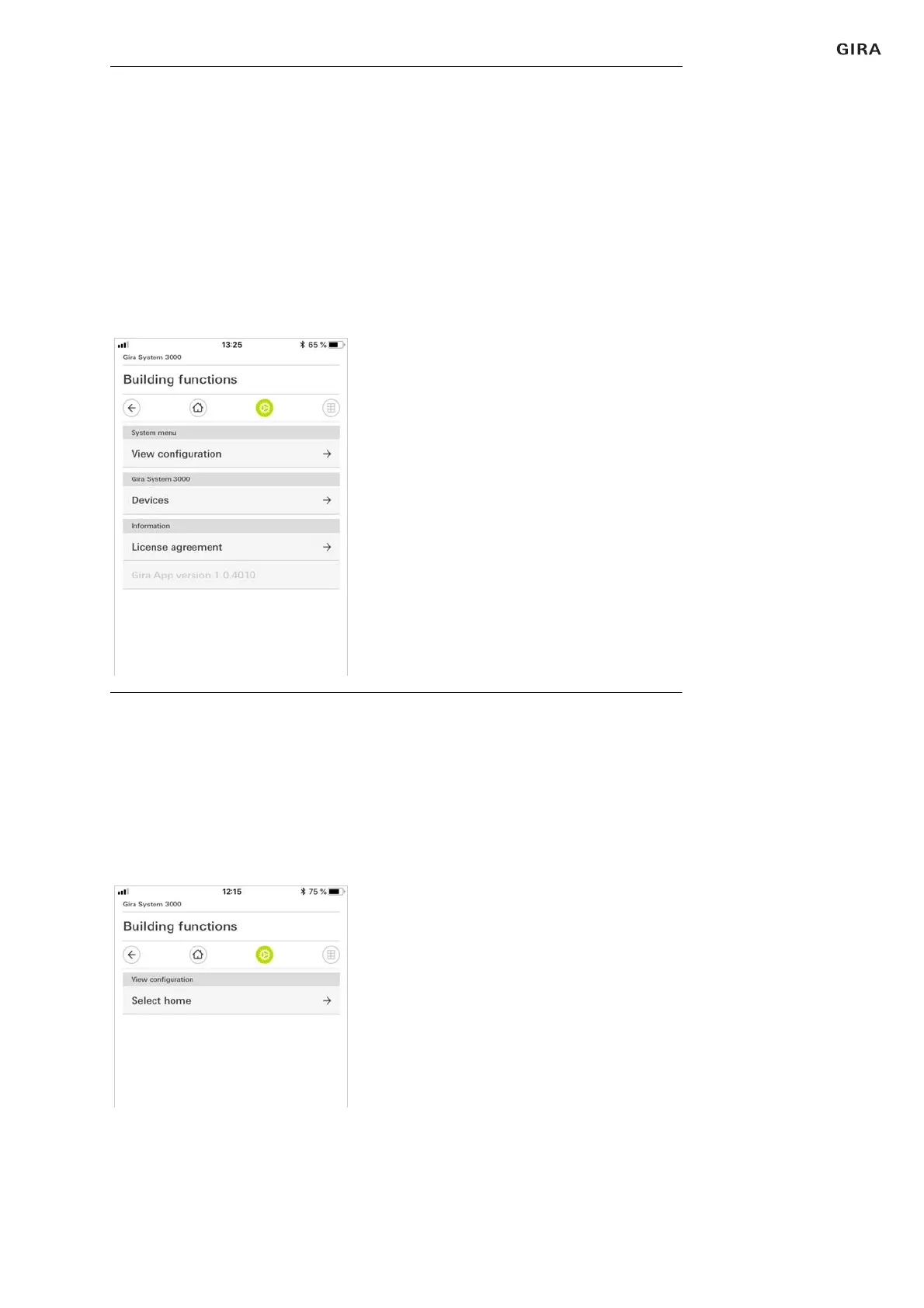Gira Bluetoorh app 9
Settings in the system menu
2
Settings in the system menu
Basic settings can be accessed in the system menu.
1 Open the system menu by tapping the gear symbol in the navigation bar.
The following functions are available in the system menu:
- View configuration [see 2.1]
- Devices [see 2.2]
- License agreement
2.1
View configuration
In the view configuration, you define the functions displayed and the order of the
functions for the action area.
1 Tap the [View configuration] button.
The [View configuration] page opens.
The following menu item is available:
- Select home [see 2.1.1]
Fig. 8
View [Settings]
Fig. 9
View configuration