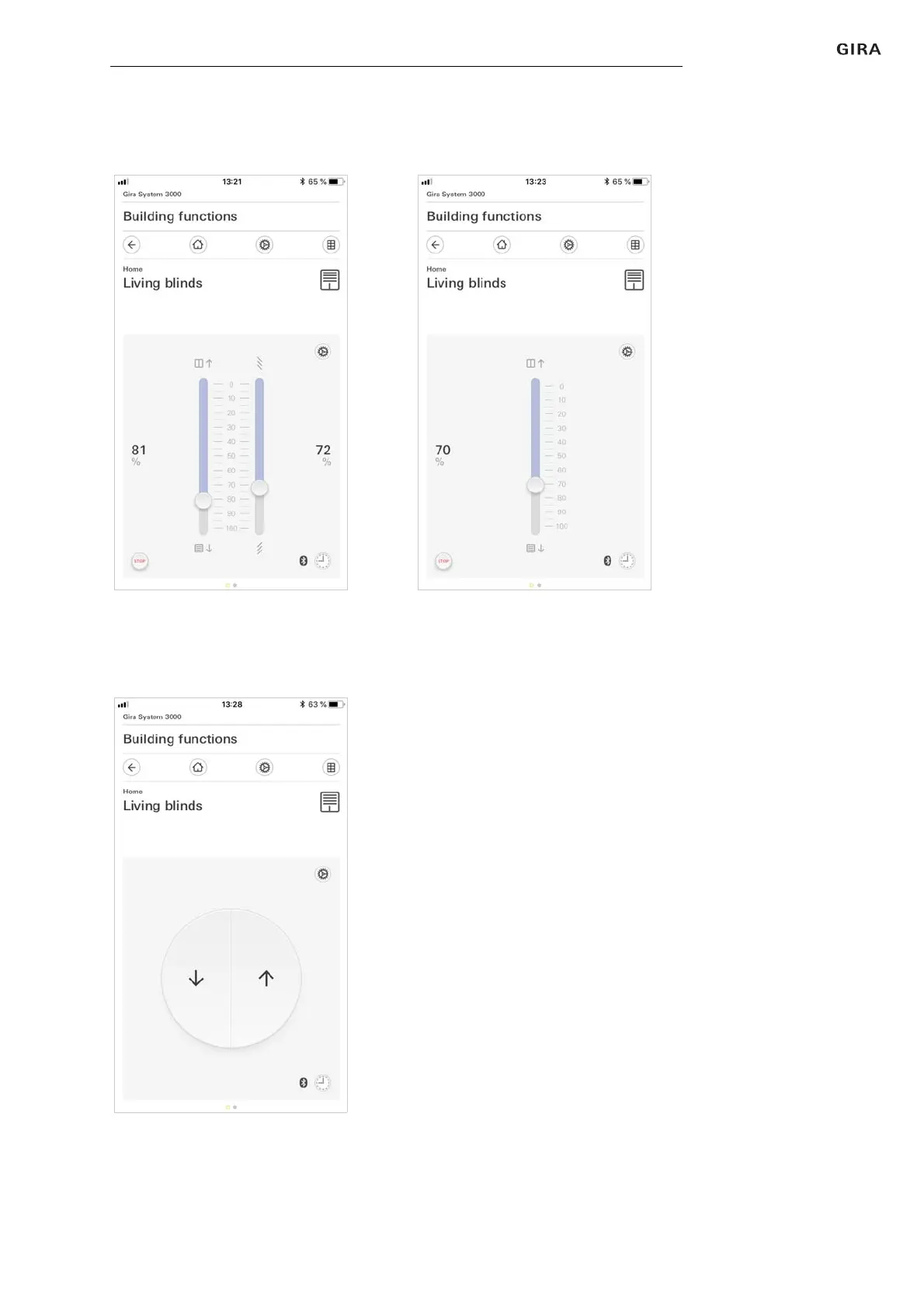Gira Bluetoorh app 8
User interface
Blind/shutters
Operation using slide
control
You can control blinds or shutters in the detail view using the slide control or
rocker. To move blinds or shutters up or down or adjust the slats, slide the con-
troller to the desired position.
Stop buttonWhen you tap the [STOP] button, you can directly stop active movement of the
hanging or a slat adjustment. The hanging then stops immediately at its current
position.
Fig. 6
Detail view
Operation using slide
control
Fig. 7
Detail view
Operation using
rocker