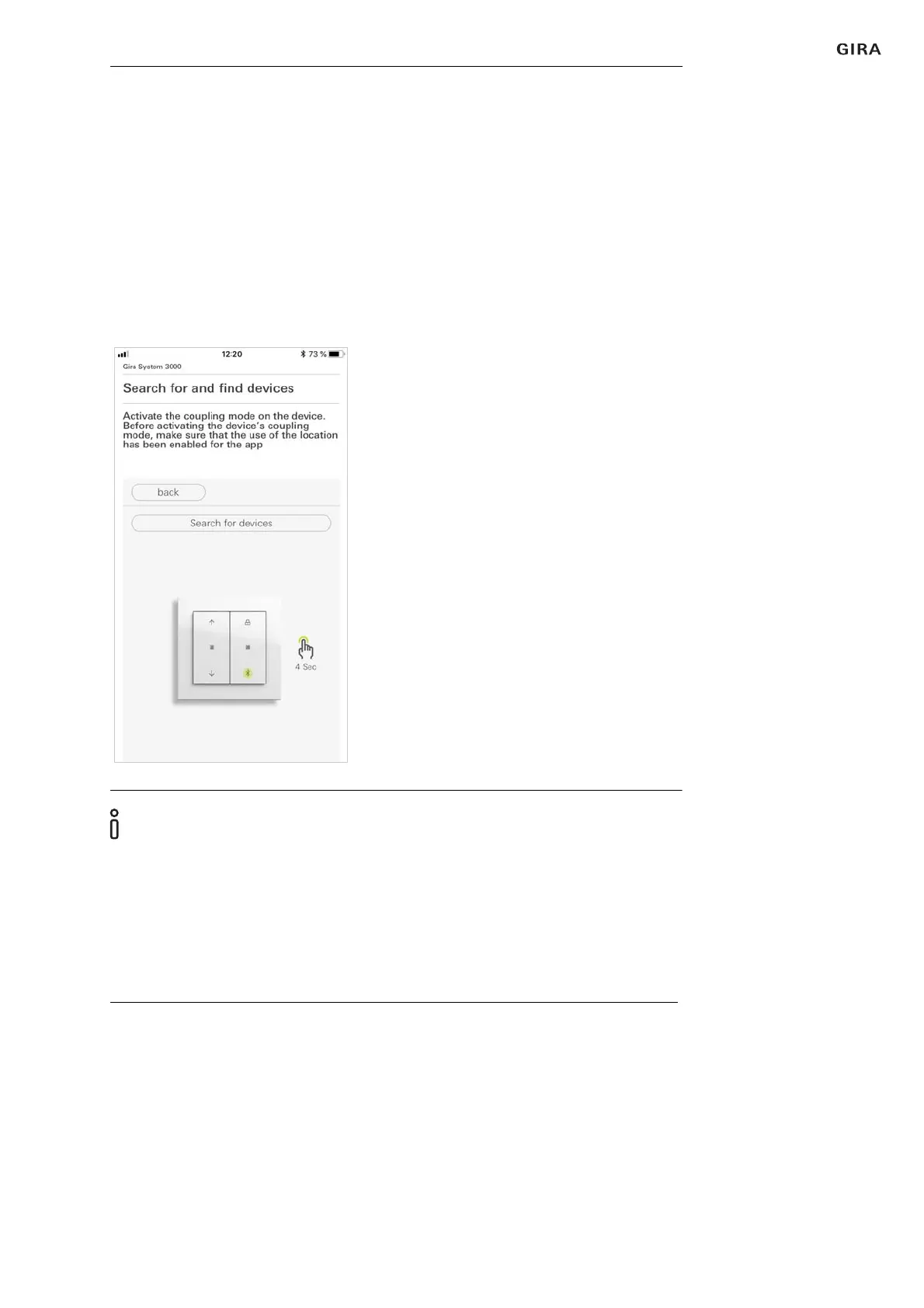Gira Bluetoorh app 11
Settings in the system menu
2.2.1
Pairing devices
You can pair new devices with your Gira System 3000 app here.
1 Tap [+].
2 Activate pairing mode on the device.
The blue LED on the device flashes slowly. Pairing mode is active for one min-
ute.
3 Tap [Discover devices] in the app.
Pairing mode is exited automatically once pairing is successful.
The blue LED lights up to confirm that the connection is active.
4 Set the corresponding device parameters [see 3].
Notes
Pair mobile end device via Bluetooth
You can pair up to eight mobile end devices with a top unit. When pairing the
ninth device, the device that has been inactive the longest is deleted.
In the case of blinds, shutters or awnings, a reference movement is carried out
into the upper end position after programming. You should not stop this refer-
ence movement.
Fig. 12
Discover devices
