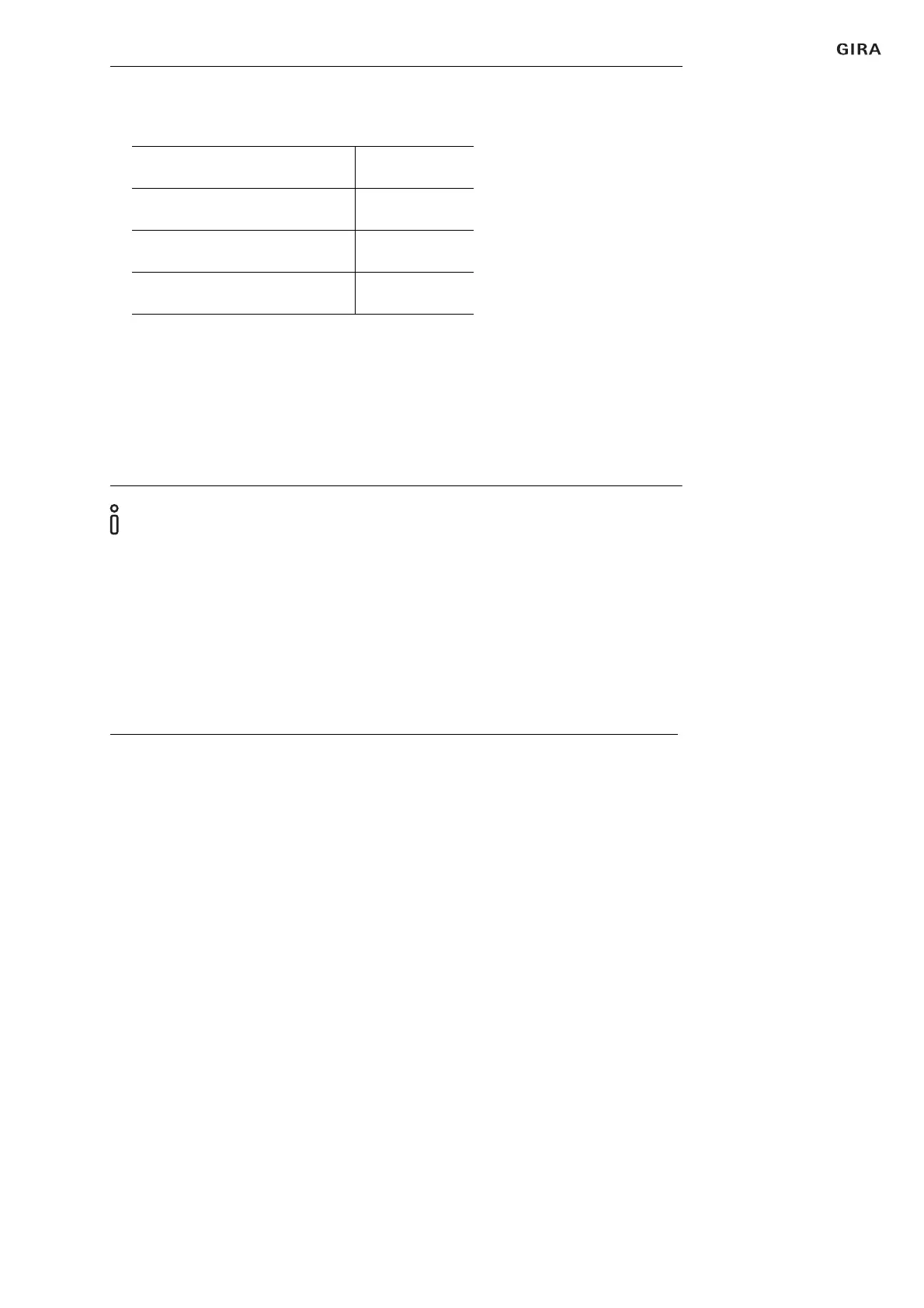Gira Bluetoorh app 24
Setting device parameters
6 Tap the [Brightness threshold] button.
Set the required brightness value from which sun protection becomes active.
Table with typical values for the light intensity.
7 Tap the [Temperature threshold] button.
Set the required temperature value from which sun protection becomes ac-
tive.
8 Activate the [Brightness evaluation] for the sun protection.
9 Activate the [Temperature evaluation] for the sun protection.
10 Set the Sun protection action active.
11 Set the Sun protection action inactive.
Note
Execute dusk or dawn action
If the brightness evaluation is activated and the set brightness threshold is ex-
ceeded for more than 2 minutes, the sun protection action is executed. If the
brightness drops below the set brightness threshold for longer than 15 minutes,
the sun protection action inactive is executed.
If the temperature evaluation is activated and the set temperature threshold is
exceeded, the sun protection action is executed. If the temperature drops below
the set temperature threshold, the sun protection action inactive is executed.
Bright sunny day 80,000 lx
Overcast summer's day 20,000 lx
In the shade in summer 10,000 lx
Overcast winter's day 3,500 lx
