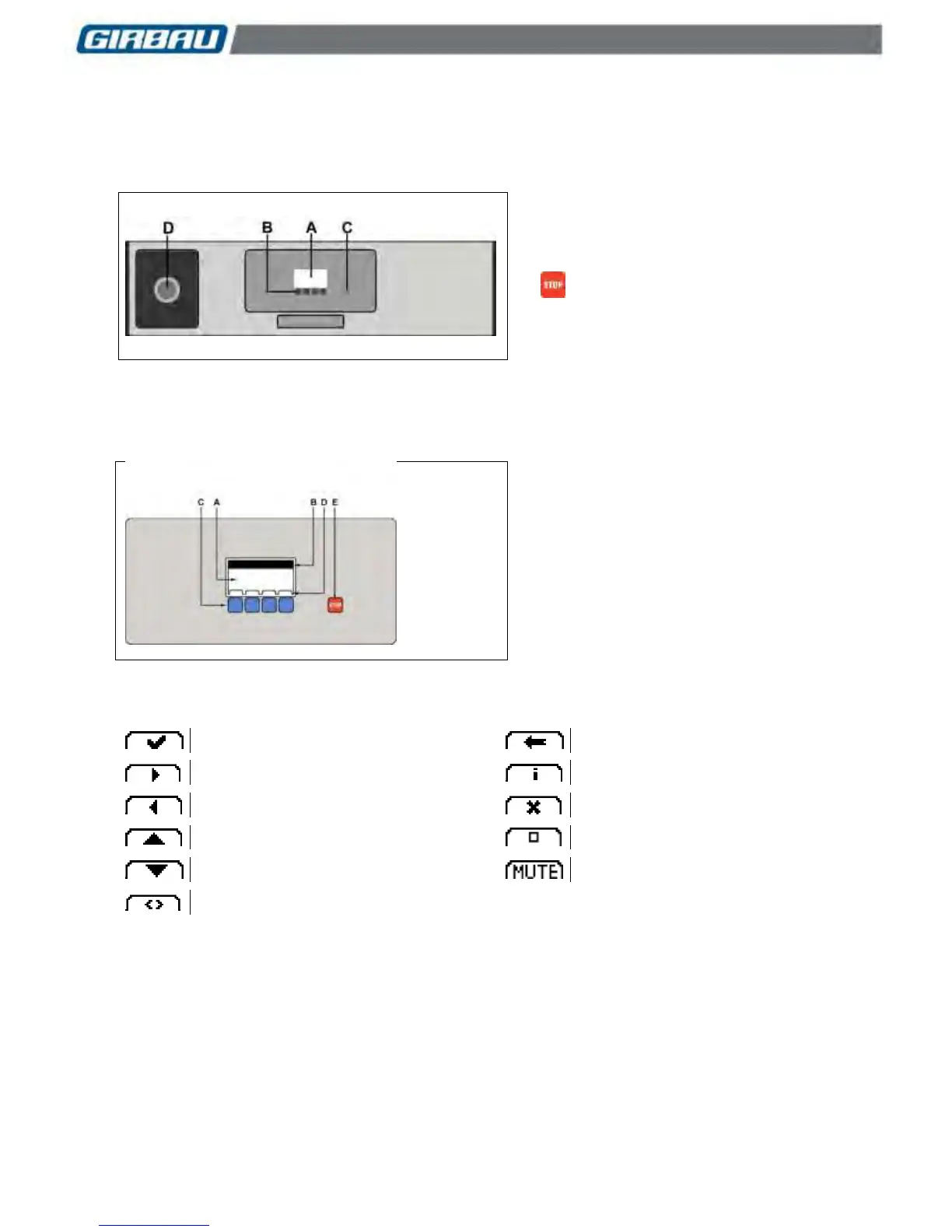Management and control system 11
Code no. 576074
Rev. nº 03/0418
2. MANAGEMENT AND CONTROL SYSTEM
2.1. Control panel
User interaction devices on the dryer
A.- LCD display. Displays all the operating
information.
B.- Multifunction keypad. Allows interaction
with the machine.
C.- key. Key for stopping the program.
D.- Emergency stop. Red button with lock
situated in a visible and accessible location
on the machine (select models only).
2.1.1. User interface
Enables the user to interact with the different operations run by the dryer.
A.- Display. General overview of menus,
programs and functions.
B.- Titles and values bar. Indicates the titles and
values that are a feature of the program.
C- Multifunction keypad. Its function varies
depending on the working menu.
D.- Function indicator bar. Displays the function
assigned to the corresponding key.
E.- Stopping the program. Consult the stop
modes in Section 4.6.
2.1.2. Functions assigned to the multifunction key
Confirmation/Modification
Screen in text mode. Used in the SETTINGS mode menus. The language for the texts can be selected in
the settings menu. Refer to Section 7.1.
