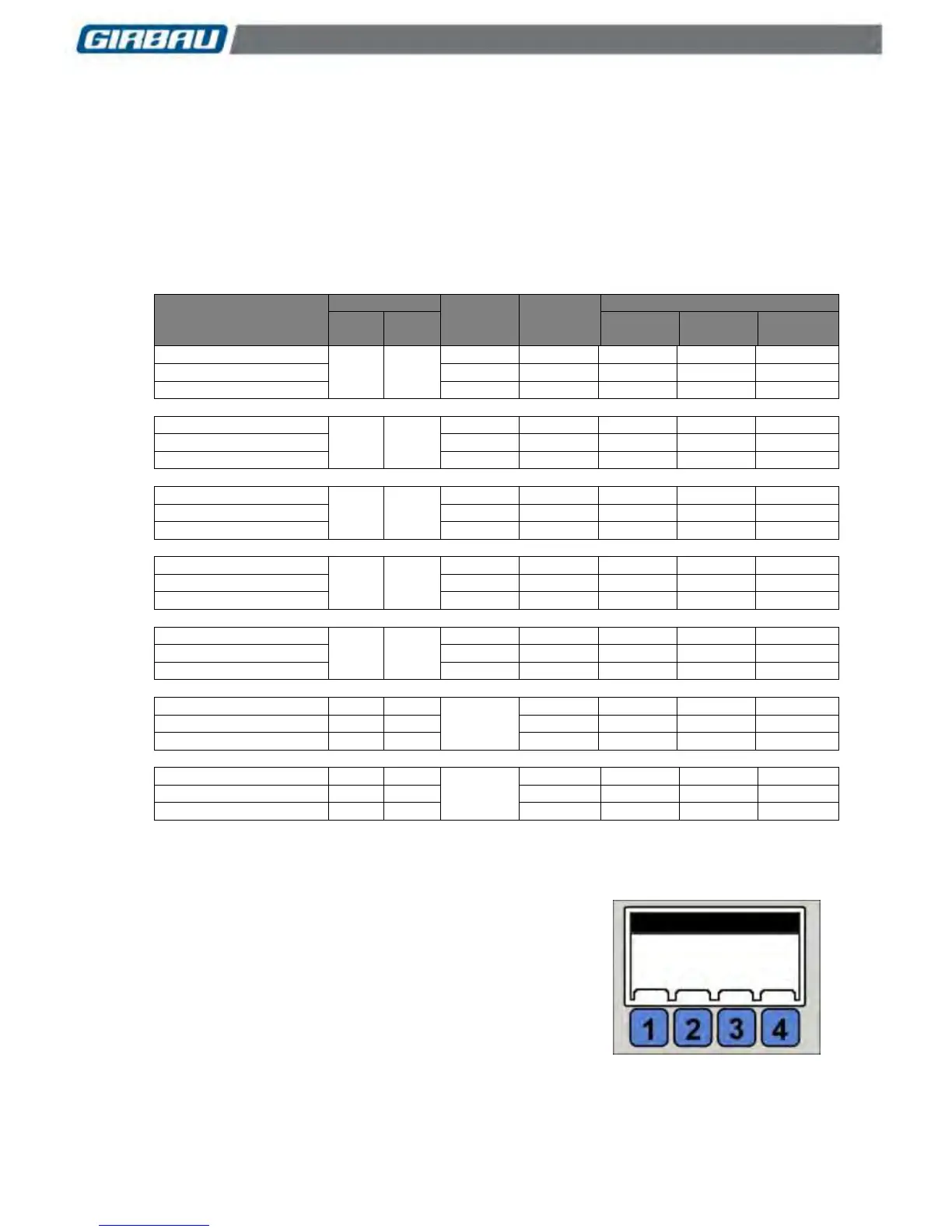Configuration 38
Code no. 576074
Rev. nº 03/0418
7.1.3. Tables:
Tables of programmable values and settings, depending on the operating mode and the model of dryer.
Drum rotation without pauses or reversal of the direction of rotation.
To obtain rotation in a single direction and without reversal pauses, the following should be programmed:
No rotation: 0 seconds
Right rotation: 0 minutes.
Criteria for altering the options for drum rotation speed and moisture level.
When altering the values of these options, the order from lowest to highest must be kept at all times. The
value selected must always be higher than the value of the lower option and lower than the value of the
higher option.
Access to programs: Enables or disables the code protection for
accessing the program editing menu.
Access to tools: Enables or disables the code protection for accessing the
system tools menu.
Change code: Allows the access code to be changed.
Initial code: 12341234.
Characteristics of the new code: Any combination of numbers 1
2 3 4 in each of the eight defined positions.
Entering the figures: Using the multi-function keyboard. See
Figure 5.1
