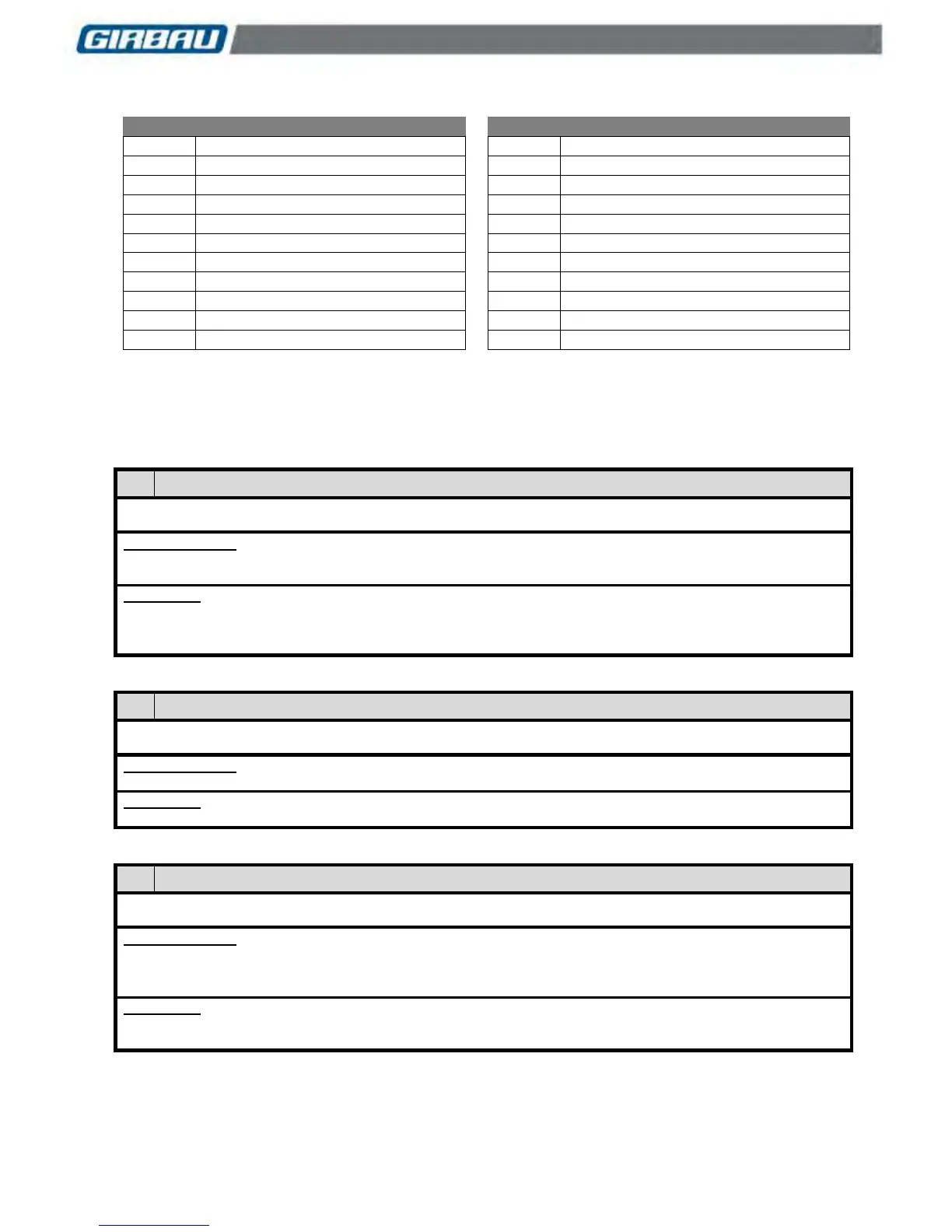Troubleshooting 43
Code no. 576074
Rev. nº 03/0418
10.2.1. List of main alarms
Inverter communication fault
Inverter configuration fault
(*) In ED900 and ED1250 models that are equipped with two inverters, when Alarm 20 corresponding to the fan
inverter is activated, the screen will display this alarm together with the alarm number corresponding to the drum
inverter, indicated in brackets.
10.2.2. Troubleshooting
Emergency Stop button activated.
Probable cause:
Emergency Stop activated
Fault in the device or in the connection circuit.
Procedure:
Release the Emergency Stop button.
Press the STOP key to start the machine.
If fault persists, disconnect the power supply and contact Authorised Technical Services.
Incorrect microprocessor board connections.
Probable cause:
Incorrect connections or manipulation of the microprocessor board.
Procedure:
Disconnect the power supply and contact Authorised Technical Services.
INVERTER COMMUNICATION FAULT
Communication fault between the dryer control microprocessor and the drum motor inverter.
Probable cause:
Fault in the electrical supply from the inverter.
Fault in the communication wiring.
Fault in the inverter’s communication circuits or the microprocessor.
Procedure:
Disconnect the machine from the power supply and reconnect it.
If fault persists, disconnect the power supply and contact Authorised Technical Services.
