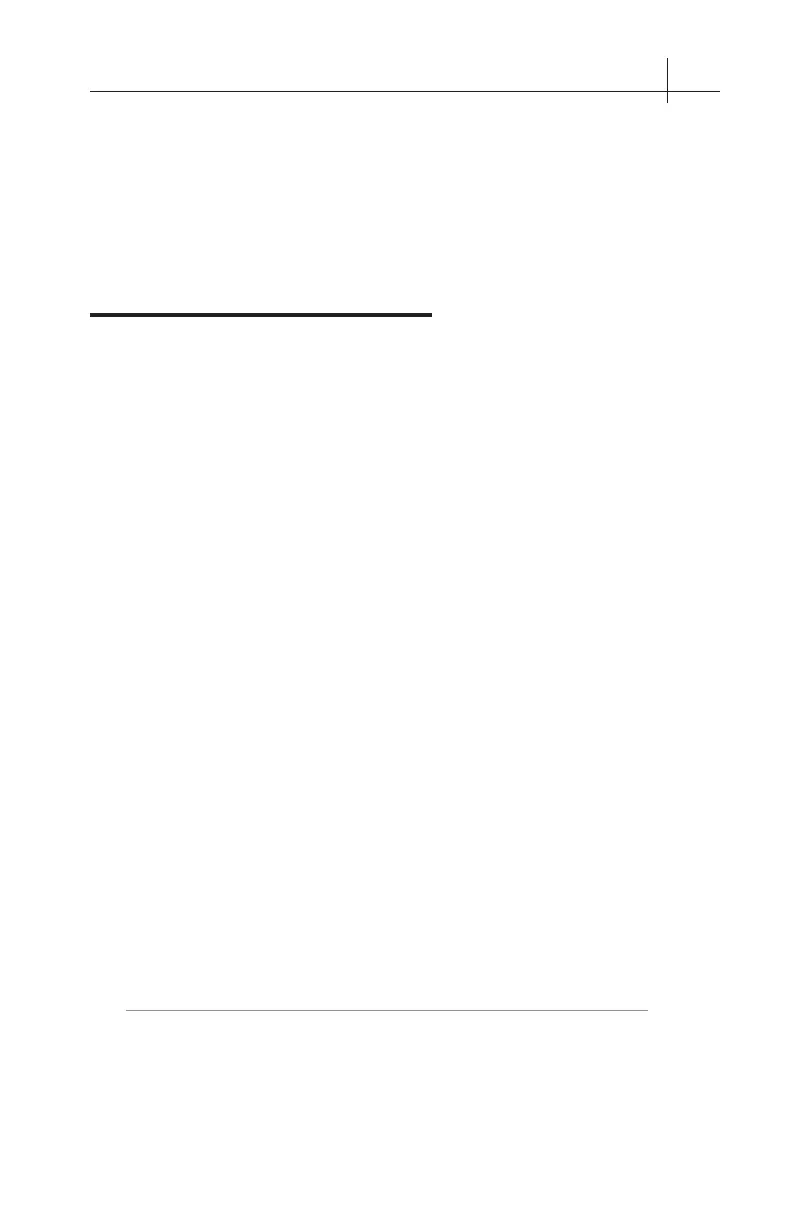GB-750 Firewall Appliance Product Guide10 2 – Installation 11
2 Installation
Preinstallation
Installing the GB-750 requires that the system be connected to your local
area network (LAN). This allows the administrator to connect to the GB-750,
congure the network settings to match the local network address scheme and
perform connectivity tests. The GB-750 can be congured and administered
using any of the user interfaces. Installation procedures for GBAdmin and the
Web user interfaces are described in this document.
Note that the IP Address 192.168.71.254 is the factory setting for the
Protected Network interface (0) port on the GB-750.
Install Utilities and Documentation
Prior to installation of the GB-750, install the utility software and docu-
mentation on your workstation. If the workstation is running Windows 95,
98, NT, Me, XP or Windows 2000, there is an automated installer on the
Installation CD that will install these les. If the workstation is running a non-
Windows based OS (e.g., Macintosh or Unix) or an older version of Windows,
locate the directory on the CD-ROM for your OS and use the Read Me docu-
ment to install the documentation and utility programs.
Temporarily Configure Workstation
The factory network information settings on the GB-750 are unlikely to match
your network, so you must temporarily congure a local workstation to match
the GB-750's network information settings in order to congure the GB-750
and integrate it into your network.
Note
Please refer to the GNAT BOX SYSTEM SOFTWARE USER’S GUIDE for specic
information about editing Network Information.
Once you are able to connect to the rewall, the network information can be
changed to match the existing address scheme on your network and you can
reset your local machine to its original IP Address.