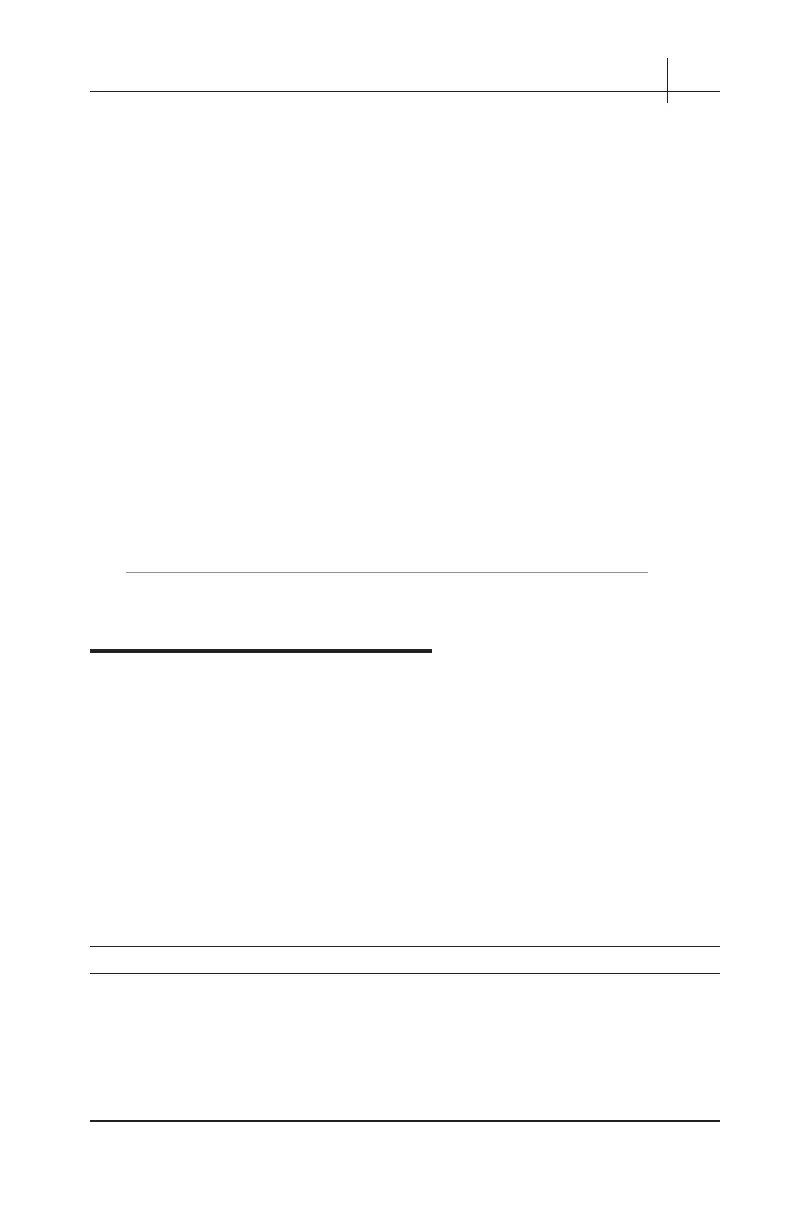GB-750 Firewall Appliance Product Guide2
1 – Introduction 3
Support Options
If you need support after installation and conguration to defaults, a variety of
support contracts are available. Contact GTA Sales staff for more information.
Contracts range from support by the incident to full coverage for a year.
Other avenues for assistance are available through the GNAT Box Mailing
List, on the GTA website, found at www.gta.com, or through an authorized
GTA Channel Partner.
Upgrades
Once registered, you can view available upgrades in the GTA Support Center.
If the Action eld in the Registered Products section indicates that there is an
upgrade for your product, click on the Free Upgrade link. When you return
to the Registered Product List, click the product’s serial number and see the
Product Details section to obtain the new activation code. The section will
also display previous activation codes. Upgrades are also available in Support
Center Downloads. Only downloads for your version will be shown.
Caution
Back up your conguration before upgrading!
About This Guide
This Product Guide shows how to set up and install the GB-750 and change
the factory settings to your network’s default conguration. The GNAT BOX
SYSTEM SOFTWARE USER'S GUIDE includes conguration functions, descrip-
tions of GBAdmin and the Web interface, administrative tools and GNAT
Box-specic terms.
A few conventions are used in this guide to help you recognize specic
elements of the text. If you are viewing this in a PDF, color variations are also
used to emphasize notes, warnings and new sections.
Documentation Conventions
SMALL CAPS FIELD NAMES IN BODY TEXT.
BOLD SMALL CAPS NAMES OF PUBLICATIONS.
Bold Italics Emphasis.
Courier Screen text.
Condensed Bold Menus, menu items, buttons.