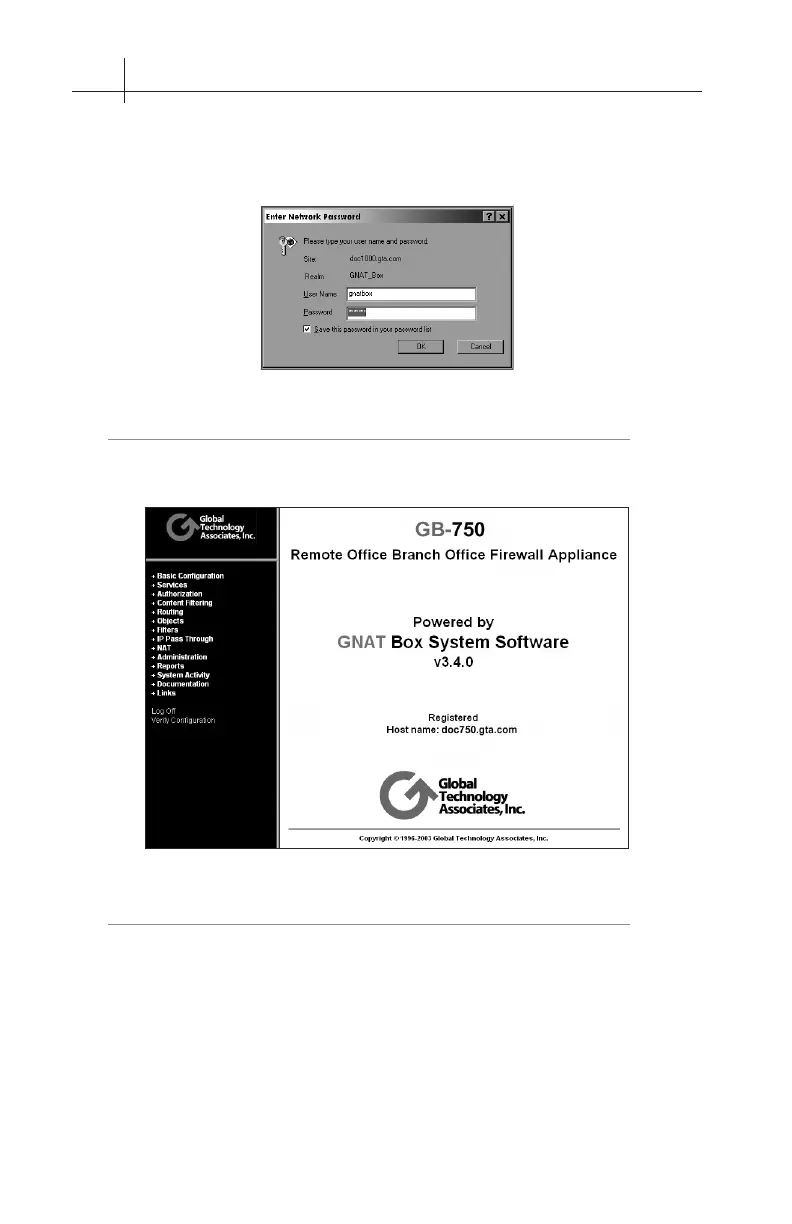GB-750 Firewall Appliance Product Guide14
3 – Set Up Default Configuration 15
Next, in the login screen, enter the default user ID, "gnatbox" (all lower case),
press the <Tab> key, then enter the default password, also "gnatbox" (all lower
case). Select OK or press the <Return> key when nished.
User ID and Password
Note
GTA recommends changing the default user ID and password. See
the GNAT BOX SYSTEM SOFTWARE USER'S GUIDE for instructions.
Web Interface
Exception
GNAT Box System Software is known to be incompatible with Internet
Explorer 5 for Macintosh. If your browser does not allow you to continue
past the Security Alert screen in order to set up your new GB-750, GTA
recommends using another compatible browser such as Mozilla
(www.mozilla.org), Netscape (www.netscape.com) or Opera
(www.opera.com) to administer your rewall, that allows you to use
SSL encryption, or using a compatible browser, GBAdmin or Console
to install GB-750, disable SSL, then use Internet Explorer 5 with SSL
encryption disabled. See Technical Documents on the CD and on
www.gta.com for information about installing the GTA certicate or
disabling SSL encryption.