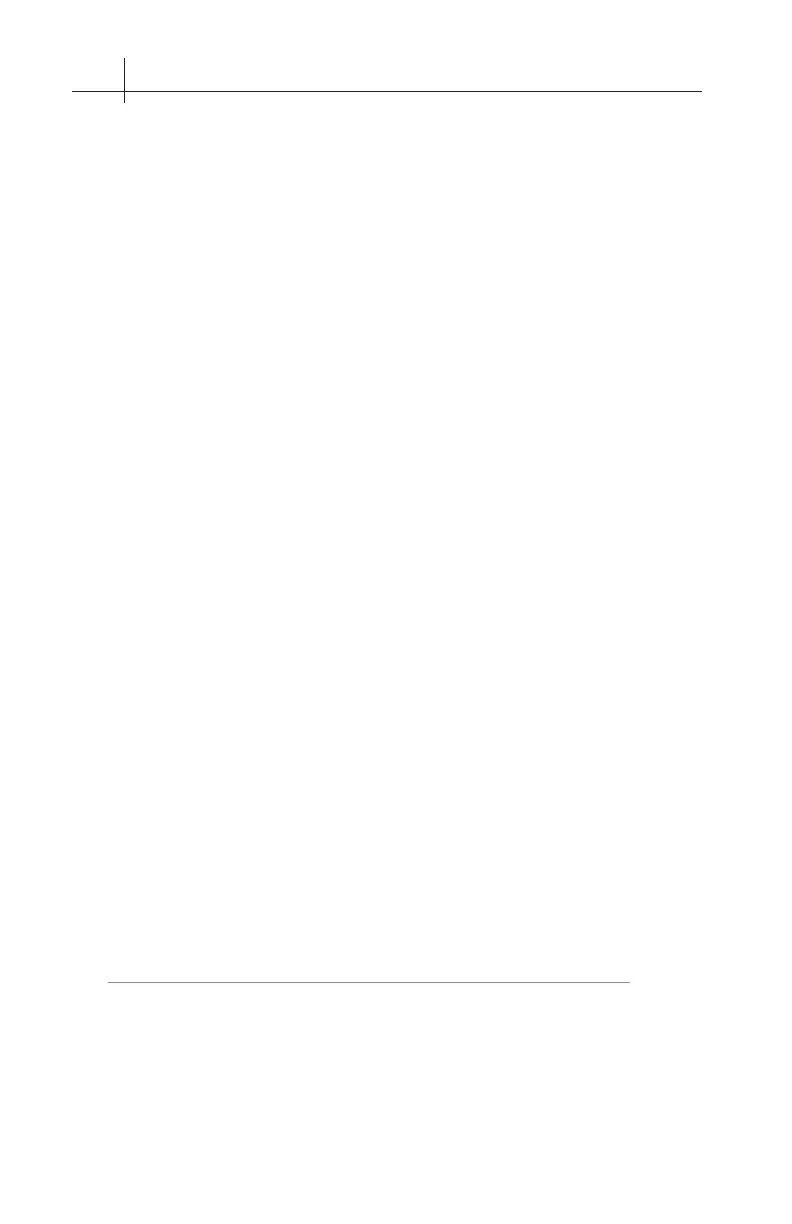GB-750 Firewall Appliance Product Guide22 Index 23
When the word “loading” appears, immediately press <Control R>. The system
will begin to load, and conguration and hardware data will appear on screen.
Finally, a conrmation question displays:
Are you sure you want to reset your GB-750 conguration?: (“yes”
or “no”)
To reset to factory defaults, type the word “yes” in lower case letters. Typing
any other key will reboot the system without resetting to defaults. There is no
time out, the reset conrmation question will remain until a key is pressed.
8. How do I revert to my previous configuration after a version upgrade?
The GB-750’s ash memory is in two sections; one contains the current
software version plus any saved conguration, the other contains the previous
software version and conguration. A new GB-750 has two identical slices.
When the GB-750 is upgraded to a new runtime, the upgrade process auto-
matically overwrites the memory slice not in use with the new software version
and the existing conguration, leaving the production rewall version and
conguration intact. When the rewall is rebooted, the updated memory slice
will load by default.
To select a memory slice other than the default, set up the console interface as
described in Troubleshooting question #7.
When the system boots up, the memory slice information will load. When the
word “Default” appears, immediately type the number of the slice you wish to
load.
1 GNAT Box slice 1
2 GNAT Box slice 2
Default: 1
9. How do I use the memory slice feature for live configuration testing?
The memory slice feature can be used to test a new rewall conguration in
production while preserving the current conguration in the opposite memory
slice. In the following example, memory slice 1 contains the production congu-
ration, and memory slice 2 is used for test a conguration.
1. Save a copy of the current conguration.
2. Reboot the rewall using the console interface.
3. Select and boot memory slice 2.
Caution
The test conguration will now be your active rewall.
4. Upload the conguration saved in step #1.
5. Switch to the Web interface or GAdmin to make advanced congura-
tion changes; the slice will load by default until another is selected.
6. To revert to the production conguration, reboot the rewall using the
console interface and select memory slice 1.