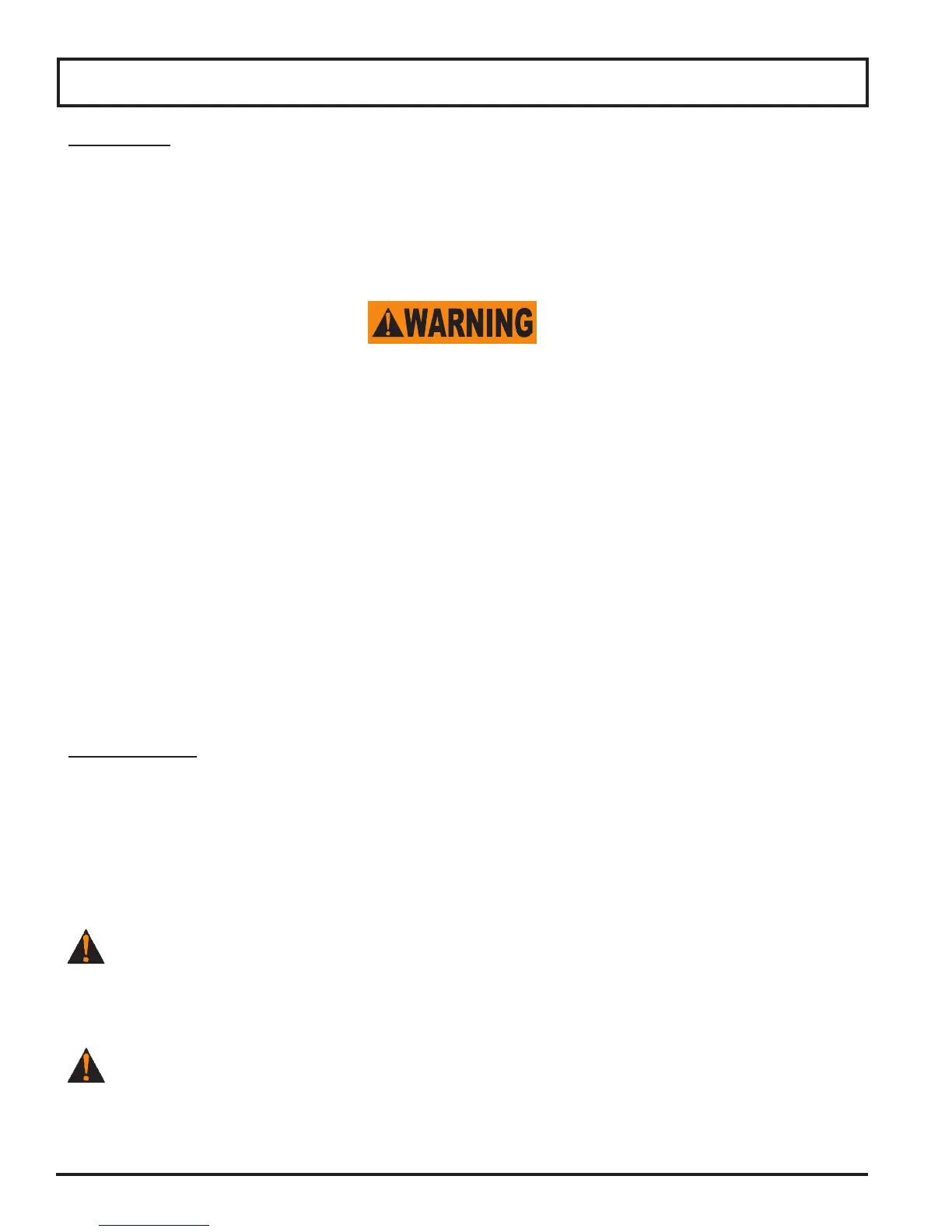Page 6
Installation
UNPACKING
1. Unpack the slicer immediately after receipt. If the machine is found to be damaged, save the packaging
material and contact the carrier within fteen (15) days of delivery. Immediately contact your source of the
equipment. You have no recourse to damage after fteen (15) days.
2. You should receive with the slicer, rubber feet, warranty card, and an instruction manual. Contact Globe
or your local supplier if you did not receive all of these materials.
TO AVOID SERIOUS PERSONAL INJURY PROPERLY
INSTALL SLICER IN ADEQUATE WORK AREA
• ALWAYS install equipment in a work area with adequate light and space.
• ONLY operate on a solid, level, nonskid surface that is nonammable.
• NEVER operate slicer with a damaged power cord or power plug.
• NEVER operate slicer with an extension cord.
• NEVER bypass, alter, or modify this equipment in any way from its original condition. Doing so may create
hazards and will void warranty.
• NEVER operate slicer without the knife cover and knife ring guard securely installed.
• NEVER operate slicer without the warning label attached (see page 4 for location).
INSTALLATION:
1. Read this manual thoroughly before installation and operation. DO NOT proceed with installation and
operation if you have any questions or do not understand anything in the manual. Contact your local
representative or Globe rst.
2. Remove the slicer from the corrugated box.
3. Make sure the rubber feet are rmly tightened.
NEVER USE SLICER WITHOUT RUBBER FEET INSTALLED.
4. Select a location for the slicer that has a level, solid, nonskid surface that is nonammable and is in a
well-lighted work area that is away from children and visitors.
USE AT LEAST TWO PEOPLE TO LIFT THE SLICER UP TO THE OPERATING LOCATION. NEVER
ATTEMPT TO LIFT THE SLICER ALONE.