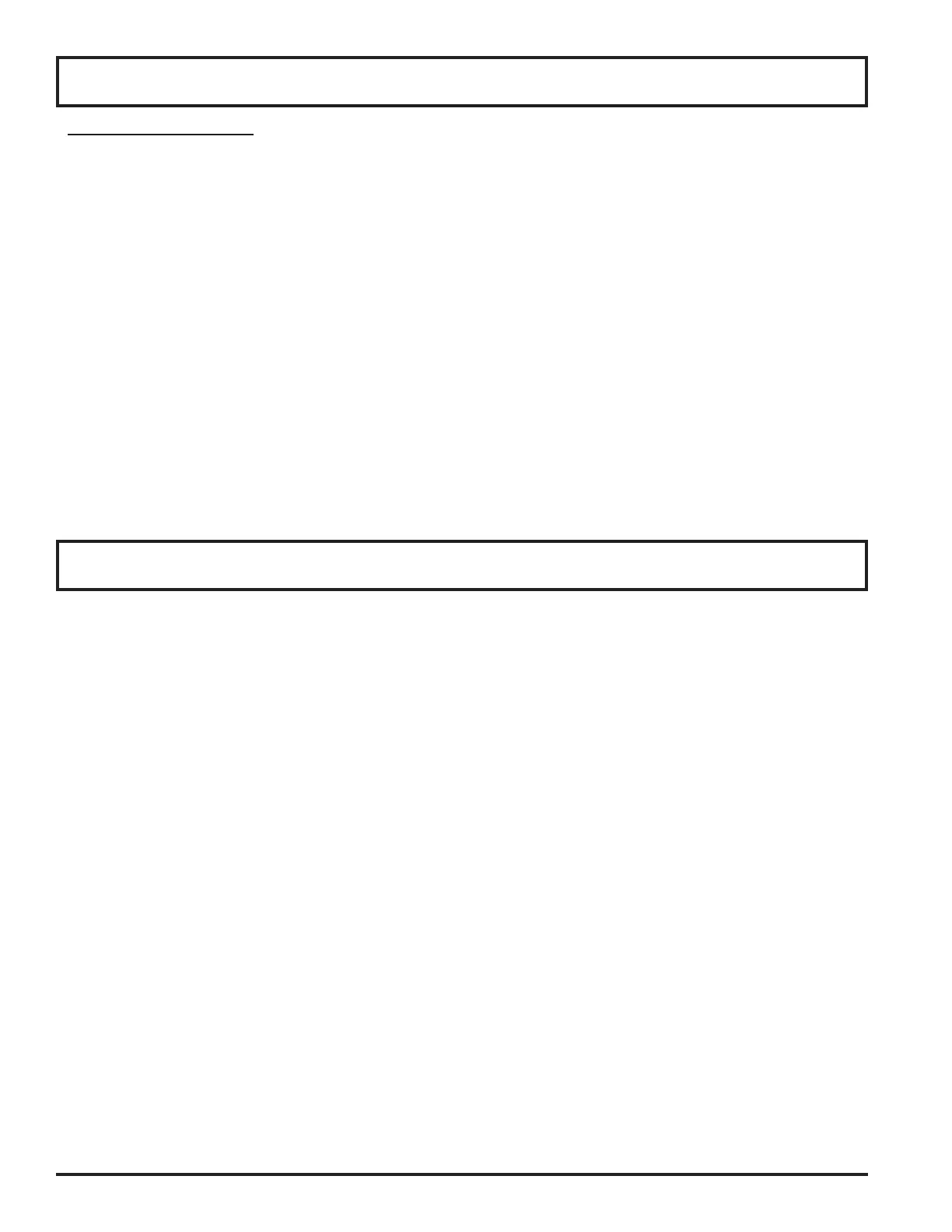Page 12
Deleting Preset Keys
IMPORTANT: This procedure will delete ALL preset keys at once!
1. Make sure the scale is plugged in, turned on, and there is nothing on the platter.
2. Key in 9000 and press the MODE key. The display will show: P00 REGISTRATION
NOTE: If this does not appear on the display, press the RESET key to clear any data and do the step again.
3. Key in 4 and press the ENTER key.
4. Press the down arrow key once.
5. Press the ENTER key.
6. Press the ZERO key two times. There will be a long beep, which noties you that all preset keys have been
deleted.
7. Press the MODE key to return to normal operation.
Before the safe handling labels can be used, the scale needs to be set up for the new label size.
1. Load the labels following the procedures on page 5 of the GSP30A operator and owners manual.
2. Make sure nothing is on the platter.
3. Key in 6000 and press the MODE key. The display will show: 600 SETUP
4. Press the down arrow key. The display will show: 601 LABEL
5. Press the ENTER key two times. The display will show: 601-01-01 FORMAT
6. Key in 4 and press the ENTER key two times. The display will show: 601-01-02 Length
7. Key in 650 (do NOT enter decimal point) and press the ENTER key two times.
The display will show: 601-01-04 SENSOR
8. Key in 755 (do NOT enter decimal point) and press the ENTER key. The display will show: 601-01-05 ITEM
9. Press the END key. The display will show: 601 LABEL
10. Press the MODE key.
11. Press the FEED key several times to make sure the label is feeding properly.
To change the scale back to using standard labels follow steps 1-10 above. NOTE: In step 6 enter 1. In step 7
enter 465. In step 8 enter 735. This will change the label length so the standard label can be used.
Preset Key Set Up
Safe Handling Label Set Up