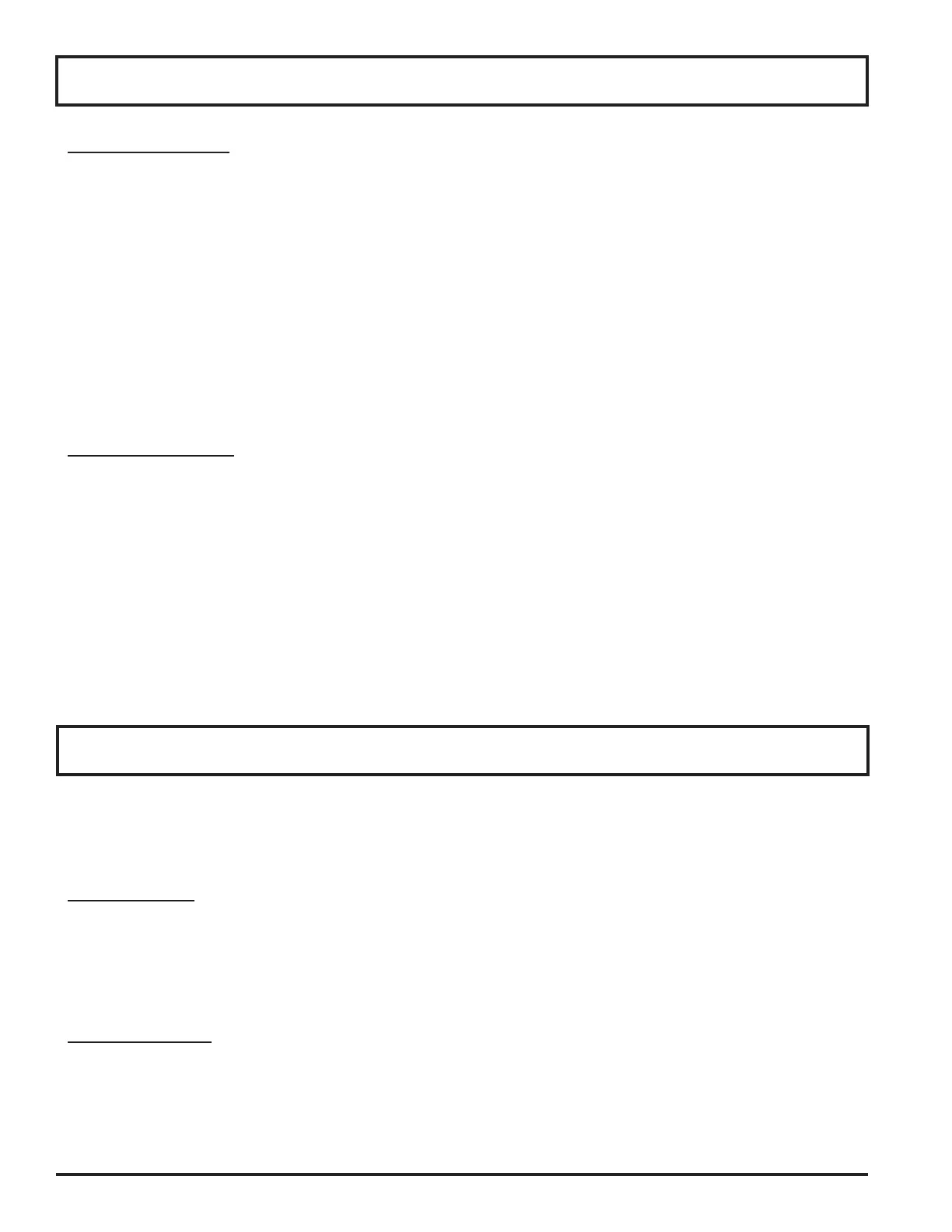Page 16
-$ Amount Discount - Used to temporarily subtract an amount from the total price.
1. Key in the PLU and press the PLU key.
2. If the PLU is a xed price item continue with step 3. If the PLU is a weighed item, place the product on the
receiving tray so a total price is displayed.
3. Key in the dollar amount to be discounted.
4. Press the -$ amount discount preset key. NOTE: The display will not change, however, when the label prints
it will show the discounted price.
5. Press the PRINT key to issue a label.
-% Percent Discount - Used to temporarily subtract a percentage from the total price.
1. Key in the PLU and press the PLU key.
2. If the PLU is a xed price item continue with step 3. If the PLU is a weighed item, place the product on the
receiving tray so a total price is displayed.
3. Key in the percent amount to be discounted.
4. Press the % percent discount preset key. NOTE: The display will not change, however, when the label prints
it will show the discounted price.
5. Press the PRINT key to issue a label.
Occasionally it will be desireable to “Lock” the pricing programmed in to the scale. This is done to prevent tempo-
rary price changes and force the use of PLU’s for each label generated. NOTE: This will lock all pricing that has
been programmed.
Locking a Price
1. Make sure nothing is on the platter.
2. Key in 6000 and press the MODE key. The display will show: 600 SETUP
3. Press 7 and then press the ENTER key. The display will show: 607-01 OPEN PRICE 0
4. Press 1 and then press the ENTER key. The display will show: 607-01 OPEN PRICE 1
5. Press the MODE key.
Unlocking a Price
1. Make sure nothing is on the platter.
2. Key in 6000 and press the MODE key. The display will show: 600 SETUP
3. Press 7 and then press the ENTER key. The display will show: 607-01 OPEN PRICE 1
4. Press 0 and then press the ENTER key. The display will show: 607-01 OPEN PRICE 0
5. Press the MODE key.
Operating Instructions (Function Keys)
Locking/Unlocking Pricing