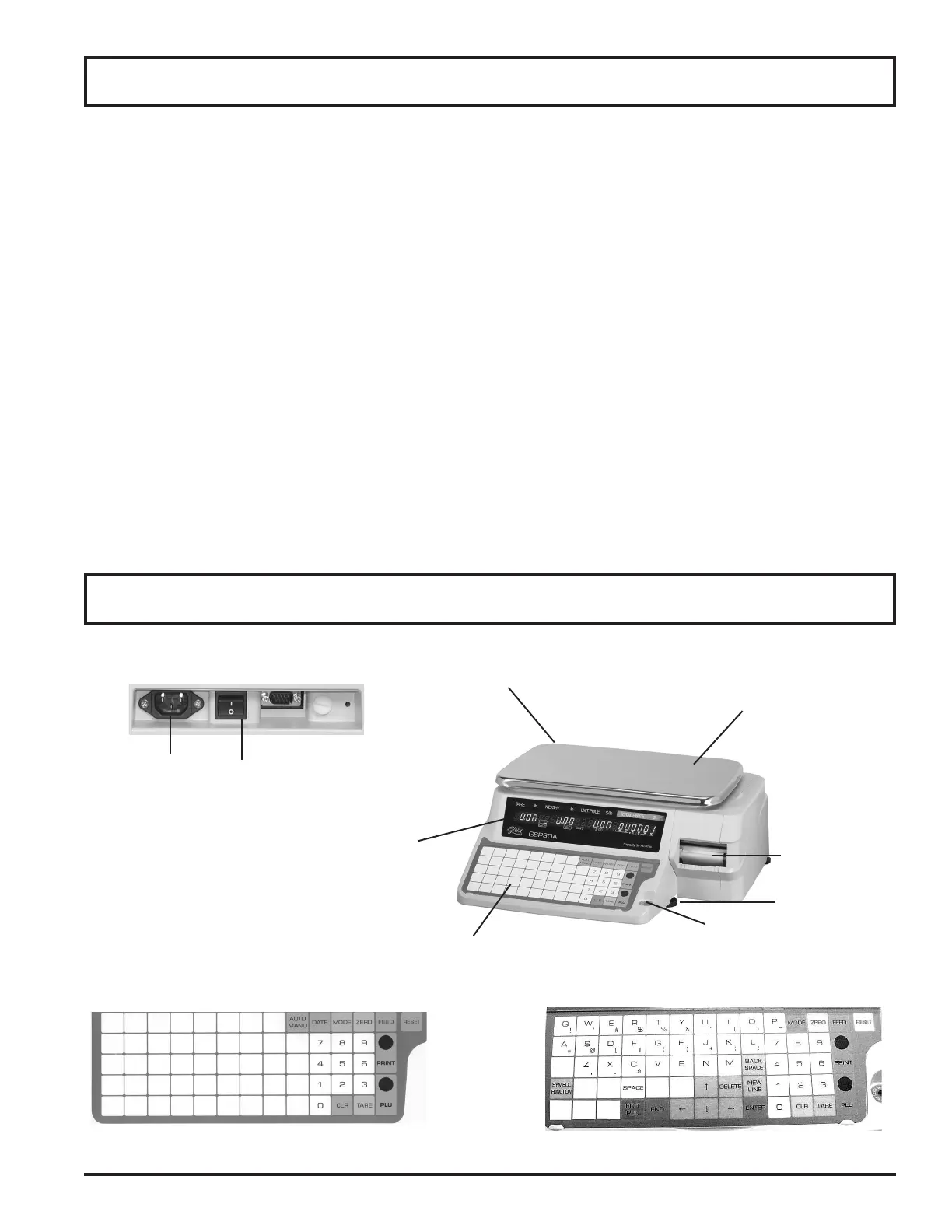Page 5
Make sure the scale is placed on a stable at surface.
Avoid the following areas when installing the machine.
• Areas subject to high temperatures or high humidity
• Areas exposed to direct sunlight
• Areas where water or other liquids are easily spilled on the machine
• Areas subject to excessive vibration or unstable surfaces
• Areas exposed to direct cold air
• Areas subject to low temperatures
• Areas subject to a lot of dirt
• Areas with large voltage uctuations
Also, make sure the scale is level. If the machine is not level, weighing may not be accurate.
To adjust the machine to a level position, rotate the four adjustment feet until the level bubble is completely
centered in the round level indicator.
Plug the power cord into the AC power outlet on the left side of the scale.
Installation
Key Scale Components
Operating Keysheet
AC Power Cord
Connection
On/Off Power
Switch
Scale Set-Up Keysheet
Vendor Display
Adjustable Feet
Key Sheet
Weight Platter
Label Printer
Customer Display
Level
