Supplied By www.heating spares.co Tel. 0161 620 6677
21
221504A
9 Electrical Connection
10.1 Preliminaries
The system must be thoroughly flushed out with cold water
without the pump in position.
Refit the pump and fill the system, making sure that all the air
is properly vented from the system and pump.
10.2 Sealed Systems
Flush the whole system with cold water without the pump in
position. Refit the pump and fill until the pressure gauge
registers 2.7 bar (40lbf/in
2
). Clear any air locks and check for
leakage.
Check the operation of the safety valve preferably by allowing
the water pressure to rise until the valve lifts. This should be
within +/- 0.3bar (+/- 4.3lbf/in
2
), of the preset pressure. Where
this is not possible a manual check should be carried out.
Release the cold water to initial design pressure.
10.3 Initial Lighting, Testing and Adjustment
Identify the controls by reference to diagram 10.1.
Check that the main electrical supply to the boiler is switched
off and that the boiler thermostat is turned to “O”, see diagram
10.1.
Turn on the main gas supply at the gas service cock.
Test the pilot supply tube and its connections for gas soundness
as follows: Remove the terminal cover from the gas valve, see
diagram 10.1.
FIXING SCREWS
LIP BRACKET
Diagram 9.2
CONTROL BOX
3308
PUMP
CABLE
CABLE
CLAMPS
MAINS
CABLE
Diagram 9.3
CONTROL BOX TERMINAL
3310
Remove red ink between 9 & SL When fitting
a time control etc (if no switch is fitted, link
will make the circulation pump run constantly)
BOILER CONTROLS Diagram 10.1
Note:
control box shown in
service position.
SETTING
POINT
THERMOSTAT
CONTROL KNOB
3311
OVERHEAT
RESET
BUTTON
THERMOSTAT
CONTROL KNOB
GAS VALVE TERMINAL
COVER SCREW
INDICATOR SLOT
(shown on)
10 Commissioning
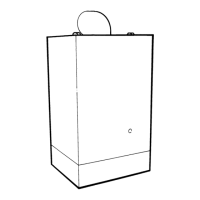
