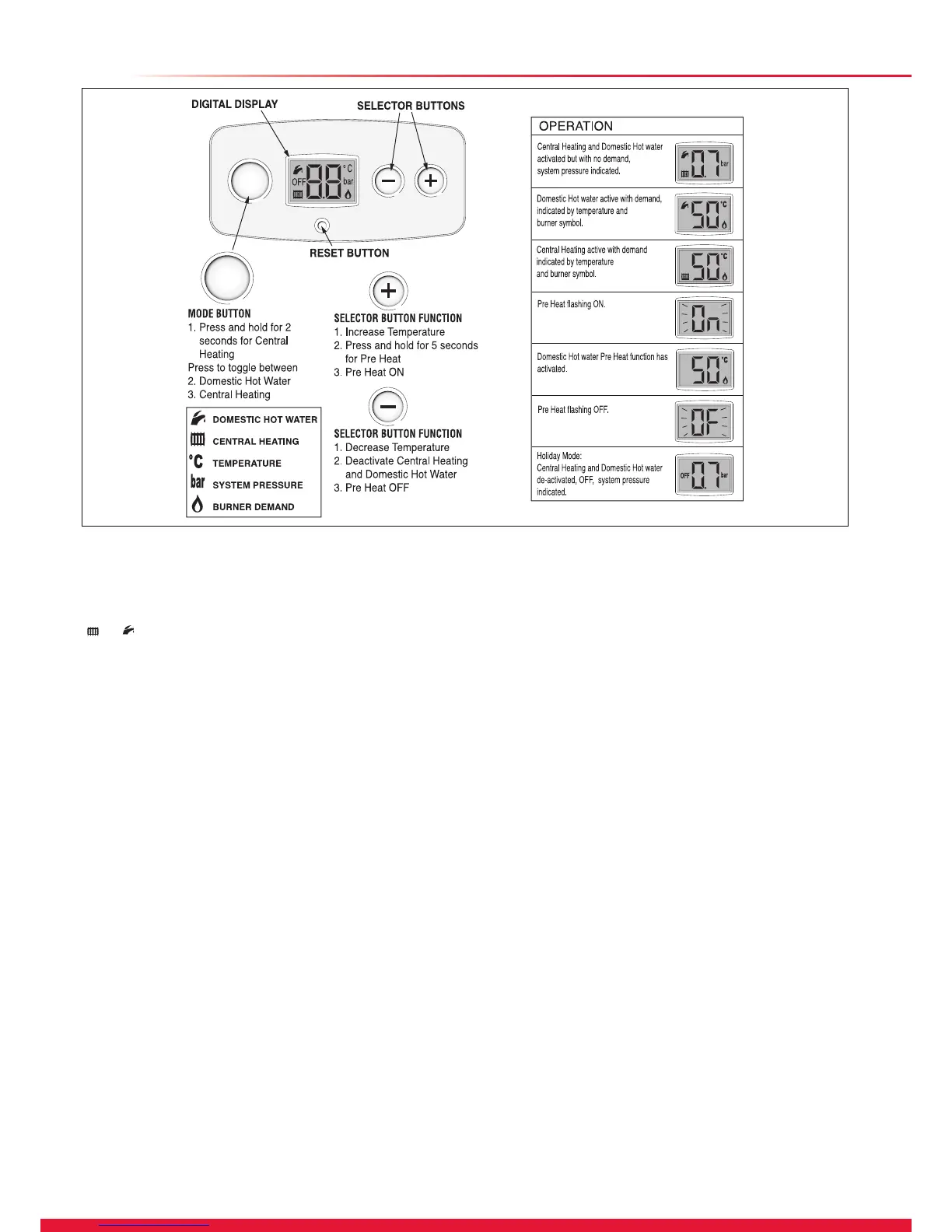and then pressing the - (minus) SELECTOR button.
The lighting procedure of the boiler is fully automated.
The digital display, refer to diagram 12.2, will show water
temperature in central heating demand.
● The appliance will enter a self checking routine then the
fan should start and the ignition will commence.
The boiler, if necessary, will automatically repeat the
ignition sequence a further 4 times.
● If the burner fails to ignite “F1” will be displayed, initially,
this may be due to air in the gas supply line.
● Once the system has been purged of air. Set the hot water
to the desired temperature by using the MODE and +
(plus) SELECTOR buttons.
Open a hot water tap, the diverter valve motor will move to
hot water supply and the display will read domestic hot water
temperature.
Check that hot water is available at all taps, then close.
● Set the Central heating water temperature to the desired
temperature by using the MODE and + (plus) SELECTOR
buttons.
The appliance will then continue to operate in central heating
until the user controls are satised or there is another demand
made for hot water.
12 Commissioning
12.7 Check the Gas Inlet Pressure & Gas
Rate
The supply from the governed meter must be of adequate
size to provide a steady inlet working pressure of 20mbar (8in
wg) at the boiler.On completion, test the gas installation for
tightness using the pressure drop method and suitable leak
detection uid, purge as necessary.
NOTE: Due to the modulating operation of the boiler and
the need to check the gas inlet pressure and measure the
gas rate at maximum rate, it will be necessary to force it
to maximum. After a period of 10 minutes, with the boiler
operating in C.H. mode, turn on several hot water taps, this
will operate the boiler at maximum rate.
Operational Gas Inlet Pressure
With ALL other gas appliances operating, check the
operational supply pressure at the gas service isolation valve
test point, see diagram 12.1.
The nominal supply pressure for Natural Gas (G20) is 20mbar.
Turn the taps and appliances off, then disconnect the pressure
gauge.
Additionally the safe nominal maximum heat input of the
appliance can be achieved at an inlet pressure down to
15mbar.
NOTE:
The BURNER PRESSURE cannot be measured and
is not used to measure the gas rate.
Diagram 12.2
14507
MODE
MODE
