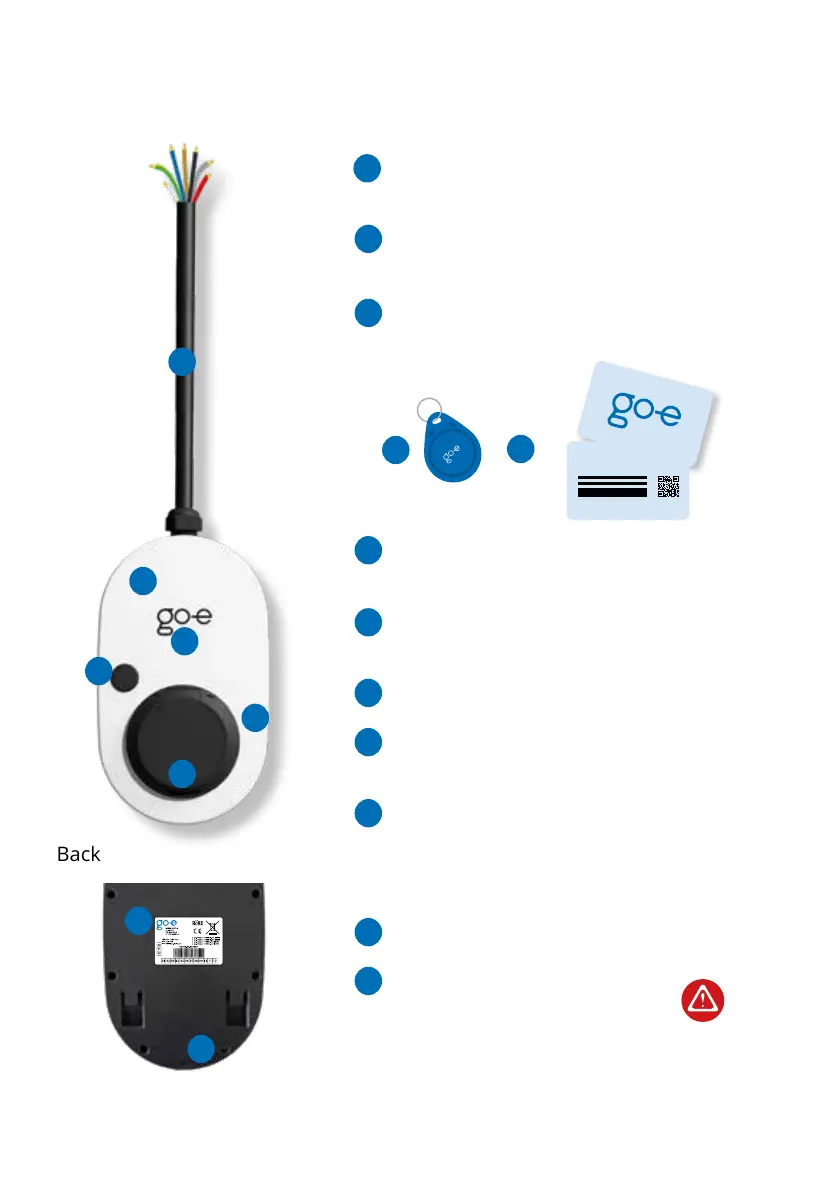1010
Connection cable
direct connection to a junction box possible
RFID chip
Release of charging processes (can be activated via app)
Reset card
Required for using the app and for resetting the charger to
factory settings
Housing
Impact-resistant and UV-resistant high-performance plastic
RFID reader
Release of charging processes with RFID chips or cards
(can be activated via app)
Button
Change of charging strength (5 levels - adjustable via app)
LED ring
Display of charging strength (1 LED = 1 ampere) and char-
ging status
Rating plate
With serial number of the charger
Sealed screws
Opening leads to loss of guaranty/warranty
Type 2 socket
Connection for type 2 plug of the charging cable
(with weather protection)
Back
a
a
b
b
c
c
d
d
e
e
f
f
g
g
h
h
i
i
j
j
5. Product overview
