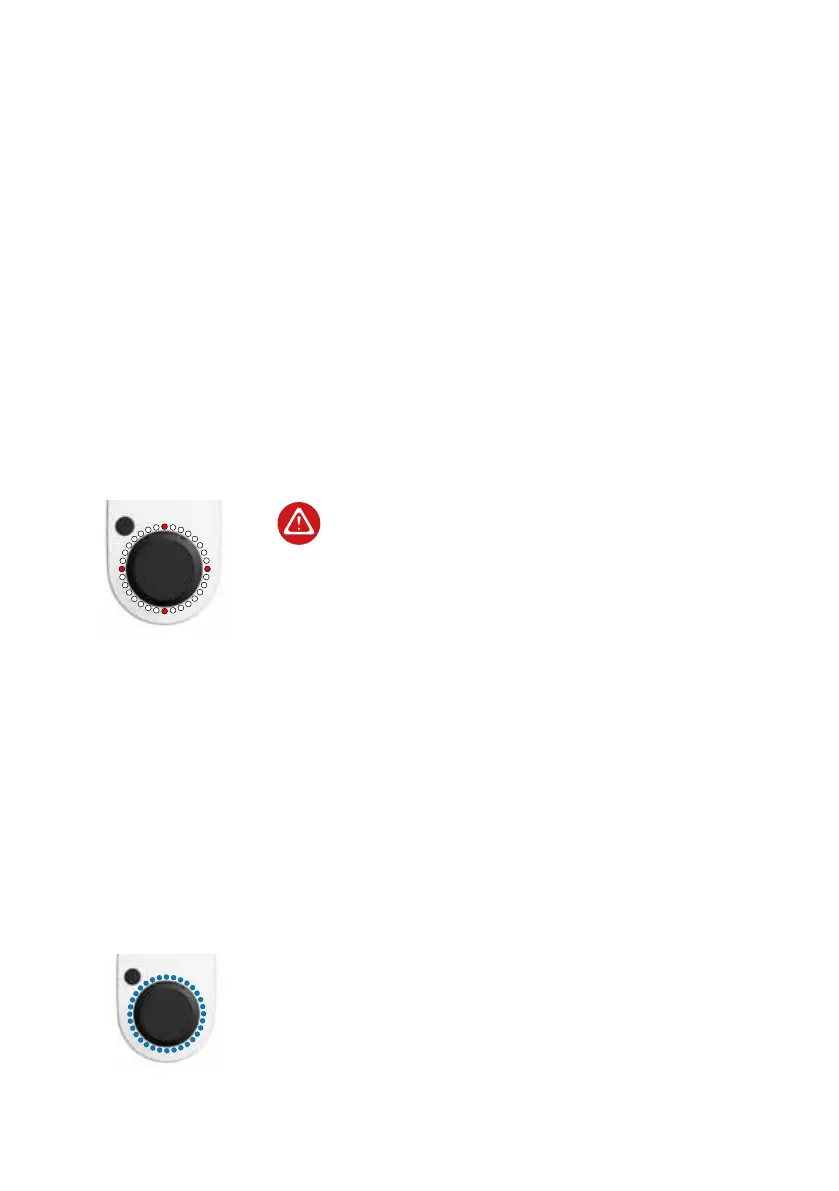2121
The go-e Charger displays the charging status
via dierent colours and positions of the LEDs.
In addition, it executes a whole series of safe-
ty queries to check the used power source for
possible errors. For this reason, the go-e Char-
ger may display an error and refuse to charge,
especially with unknown power sources.
The device visualises the cause of the error by
certain colours and positions of the LEDs. You
can also nd the error message within the „Sta-
tus“ information of the app. (The following co-
lour codes correspond to the factory setting).
Ground check deactivatedGround check deactivated
4 LEDs light up red (3, 6, 9 and 12 o‘clock).
The go-e Charger has the safety function
„ground check“, which prevents the char-
ging process in TT/TN power grids (common
in most European countries) in case of in-
sucient grounding of the power connec-
tion. This function is enabled by default and
can be disabled via the go-e Charger app.
However, the „Ground check“ should only be
disabled if you are sure that the electricity grid
has no grounding (IT grid, e.g. in many regions
of Norway), so that charging can also be carried
out here. If you are not sure, you must leave the
setting in the app at „Enabled“!
WaitingWaiting
The LEDs ash blue in the number of preset
charging power.
The go-e Charger waits with the charging pro-
cess due to a preset scheduler or for the receipt
of cheap electricity.
10. LED status display/troubleshootingoting
