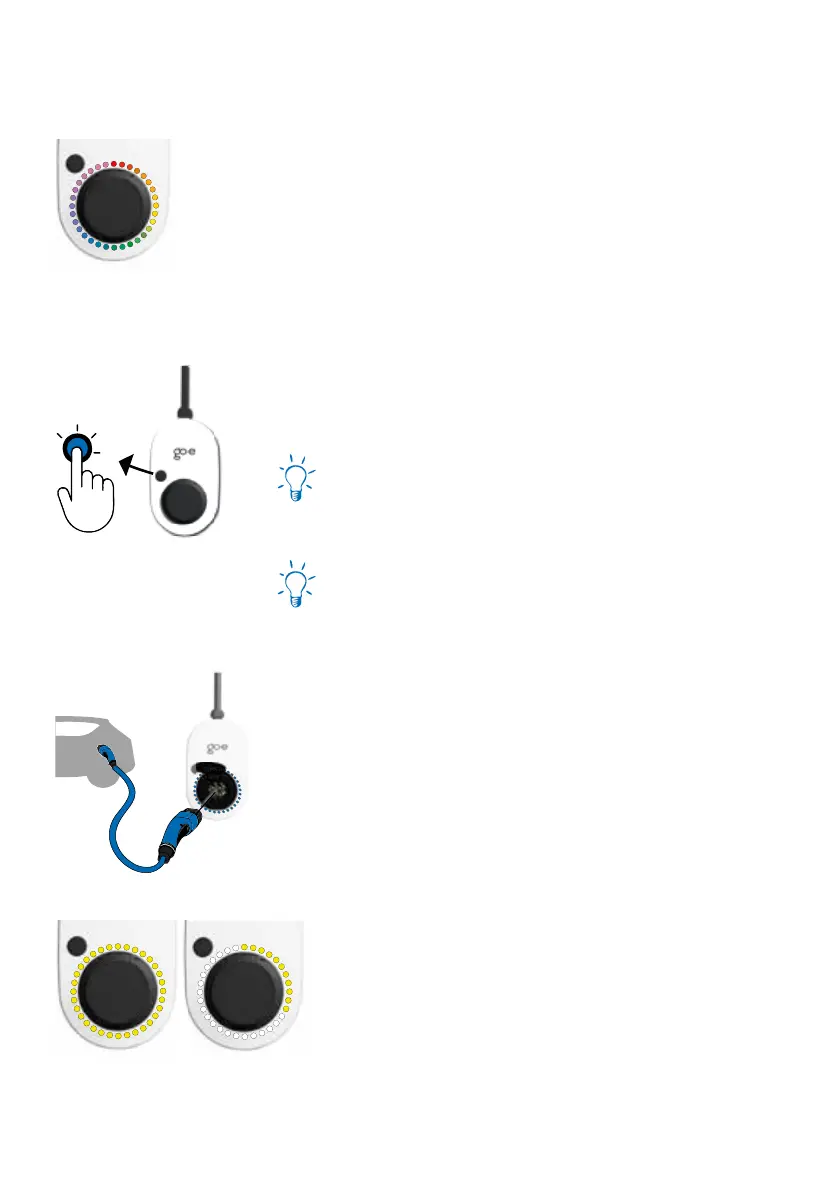1919
9. Commissioning/charging
3. Starting the charging process
Connect the go-e Charger and the vehicle by
using a type 2 charging cable (or if the car has
a type one socket by using a type 2 to type 1
adapter cable). Make sure that the type 2 plug is
inserted as far as possible into the type 2 socket
of the charger.
The Charger is ready for charging and is waiting
for the car to release it. The LEDs light up yellow
in the number of the preset charging current.
2. Ready to charge
The go-e Charger is ready for operation. The
number of blue LEDs corresponds to the set
charging current.
Five predened charging levels can be selected
via the but ton.
You can adjust the charging levels individually in
the go-e Charger app („Current levels“). It does
not matter whether the go-e Charger is connec-
ted single-phase or three-phase.
1 LED = 1 A
Gemin 11 kW = 6 A - 16 A
Gemini 22 kW = 6 A - 32 A
1. Start of the charger
The go-e Charger performs a self-test during
initial start-up or after a restart, during which
the LEDs light up in rainbow colours.
