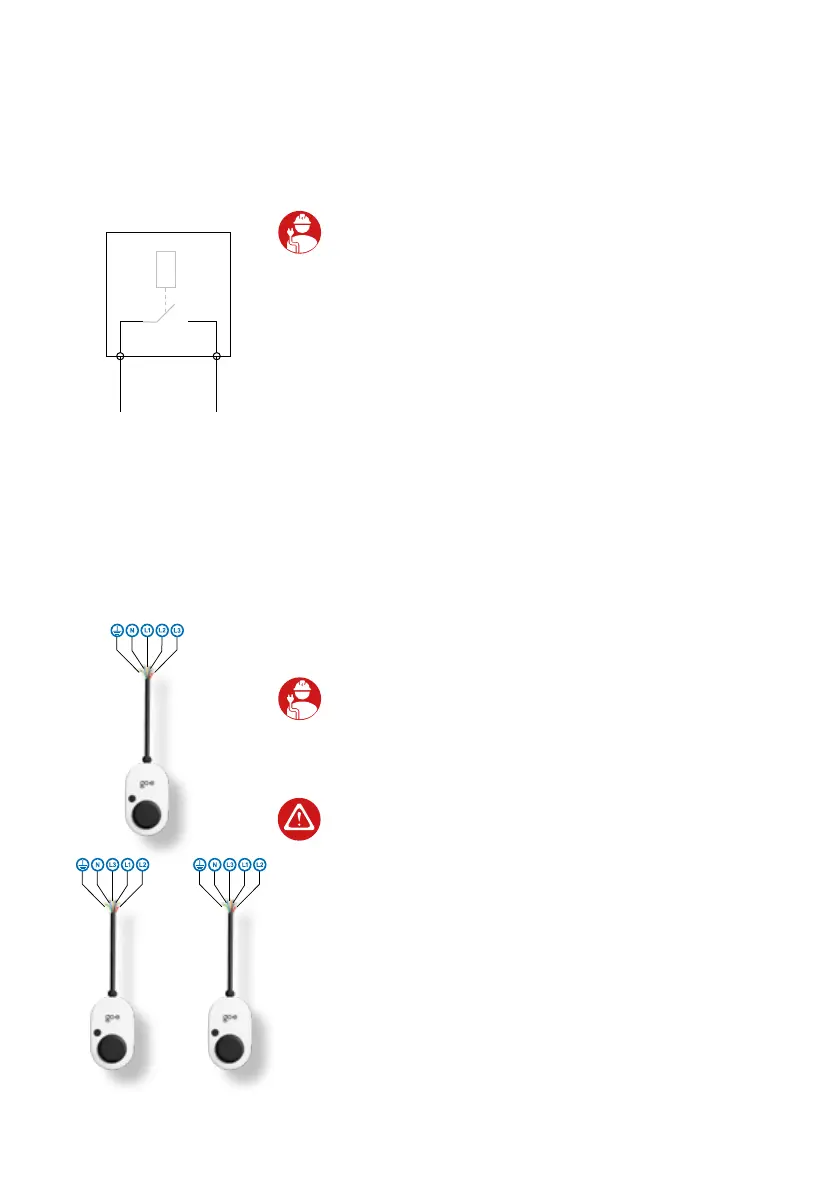1818
8. Installation
8.
7.
When installing several devices, connect the
phases of the rst, second and third charger
to the domestic circuit in rotation according
to the adjacent illustration to ensure even
load distribution when charging single-phase
vehicles.
Activate static load balancing via the go-e
Charger app (WiFi required).
If your energy provider prescribes a ripple
control receiver, the two data cables (white and
red) are also needed to be installed. Polarity
order does not matter.
ripple control receiver