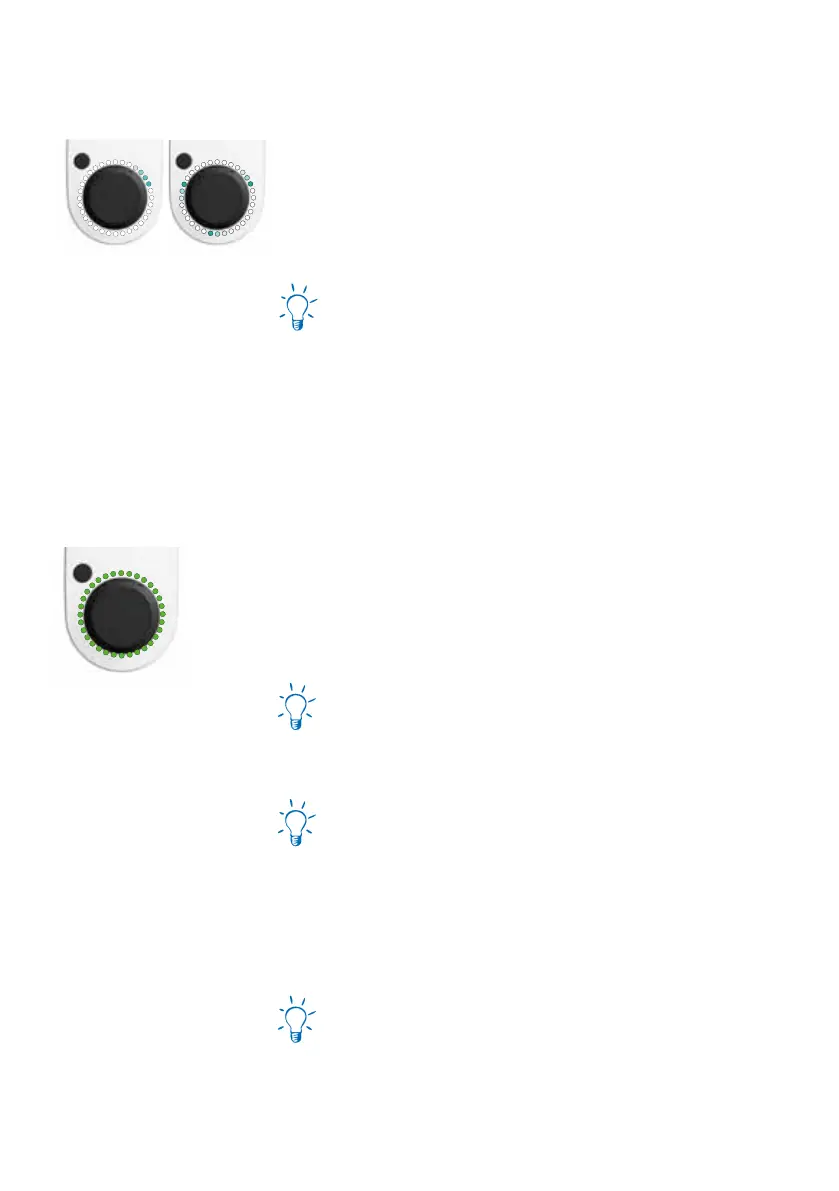2020
9. Commissioning/charging
5. Stop charging
The charging process is completed when the
LEDs light up green.
If you want to stop charging prematurely, use
the „cable release“ function of your vehicle or
the large round button of the go-e Charger app
(tab „Charging“).
The cable remains locked in the type 2 socket in
the standard setting after the charging process
has ended (adjustable via the app) until it is re-
moved from the vehicle (theft protection).
If the power supply is interrupted, the char-
ging cable remains locked in the charging box
for reasons of theft protection. To unlock it, it
is necessary to re-energise the charging station.
The cable can also be unlocked automatically
after a power failure, provided the function has
been activated in advance via the „Cable unlock“
setting in the app. However, it is then no longer
theft-protected in the event of a power failure.
4. Charging
After the car has enabled charging, the LEDs rot-
ate clockwise around the type 2 socket during
the charging process.
The number of „tails“ corresponds to the num-
ber of connected phases or the number of pha-
ses set in the app:
• 1 rotating tail = 1-phase charging (230 V)
• 3 rotating tails = 3-phase charging (400 V)
The speed of rotation and length of the tails in-
dicate the amount of charging current.