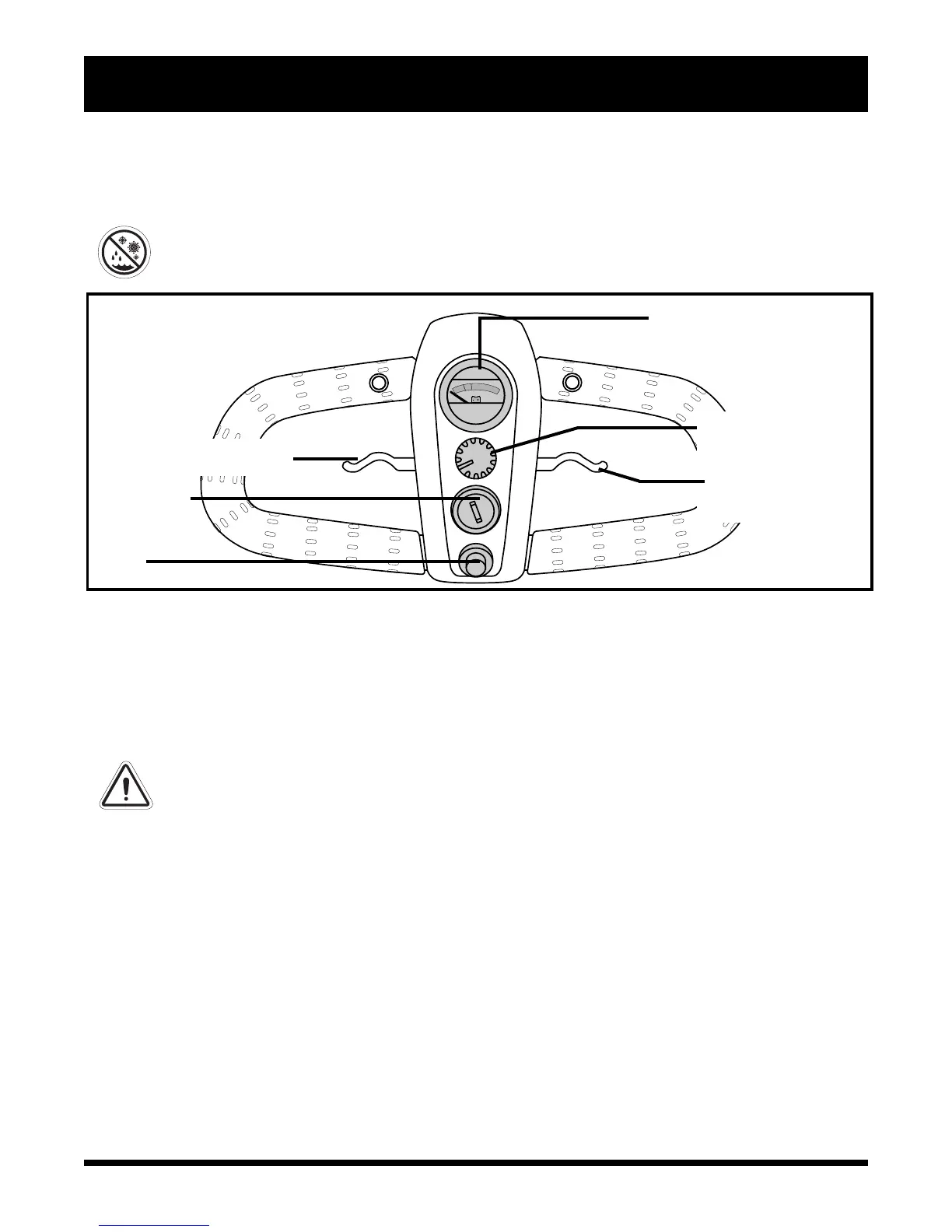18
III. YOUR TRAVEL SCOOTER
TILLER CONSOLE
The tiller console houses all controls needed to drive your Travel Scooter, including the key switch, throt-
tle control lever, horn button, speed adjustment dial, and the battery condition meter. See figure 5.
PROHIBITED! Do not expose the tiller console to moisture. In the event that the tiller
console does become exposed to moisture, do not attempt to operate your Travel
Scooter until the tiller console has dried thoroughly.
Key Switch
Insert the key into the key switch and turn it clockwise to power up (turn on) your Travel Scooter.
Turn the key counterclockwise to power down (turn off) your Travel Scooter.
Although the key can be left in the key switch when the Travel Scooter is powered down, we recommend
removing it to prevent unauthorized use of your Travel Scooter.
WARNING! If the key is moved to the “off” position while your Travel Scooter is in motion,
the electronic brakes will engage and your Travel Scooter will come to an abrupt stop!
Throttle Control Lever
This lever allows you to control the forward speed and the reverse speed of your Travel Scooter up to the
maximum speed you preset with the speed adjustment dial.
To Move Forward, use either of the following:
Use your left thumb to push the left side of the throttle control lever.
Use your right hand fingers to pull back on the right side of the throttle control lever.
To Move Backward, use either of the following:
Use your right thumb to push the right side of the throttle control lever.
Use your left hand fingers to pull back on the left side of the throttle control lever.
Release the throttle control lever and allow your Travel Scooter to come to a complete stop before engag-
ing the other side of the lever. When the throttle control lever is completely released, it automatically
returns to the center “stop” position and engages your Travel Scooter’s brakes.
Figure 5. Tiller Console
HORN
BATTERY CONDITION METER
KEY SWITCH
THROTTLE CONTROL LEVER
SPEED ADJUSTMENT
DIAL
