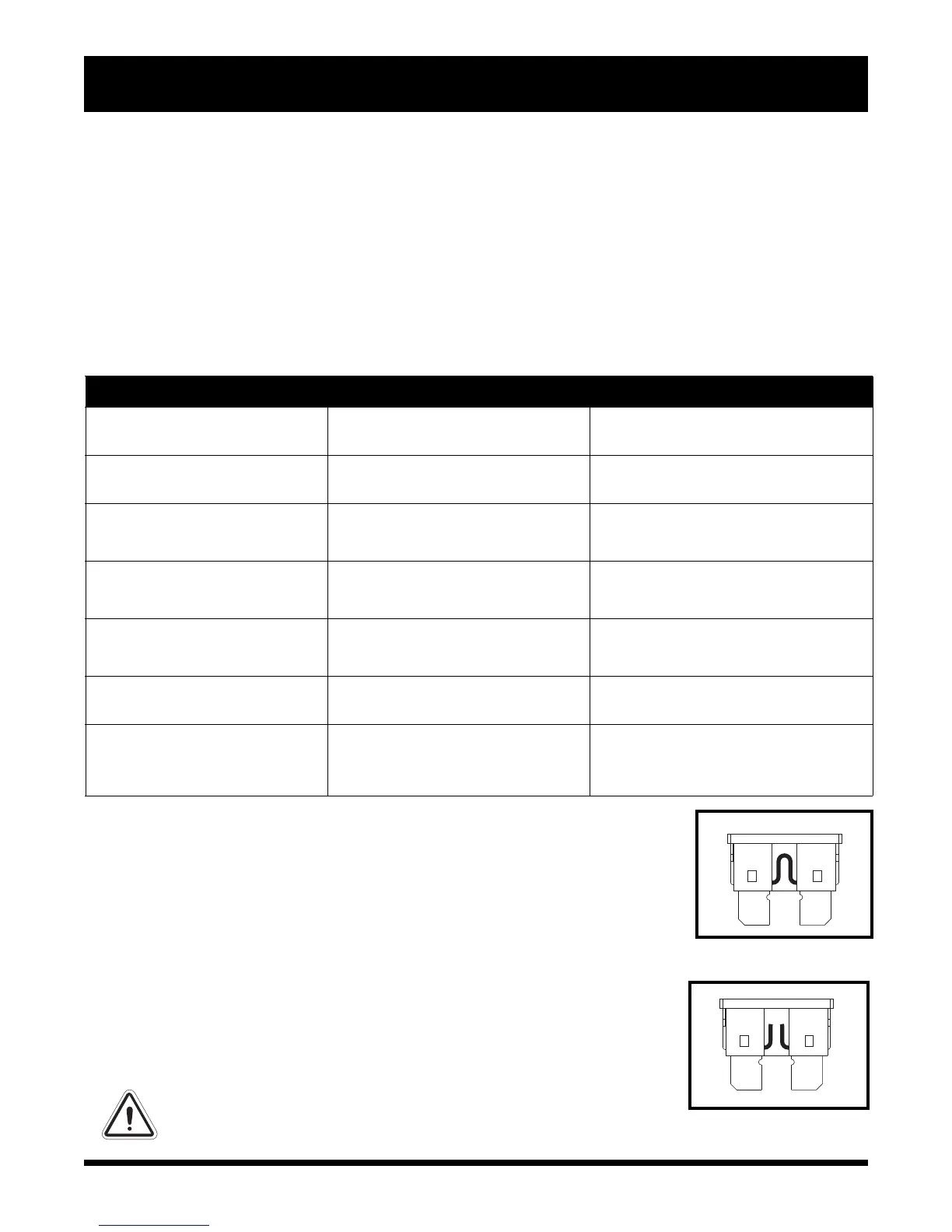33
VIII. BASIC TROUBLESHOOTING
Any electromechanical device occasionally requires some troubleshooting. However, most of the prob-
lems that may arise can usually be solved with a bit of thought and common sense. Many of these problems
occur because the batteries are not fully charged or because the batteries are worn down and can no longer
hold a charge.
DIAGNOSTIC BEEP CODES
The diagnostic beep codes for your Travel Scooter are designed to help you perform basic troubleshooting
quickly and easily. A diagnostic beep code will sound in the event one of the conditions listed below develops.
NOTE: Your Travel Scooter will not run unless the beep code condition is resolved and the Travel
Scooter has been turned off, then turned back on.
What if all the systems on my Travel Scooter seem to be “dead”?
Make certain that the key is in the “on” position.
Check that the batteries are fully charged.
Push in the main circuit breaker reset button. See III. “Your Travel Scooter.”
Make certain that the battery pack is seated properly.
Be sure the power down timer feature has not been activated. See V. “Oper-
ation.”
Check the tiller console fuse located under the battery pack.
To check a fuse:
1. Remove the fuse by pulling it out of its slot.
2. Examine the fuse to be sure it is blown. See figures 24 and 25.
3. Insert a new fuse of the proper rating.
WARNING! The replacement fuse must exactly match the rating
of the old fuse. Failure to use properly rated fuses may cause
damage to the electrical system.
Figure 24. Working Fuse
Figure 25. Blown Fuse
(Replace)
BEEP CODE CONDITION SOLUTION
(2)
Battery voltage is too low to operate the
Travel Scooter.
Charge fully until charger and any meters
indicate completion.
(3)
Battery voltage is too high to operate the
Travel Scooter.
Contact your authorized Pride Provider for
assistance.
(5)
Solenoid brake trip. The manual freewheel
lever may be in the freewheel position.
Remove the key, then push the manual free-
wheel lever to the drive position, restart your
Travel Scooter.
(6)
Throttle trip. The throttle control lever
may have been depressed while inserting
the key.
Release the throttle control lever completely,
then reinsert the key.
(7)
Throttle trip. The throttle control lever
may have been depressed while inserting
the key.
Contact your authorized Pride Provider for
assistance.
(8)
The Travel Scooter’s motor is
disconnected.
Contact your authorized Pride Provider for
assistance.
(9)
Possible controller trip. You may be
attempting to install the battery pack while-
the key is inserted or the motor controller-
may be in overheat protective mode.
Shut down your Travel Scooter for a minimum
of several minutes to allow the controller to
cool. Or, try reinserting the key into the key
switch.
