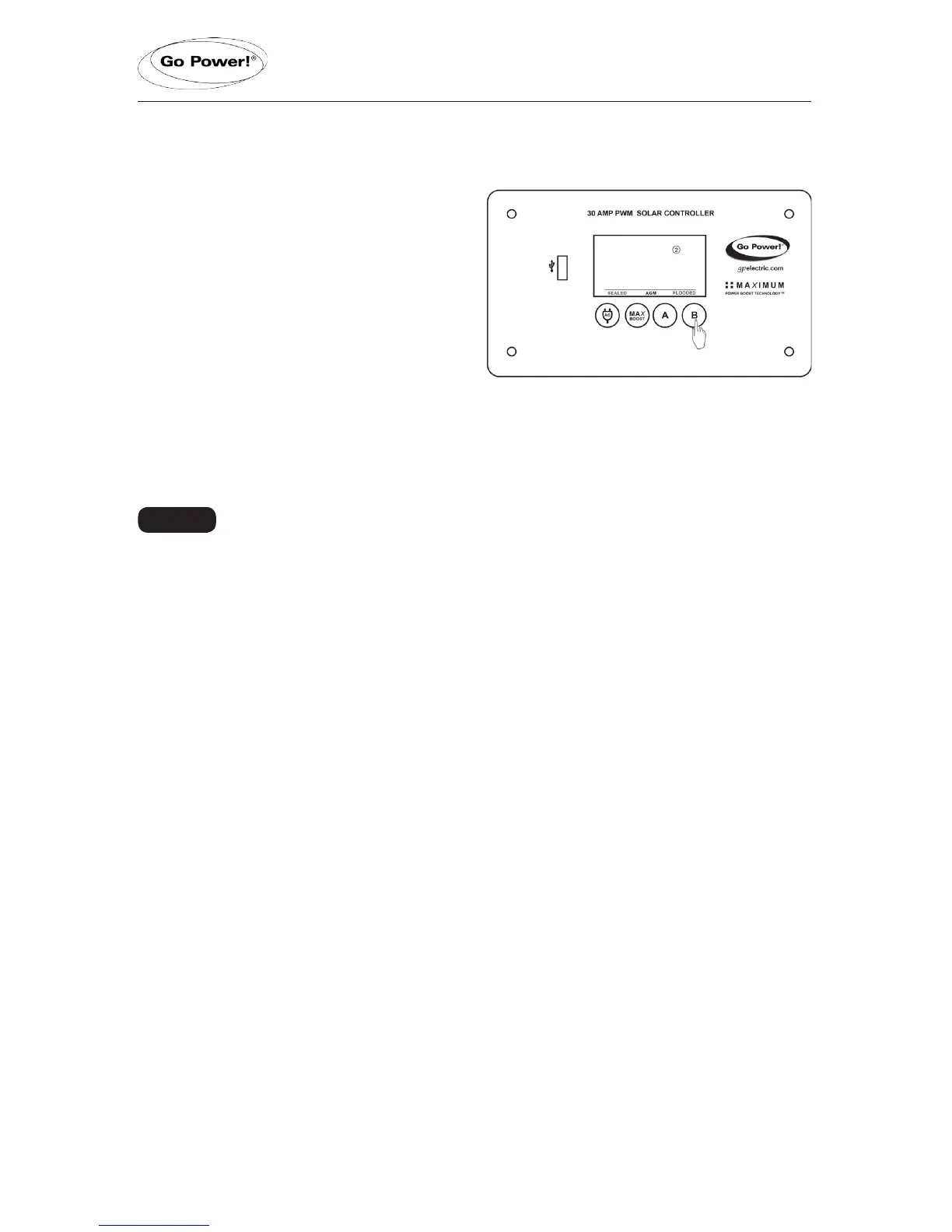Operating Instructions
Setting Battery 2
If you have a second battery connected,
the controller will immediately prompt you
to set the battery type for Battery 2 with a
blinking number 2.
ToselectthechargingproleofBattery
2, press the B Button to toggle through
theproleoptions:Sealed/Gel,AGMor
Flooded.
Toconrmthebatteryprole,pressandholdtheA Button for 3 seconds.
If there is not a second battery connected to the controller, or if the second
battery is connected with reverse polarity, the controller will not prompt
you to select battery type for Battery 2 and no status information will be
displayed on the LCD screen.
Non-volatile memory: Any settings made on the GP-PWM-30 will be saved even
when the power has been disconnected from the controller. Refer to the Battery Charge
ProleChartonpage15fordetailsoneachprole.
Note
page 12
