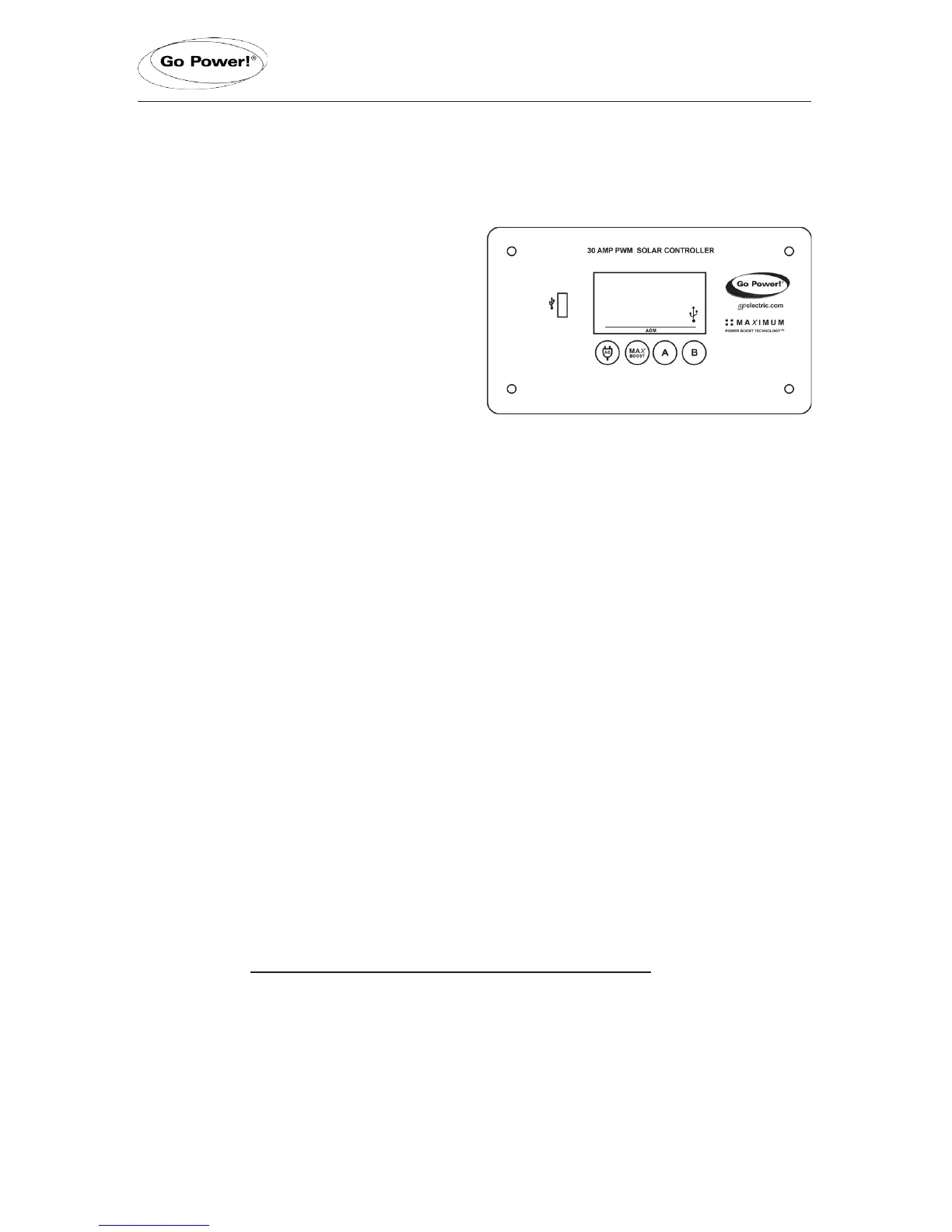10. USB Charging
The GP-PWM-30 offers a standard USB connector for delivering 5V to small mobile
appliances such as cell phones, tablets and small music players. This charging port
is capable of supplying up to 800 mA of current.
The controller disables the USB charger automatically if the battery 1 voltage drops
below 11.0V. If there is enough current from the PV panel/array available to charge
Battery 1 to above 12.8V, the USB terminal will be enabled again.
Warning: Do not connect the charging device anywhere else! USB-Negative contact
is connected to battery negative.
Remove the rubber cover of the USB
terminal to access the terminal.
The USB charging port is always active
when the USB symbol appears on the
display.
Battery 1, connected to the Battery 1
terminals, supplies the power for the
USB charger.
11. Frequently Asked Questions (FAQs)
Before a problem is suspected with the system, read this section. There are numerous
events that may appear as problems but are in fact perfectly normal.
Please visit gpelectric.com for the most up-to-date FAQs.
1. It seems like my ooded batteries are losing water over time.
Floodedbatteriesmayneedtohavedistilledwateraddedperiodicallytoreplaceuid
loss during charging. Excessive water loss during a short period of time indicates the
possibility of overcharging or aging batteries.
2. When charging, my batteries are emitting gas.
During charging, hydrogen gas is generated within the battery. The gas bubbles stir
the battery acid allowing it to receive a more full state of charge.
Important: Ensure batteries are in a well-ventilated space.
3. How do I reset the controller?
Hold down A & B button, at the same time, for 5 second to reset the controller.
4. My voltmeter shows a different reading than the GP-PWM-30 display
The meter value on the GP-PWM-30 display is an approximate reading intended for
indication purposes only. There is an approximate 0.1 volt inherent error present that
may be accentuated when compared with readings from another voltmeter.
page 18
