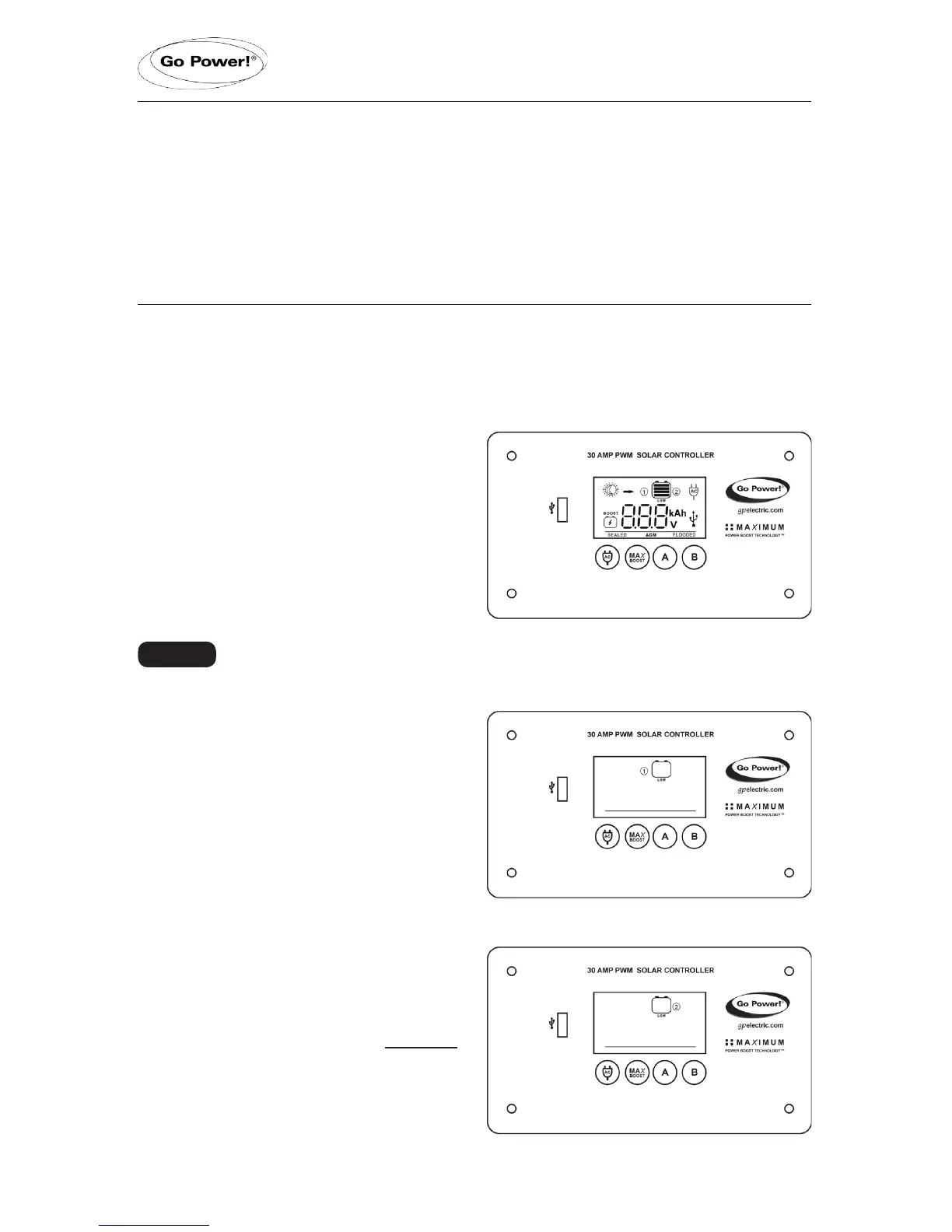Operating Instructions
8.6 Errors
Over Voltage
If the GP-PWM-30 experiences a
battery over voltage (15.5V) on battery
1, the controller will stop operating
and the display will begin to blink with
all icons. The controller will resume
operating when the error is cleared.
Icons Displayed: All symbols blink
The controller does not display over voltage on battery 2
Note
Low Voltage
Low battery 1: If the battery 1 state
of charge reaches 0%, the battery
SOC symbol will show the text “LOW”
beneath it. The controller will continue
operating in this condition and will only
stop operating if the voltage of Battery 1
drops below 6 volts.
Low battery 2: If the battery 2 state
of charge reaches 0 %, the battery
SOC symbol will show the text “LOW”
beneath it. The controller will continue
operating in this condition and will only
stop operating if the voltage of Battery 1
drops below 6 volts (this is because the
GP-PWM-30 is powered by Battery 1).
Icons Displayed: Battery SOC Symbol,
LOW, Symbol 1 or 2
To activate, hold the MAX BOOST Button for 3 seconds. As long as there is full
sunlight present, your battery voltage will be boosted (to 14.4V for Flooded and AGM
and 14.1V for SEALED/GEL) for 2 hours regardless of the battery’s state of charge.
Icons Displayed: BOOST; Battery Symbol
IMPORTANT: Do not use the Maximum Power Boost function more than twice a
day as it could damage your batteries due to gassing.
page 16
