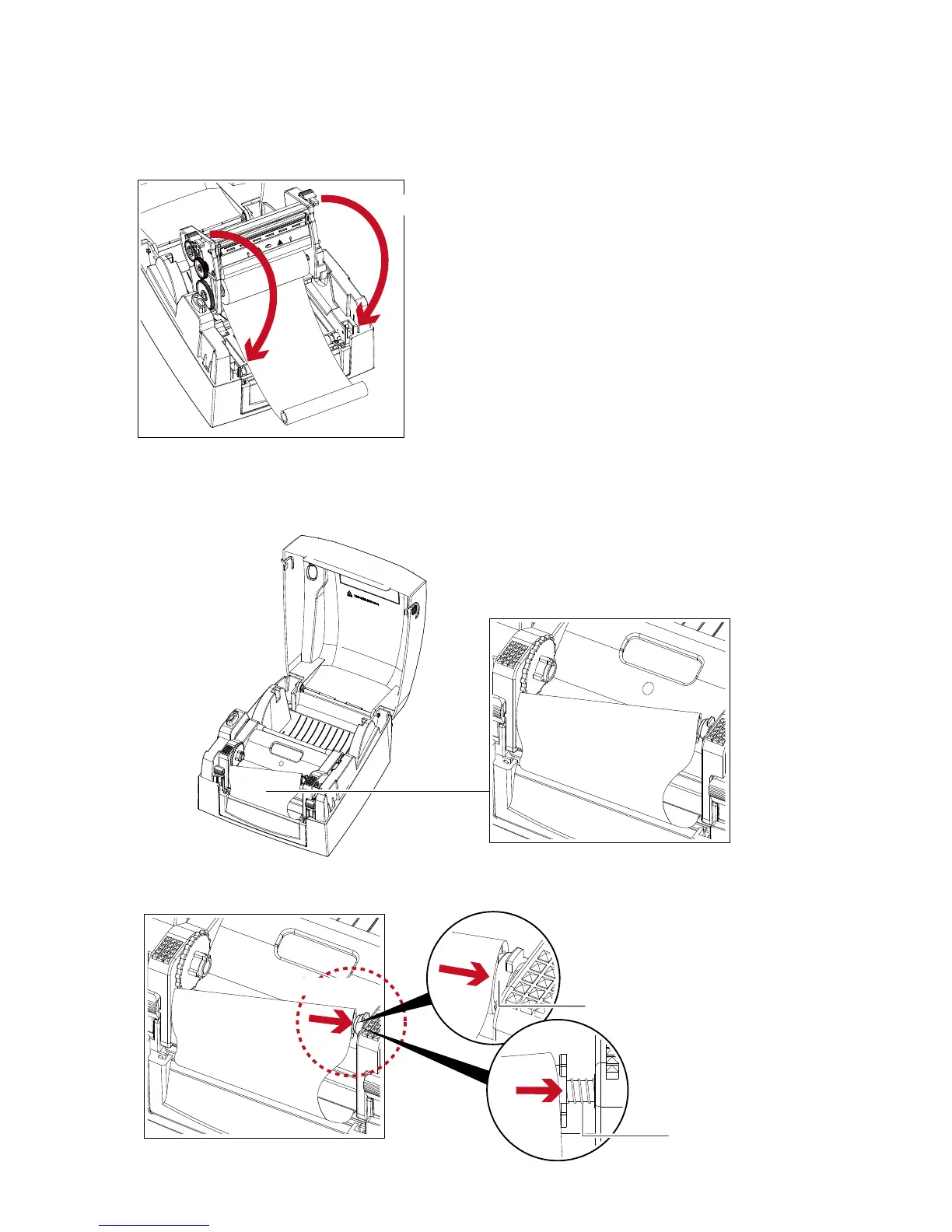3. Close the printing mechanism to complete the ribbon supply module loading.
Load The Ribbon On The Printer
For Ribbon Rewind Module
RIBBON REWIND MODULE
1. Place the right-hand side of empty ribbon core first.
Right side
Align the empty ribbon core
to the holder
HOLDER
Push the empty ribbon core
to tighten the spring of the holder
SPRING OF HOLDER
Close the printing mechanism
