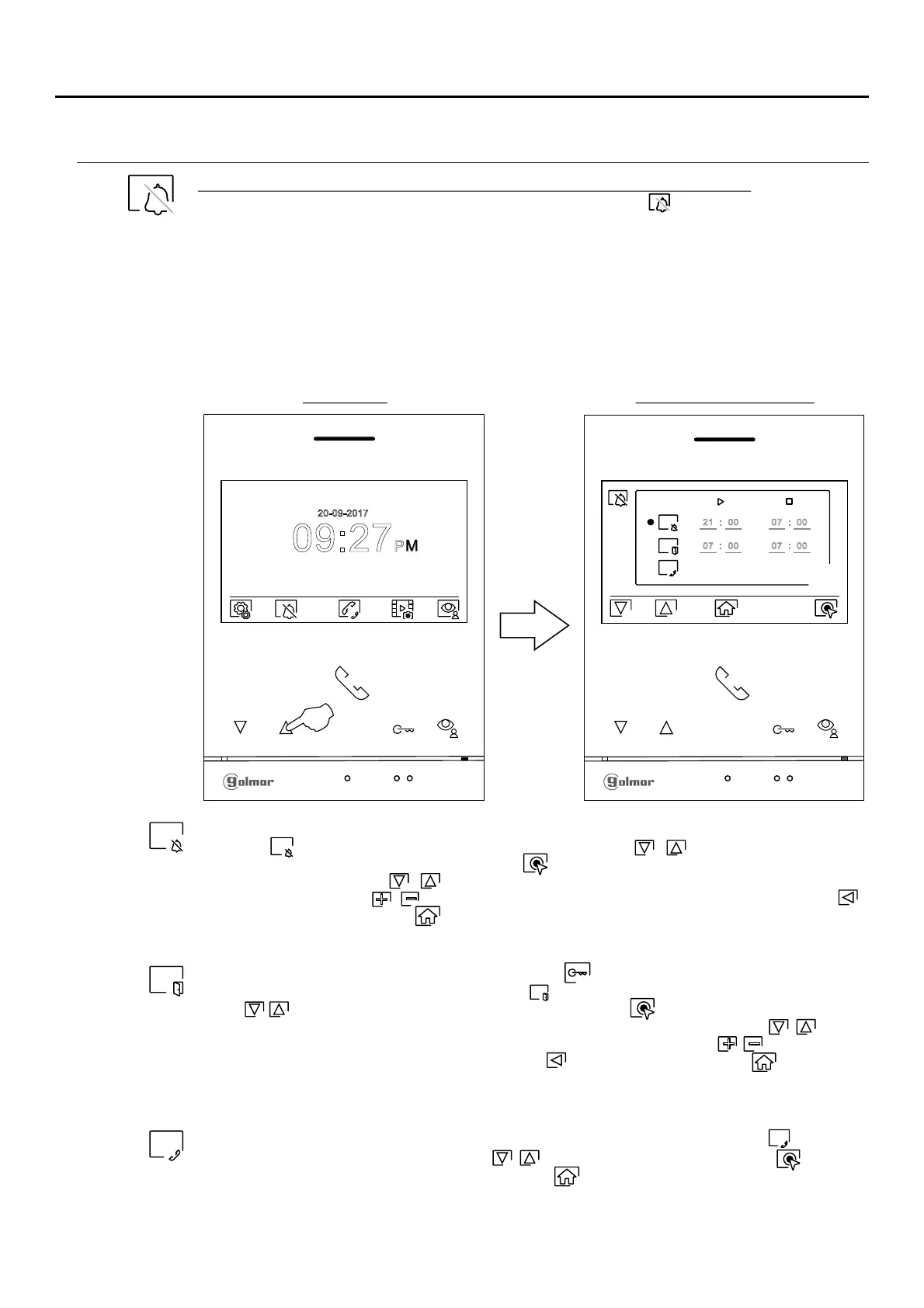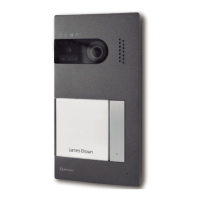10
It enables the intercom function between apartments to be enabled/disabled.
You can set a period of time during which the monitor will not sound when receiving calls. To do so,
enable the timer function and choose the time period. From the main menu, you can enable and
disable the 'Do not disturb' function regardless of the timer status.
You can set a period of time for automatic door opening when receiving a call, activate the timer
function and choose the period of time (see pp. 22-23 to activate 'Automatic door opening' mode).
'Do not disturb' / 'Automatic door opening' and 'Enable/disable intercom' settings: Access the main
menu as described on p. 5. Then press the button below icon for 3 seconds to access the
settings screen and select the option to be modified.
To set a period of time in which the monitor will not sound when receiving calls, go to the option with
icon by pressing the buttons below corresponding icons / and select the option to be
modified by pressing the button below icon . Then select the field to be modified by pressing
corresponding buttons / , modify the desired period of time by pressing the buttons below
corresponding icons / and validate the changes made by pressing the button below icon .
Press the button below icon to return to the main menu.
.
.
(This function is disabled by default. To enable it, see pp. 22-23).
To set a period of time for the automatic opening of door (by default after 3 seconds of receiving a call
from the door panel), go to the option with icon by pressing the buttons below corresponding icons
/ and select the option by pressing the button below icon . Then you can set a period of time
for opening the door, select the field to be modified by pressing corresponding buttons / , modify
the desired period of time by pressing the buttons below corresponding icons / and validate the
changes made by pressing the button below icon . Press the button below icon to return to the
settings menu.
.
1
To enable/disable the intercom function between apartments, go to the option with icon by pressing
the buttons below corresponding icons / . Then press the button below icon to enable/
disable this function. Press the button below icon to return to the main menu. (This function is
disabled by default).
Note: The ART 4/G2+ monitor mounted with the SOUL S5110/ART 4 1P KIT does not allow
this function.
21 0700 00
07 00 07 00
Option selection screen
SETTINGS SCREEN: 'Do not disturb' / 'Automatic door opening' and 'Enable intercom'.
ART 4/G2+MONITOR
Continued overleaf
09:27PM
20-09-2017
Main menu
Press for
3 seconds