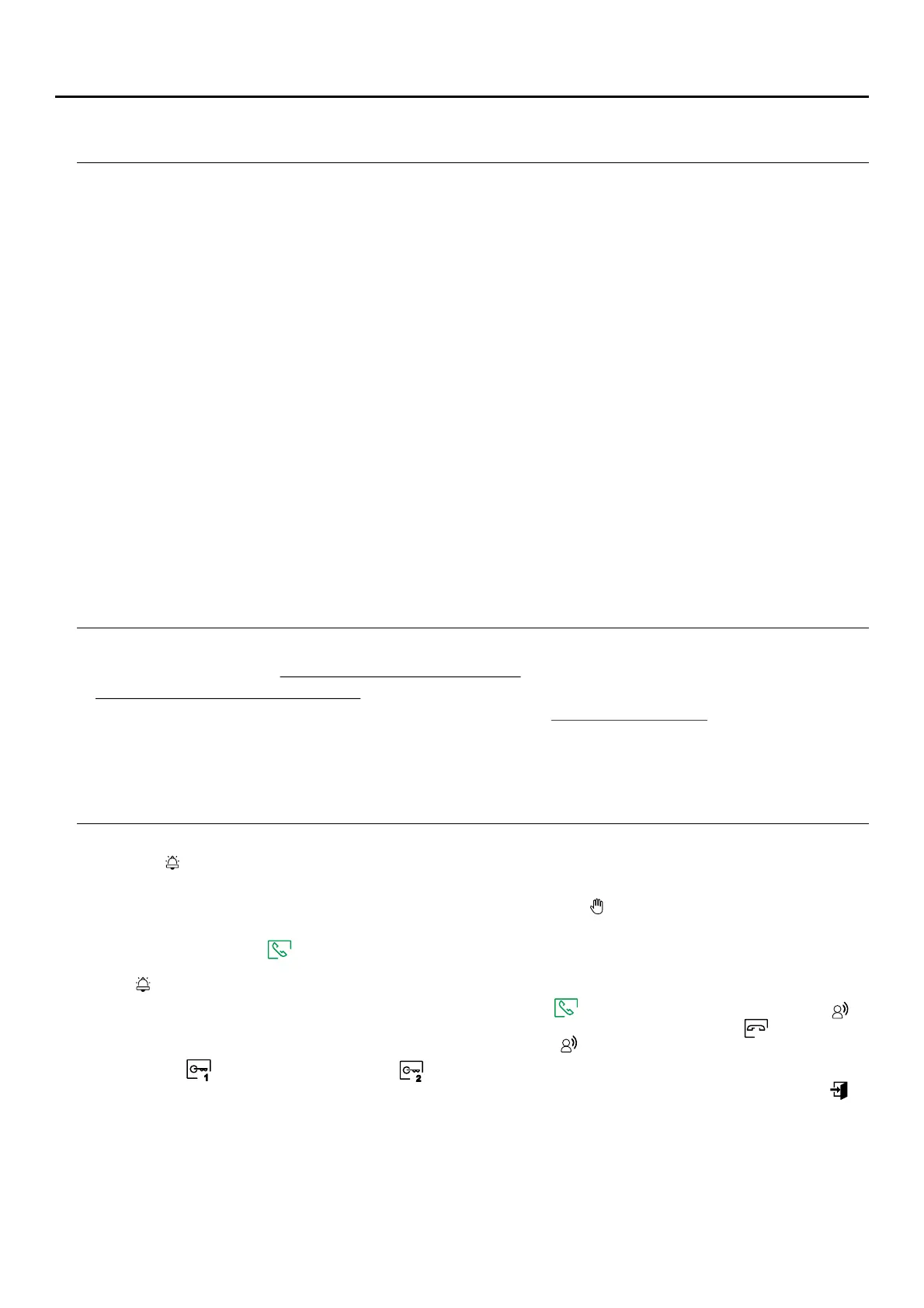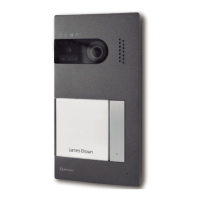2
CONTENTS
Installation terminals ........................................................................................................................................4
Settings menu............................................................................................................................................6 to 9
Settings screen ('Do not disturb' / 'Automatic door opening' and 'Enable/disable intercom').............................10
Description ......................................................................................................................................................3
Main menu .......................................................................................................................................................5
Art 4/G2+ monitor...............................................................................................................................................3 to 21
Contents ....................................................................................................................................................................2
Cleaning the monitor ................................................................................................................................................24
System operation .......................................................................................................................................................2
Recording mode settings screen ....................................................................................................................11
Notes .......................................................................................................................................................................25
Recommendations.....................................................................................................................................................2
Image and communication settings........................................................................................................14 to 16
Communication screen ..................................................................................................................................13
Installation .......................................................................................................................................................4
Door panel call screen....................................................................................................................................12
Intercom menu.......................................................................................................................................17 to 18
Configuration switches.....................................................................................................................................4
Recordings menu ..................................................................................................................................19 to 21
Special codes ..................................................................................................................................................22 to 23
RECOMMENDATIONS
- Check all connections before starting the device.
- before making modifications to the device.Always disconnect the power supply
-Always follow the instructions contained in this manual.
- The wiring must run at least 40cm away from any other wiring.
- The installation and handling of these devices must be carried out by .authorised personnel
- Preferably use a Golmar cable (2x1mm²).RAP-GTWIN/HF
SYSTEM OPERATION
In systems with two access doors, the other door panel will automatically disconnect; if another visitor attempts to call,
a number of telephone tones will indicate that the system is busy and LED on the door panel will illuminate.
To establish communication, press the button below off-the-hook icon shown on the screen. Door panel LED will
illuminate. Communication will last for 90 seconds or until the button below on-the-hook icon shown on the
screen is pressed. When communication has ended, door panel LED will turn off and the system will become free.
To make a call, the visitor needs to press the door panel button: an audible tone will indicate that the call is being made
and LED on the door panel will illuminate.At this moment, the apartment's monitor(s) receive(s) the call.
Upon receiving the call, the image will appear on the screen of the master monitor (and slave 1, if it exists) without the
visitor knowing and icon displayed on the screen will blink green. To view the image from slave monitors 2 or 3,
press one of the buttons of the monitor to display the image. If the call is not answered within 45 seconds, door panel
LED will turn off and the system will become free.
To open door or activate auxiliary output of the door panel, press the button below the corresponding icon
displayed on the screen. A single press activates the lock release or auxiliary output for 3 seconds, and LED on
the door panel illuminates.
Detailed operation of the monitor is described on pp. 5-21.
The owner of the apartment can activate the lock release by holding the proximity key over the reader. If the proximity
key is held for three seconds, the auxiliary relay output will be activated.
1
2
ART 4/G2+MONITOR