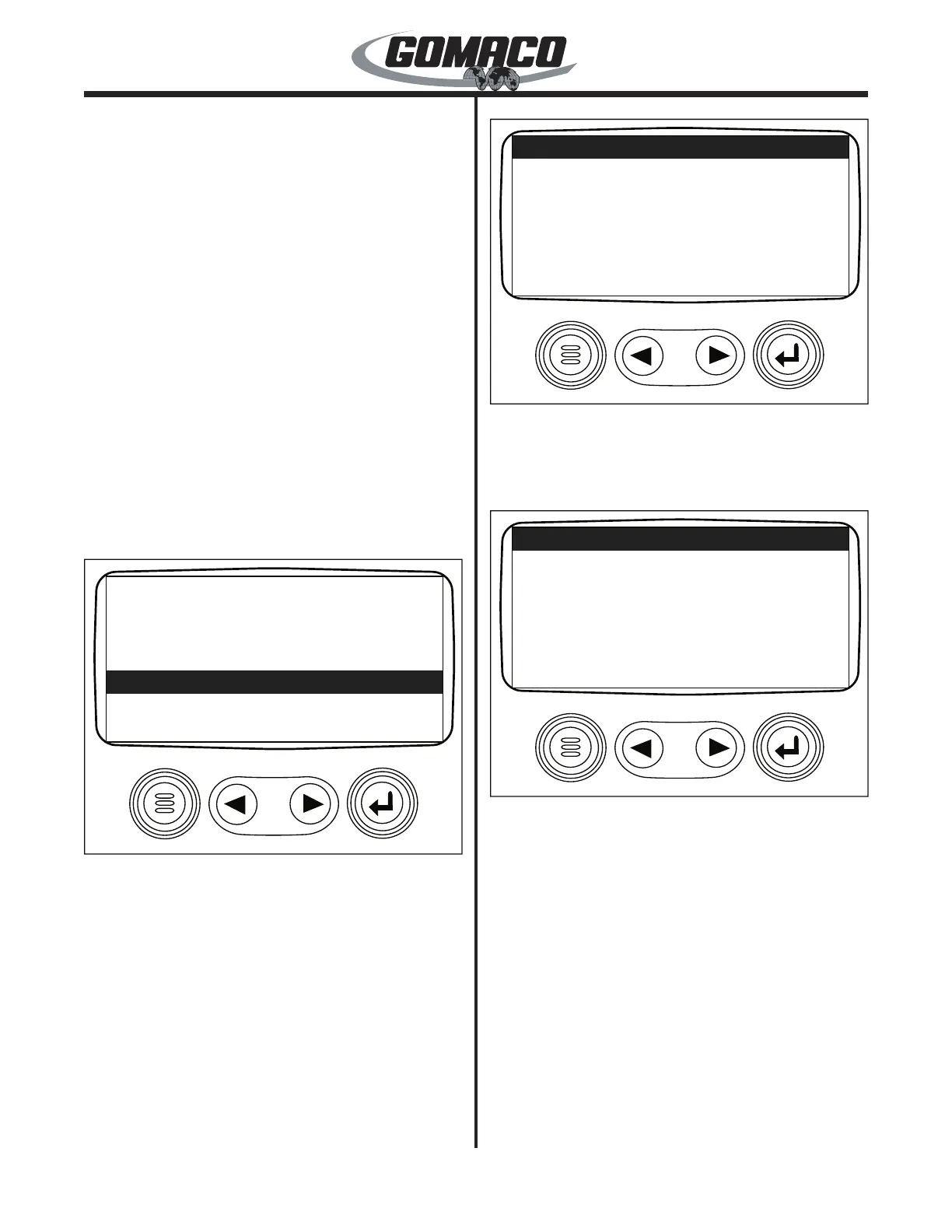Commander III
2-2
The table below lists some of the engine parameters
that can be displayed (parameters can be in English or
Metric units and can be displayed in Spanish, French,
or German).
•Engine RPM
•Engine Hours
•Machine Hours
•System Voltage
•% Engine Load at the current RPM
•Coolant Temperature
•Oil Pressure
•Fuel Economy
•Throttle Position
•Engine Manifold Air Temperature
•Current Fuel Consumption
•Transmission Oil Pressure (not used)
•Transmission Oil Temperature (not used)
•Transmission Gear Position (not used)
•Active Service Codes
•Stored Service Codes (when supported)
•Set Units for display (English or Metric)
•Engine Conguration Parameters
24-0099
GO TO 1-UP DISPLAY
LANGUAGES
STORED CODES
ENGINE CONFIGURATION
SETUP 1-UP DISPLAY
SETUP 4-UP DISPLAY
SERVICE REMINDERS
24-0099
To select the parameters to be displayed, press the
Menu button to display the rst seven Main Menu
items. Press the arrow buttons to scroll down through
the various displays. Select "SETUP 1-UP DISPLAY"
and press the "Enter".
When "GO TO X-UP DISPLAY" is selected, use the
"Enter" button to toggle between the 1-UP and 4-UP
displays.
24-0101
USE DEFAULTS
CUSTOM SETUP
AUTOMATIC SCAN OFF
24-0101
To select the factory default displays, select "USE
DEFAULTS" and press the "Enter" button. To choose
from and select a list of desired parameters, select
"CUSTOM SETUP" and press the "Enter" button.
24-0100
ENGINE SPEED 1
PERCENT LOAD AT CURRENT RPM 3
ENGINE OIL PRESSURE 2
ENGINE COOLANT TEMPERATURE
24-0100
Use the arrow buttons to scroll through the list of
parameters. Highlight the desired parameter and
press the "Enter" button to select it. A number will
appear to the right of the parameter to indicate that it
has been selected for display and the order in which it
will be displayed. If the parameter that is highlighted
has a number to the right of it, it indicates that it is
already selected for display. If the "Enter" button
is pressed while the item is highlighted, it will be
deselected and will not be displayed.
The display order is determined by the order that
the parameters are selected. To change the order,
deselect all parameters. Re-enter the parameters in
the order desired.