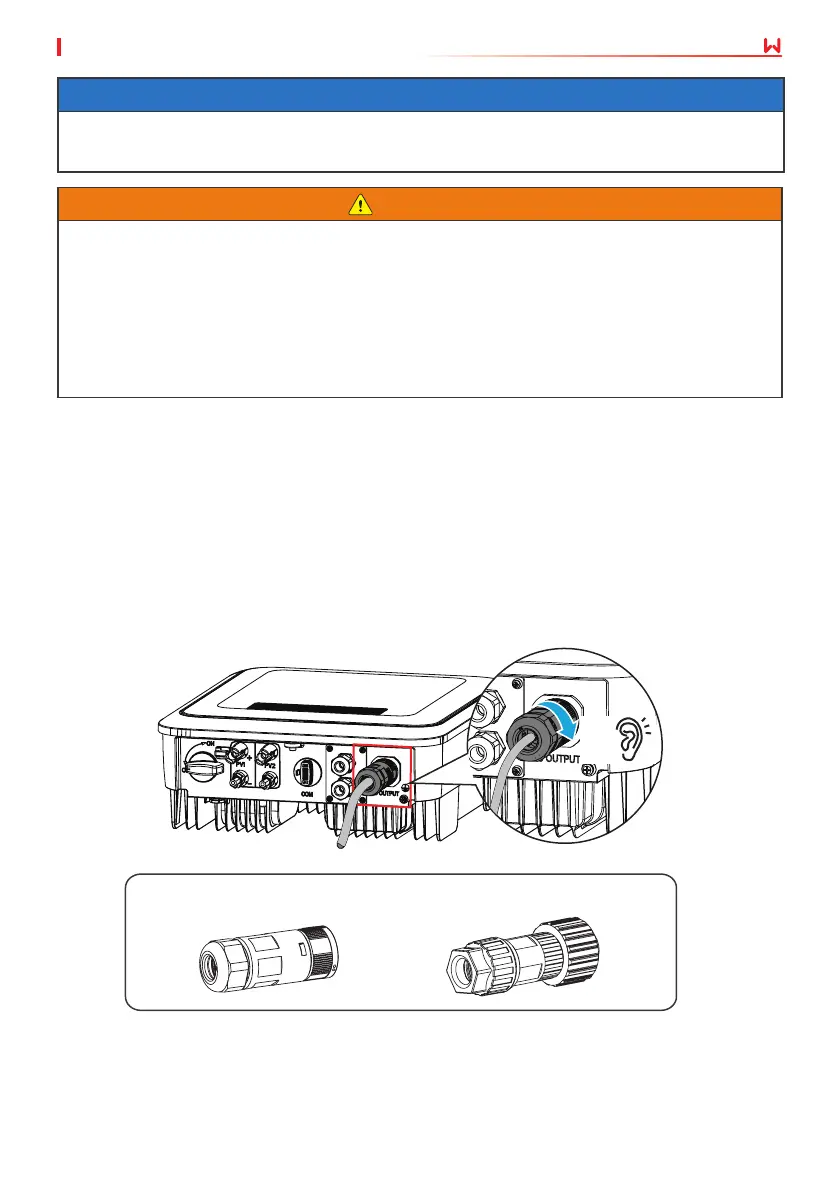Electrical Connection
21
User Manual V1.0-2022-03-22
NOTICE
Install one AC circuit breaker for each inverter. Multiple inverters cannot share one AC circuit
breaker.
WARNING
• Pay attention to the silkscreens L, N, PE on the AC terminal. Connect the AC cables to
the corresponding terminals. The inverter may be damaged if the cables are connected
inappropriately.
• Make sure that the whole cable cores are inserted into the AC terminal holes. No part of
the cable core can be exposed.
• Make sure that the cables are connected securely. Otherwise, the terminal may be too hot
to damage the inverter when the inverter is working.
Step 1 Make the AC output cable.
Step 2 Disassemble the AC connector.
Step 3 Insert the AC output cable into the AC connector.
Step 4 Plut the AC connector into the inverter.
AC Connector-1 AC Connector-2
or
Click
