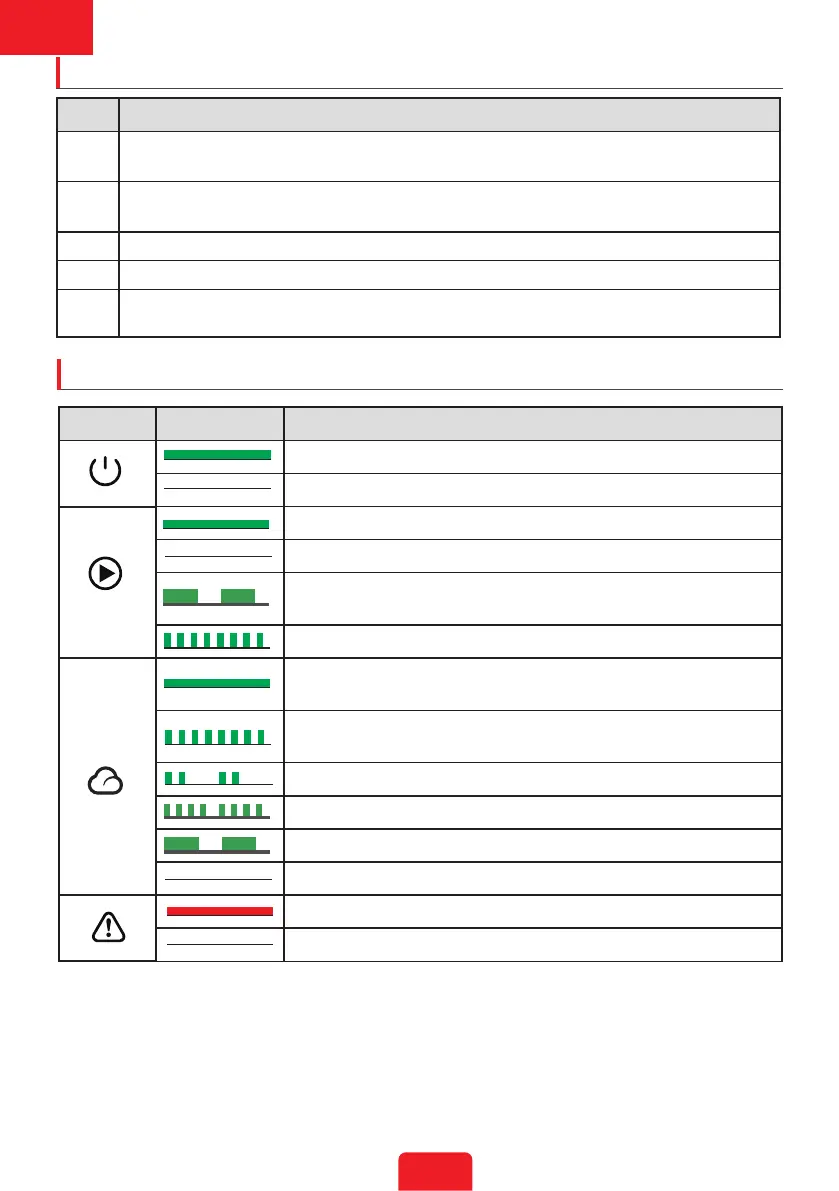6
ES
Comprobar antes de encender
N.º Elemento de comprobación
1
El producto está instalado rmemente en un lugar limpio con una buena ventilación
y en el que es fácil de usar.
2
Los cables PE, de entrada de CC, de salida de CA y de comunicación están conectados
correctamente y de forma segura.
3 Las bridas para cables están intactas, y correcta y uniformemente guiadas.
4 Los terminales y los puertos no utilizados están sellados.
5
La tensión y la frecuencia en el punto de conexión cumplen los requisitos de conexión
a la red del inversor.
Indicadores LED
Indicador Estado Descripción
ENCENDIDO = EQUIPO ENCENDIDO
APAGADO = EQUIPO APAGADO
ENCENDIDO = EL INVERSOR ESTÁ SUMINISTRANDO ENERGÍA
APAGADO = EL INVERSOR NO ESTÁ SUMINISTRANDO ENERGÍA
PARPADEO LENTO ÚNICO = AUTOCOMPROBACIÓN ANTES DE
CONECTARSE A LA RED
PARPADEO ÚNICO = CONECTÁNDOSE A LA RED
ENCENDIDO = EL SISTEMA INALÁMBRICO ESTÁ CONECTADO/
ACTIVO
PARPADEO 1 = EL SISTEMA INALÁMBRICO SE ESTÁ
RESTABLECIENDO
PARPADEO 2 = EL ROUTER INALÁMBRICO NO ESTÁ CONECTADO
PARPADEO 4 = PROBLEMA DEL SERVIDOR INALÁMBRICO
PARPADEO = RS485 ESTÁ CONECTADO
APAGADO = EL SISTEMA INALÁMBRICO NO ESTÁ ACTIVO
ENCENDIDO = SE HA PRODUCIDO UN FALLO
APAGADO = NO HAY FALLOS