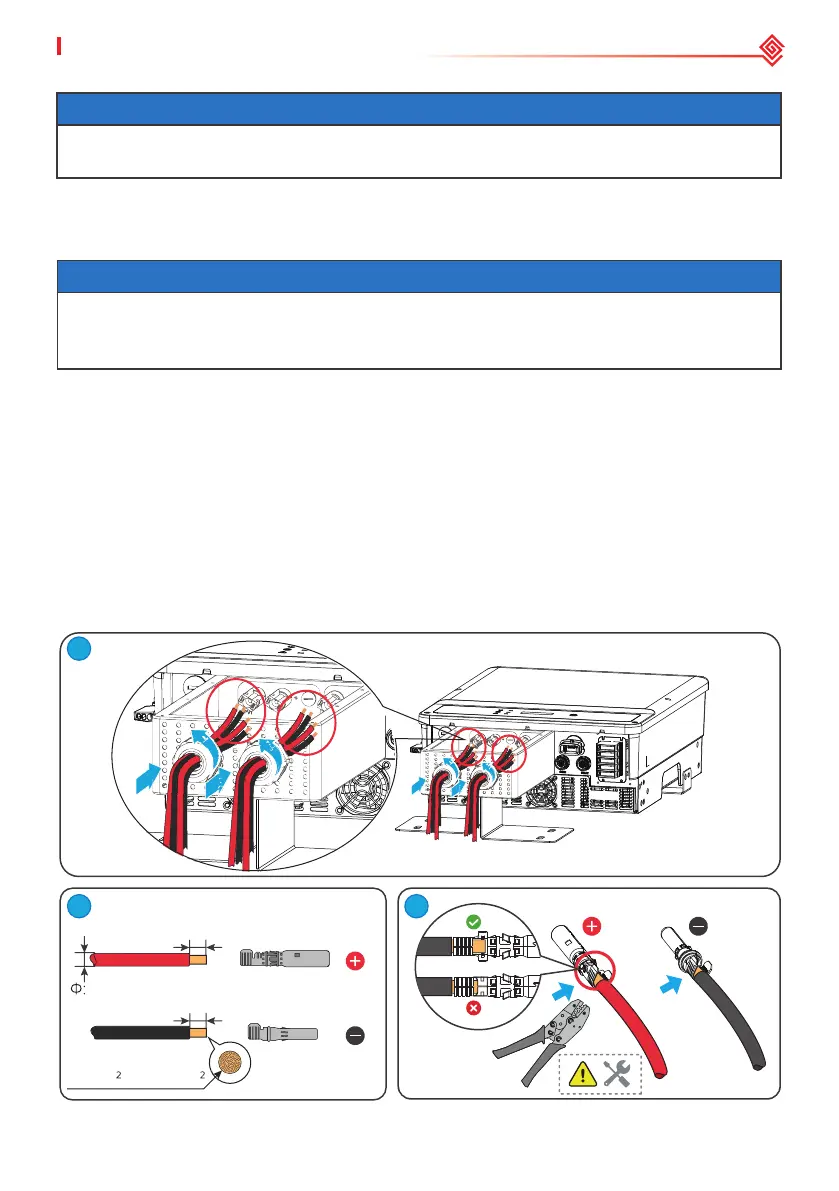23
User Manual V1.0-2022-01-17
06 Electrical Connection
NOTICE
Seal the PV input terminals using waterproof covers when they are not to be used. Otherwise, the
ingress protection rating will be inuenced.
Step 1 Route the DC cables into the PV box.
Step 2 Prepare DC cables.
Step 3 Crimp the crimp contacts.
Step 4 Disassemble the PV connectors.
Step 5 Make the DC cable and detect the DC input voltage.
Step 6 Plug the PV connectors into the PV terminals.
Step 7 Install the PV box cover.
NOTICE
The PV box should be installed when GW15KAU-DT or GW20KAU-DT is used in Australia and
in New Zealand. Install the cover of the PV box after connecting the DC input cable to the
equipment.
Connecting the DC Input Cable(with PV box)
Devalan DC Connector
7~8mm
7~8mm
2
3
2.5mm ≤S≤4mm
4~5mm
1
1
2
2