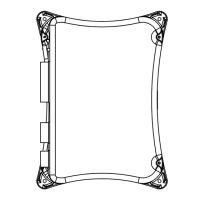What to do if the LED indicator is continuously flashing on my GoRave AR5 Receiver?
- QqmooreAug 4, 2025
If the LED indicator on your GoRave AR is continuously flashing, it could be due to several reasons. The GoRave AR might be operating beyond its specifications, so try lowering the volume or reseating the wireless Audio Sender. You can also try turning the power to the GoRave AR off and then on again. Alternatively, there could be faulty speaker wiring or an overheating issue. In this case, unplug the system and wait for the amplifier to cool down. Correct the cause, then reconnect the power.