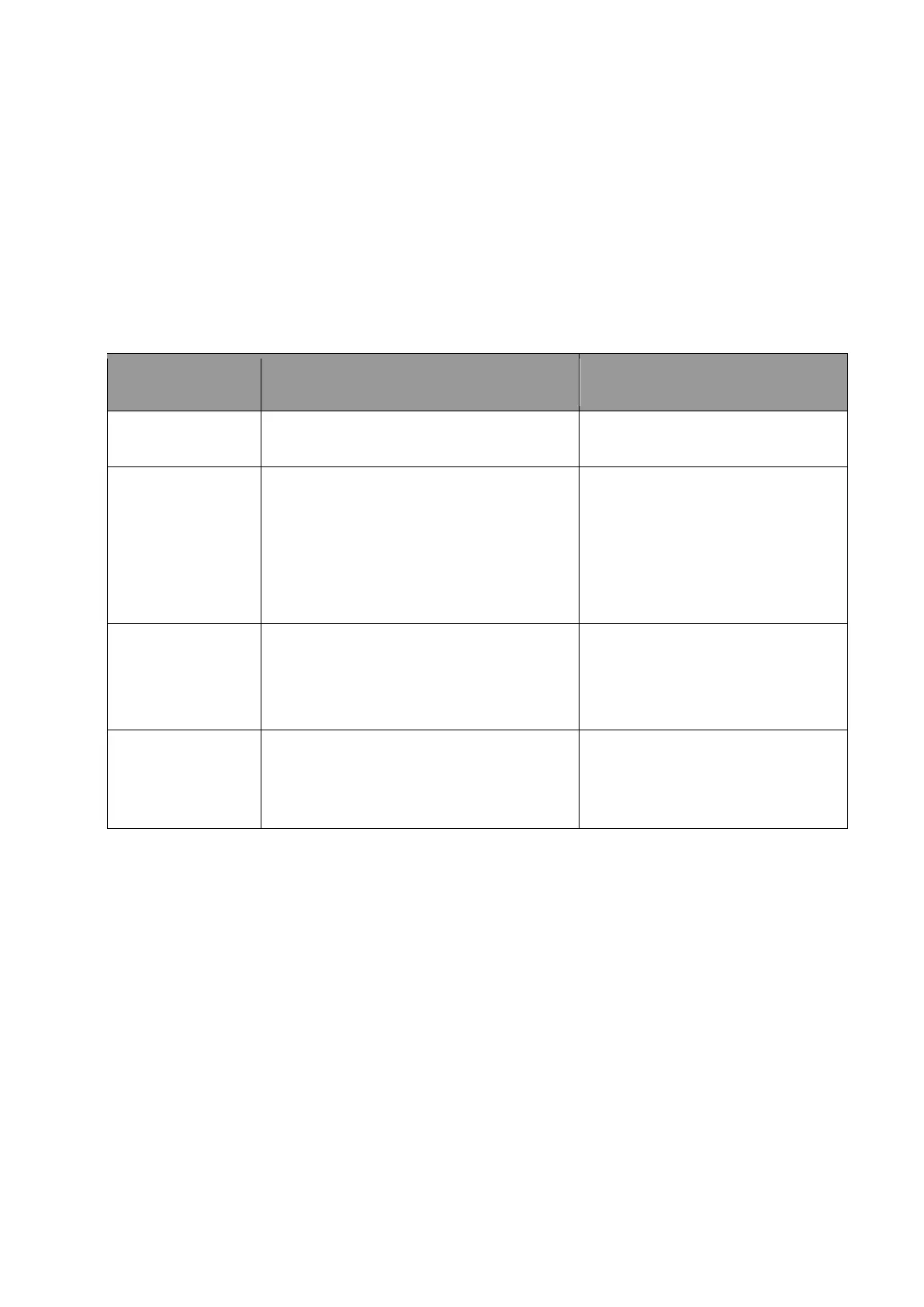21
1. Don’t put the unit in overheated or overcooled places.
2. Handle carefully. Don’t vibrate or shake it violently.
3. Please use a dry cloth to clear and don’t use chemicals and cleaners.
4. Please don’t paint the device, this may lead to internal circuit failure.
5. Please don’t disassemble the device.
6. Please read the user manual carefully before installation and operation, learn something more
about the voltage range. Otherwise, it won’t work properly or destroy the product.
7. Faults & the Solutions
Please check if SIM card load well and
confirm the network is GSM network.
1. Make sure that there is no call
transfer and call display is on, and
PIN code off.
2. Change another SIM card.
Hang off fail
/ monitor fail
Authorized phone number setup, and
calling from non-authorized phone
number
Please delete the authorized phone
number or send command to
initialize the settings to factory
default settings.
1. APN,IP and port is not correct.
2.No GPRS subscription
3.Balance is not enough
1. Re-configure it
2. Subscribe GPRS service
3. Charge