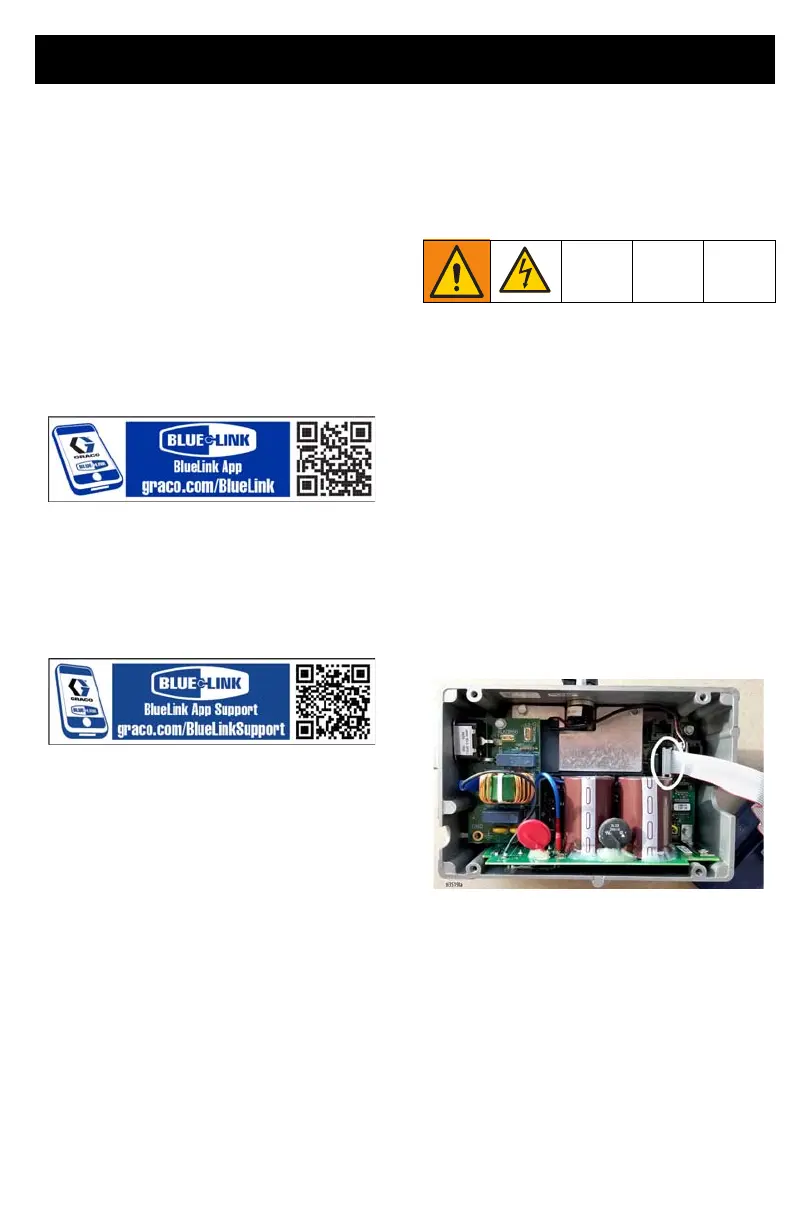BlueLink™ App (if applicable)
334641E 21
BlueLink™ App (if applicable)
Download the Graco BlueLink app from the
Apple App Store or Google Play to connect
to the paint sprayer via Bluetooth
®
.
The BlueLink app allows you to access
sprayer information, settings, statistics, and
provides access to useful features such as
WatchDog™, improved maintenance
tracking, sprayer tracking, and job tracking.
Find the Graco BlueLink App at:
https://www.graco.com/BlueLink
Further instructions can be accessed within
the app. Instructions can also be accessed
online at:
https://www.graco.com/BlueLinkSupport
Enabling or Disabling
BlueLink
The Graco BlueLink system uses Bluetooth
to communicate between the sprayer’s
control board and a mobile phone. To disable
BlueLink by shutting off the Bluetooth
transmitter, perform the following steps:
1. Turn the ON/OFF switch to the OFF
position. Turn the Pressure Control
Knob all the way counterclockwise to the
OFF position.
2. Unplug sprayer from power outlet and
allow power to dissipate for 5 minutes.
3. Remove control box cover.
4. On the main control board, disconnect
the ribbon cable. To enable BlueLink,
re-connect this cable.
5. Reassemble control box cover.