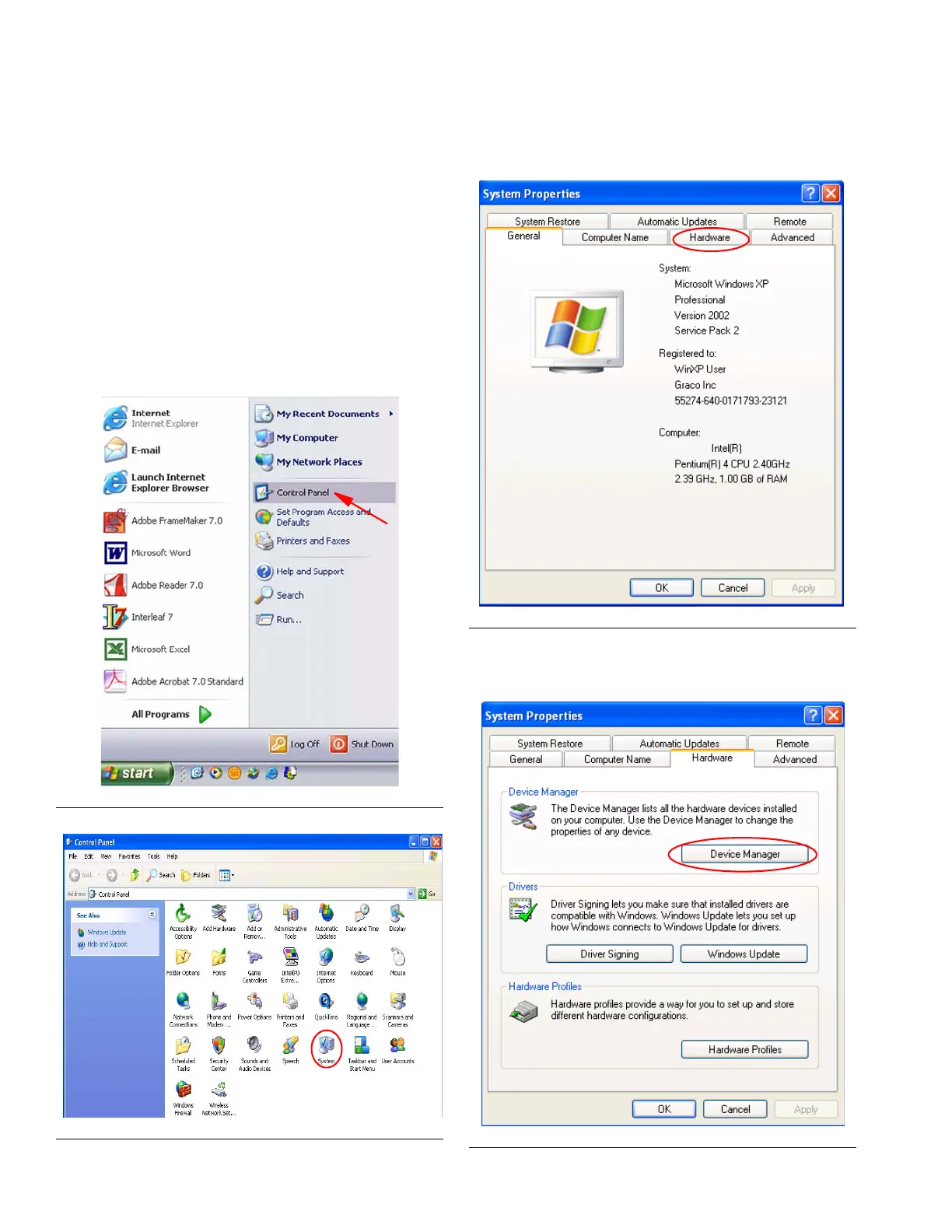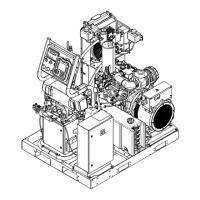4 309623F
Using a USB-to-Serial Port Adapter
If your computer does not have a serial port to connect
the RS-232 cable to the PC, purchase a USB-to-serial
port adapter (available at most retail electronics stores).
Graco has tested the Edgeport/1 converter from B&B
electronics but other adapters may be used.
After installing the converter and the software you must
confirm the COM port. On a computer using Windows
XP operating system, perform the following steps.
1. From the “Start” menu, open “Control Panel” and
double click “System”. See F
IG. 3 and FIG. 4.
2. On the “System Properties” menu, click the “Hard-
ware” tab. See F
IG. 5.
3. On the “Hardware” page, click the “Device Manager”
button. See F
IG. 6.
F
IG. 3
F
IG. 4
FIG. 5
F
IG. 6
