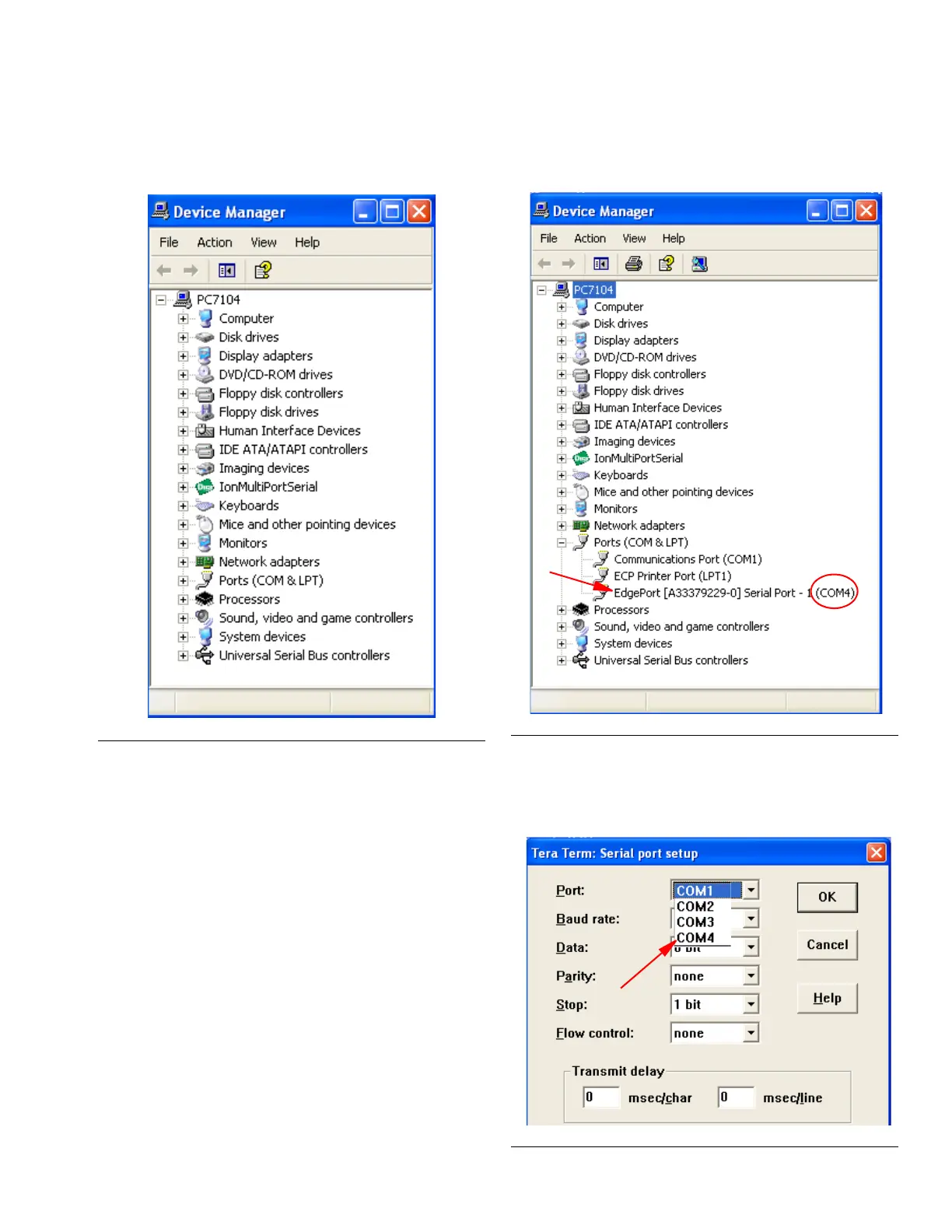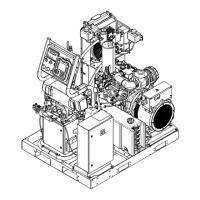309623F 5
4. On the list of devices displayed in Device Manager,
click on the plus (+) sign in front of “Ports (COM &
LPT). See F
IG. 7.
5. Ports (COM & LPT) expands and displays the name
of the newly installed adapter including the COM
port it is using. See FIG. 8.
6. Note this COM port to use in setting the Tera Term
(see “Changing the Serial/COM Port” on page 3).
See F
IG. 9.
F
IG. 7
FIG. 8
F
IG. 9
