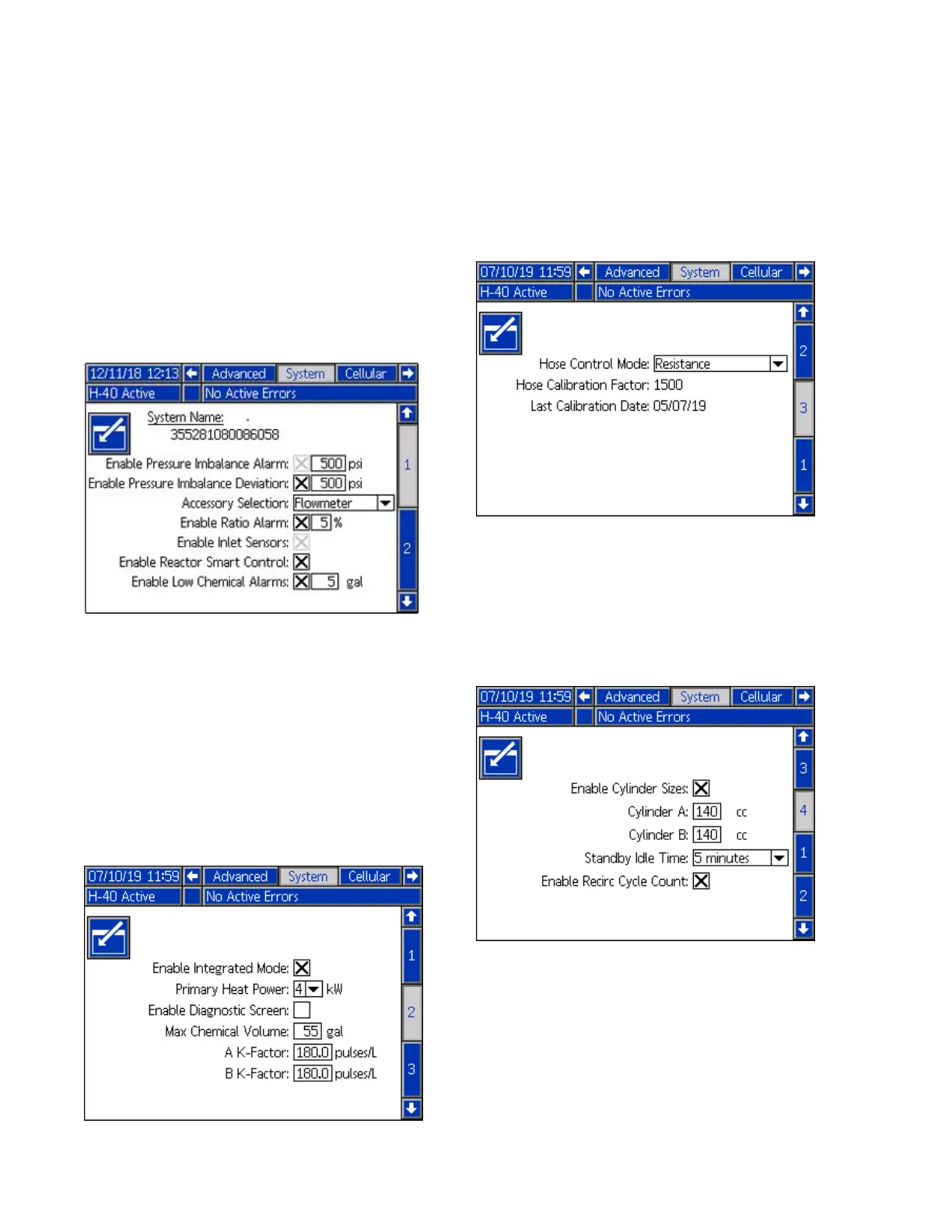AdvancedDisplayModule(ADM)Operation
System System
System
1 1
1
Usethisscreentoenablepressureimbalancealarms
anddeviations,setpressureimbalancevalues,
enableinletsensors,andenablelowchemical
alarms.
Selectaccessoriesusingthisscreen.Iftheow
meteraccessoryisinstalled,usethisscreento:
•Enableratioerrors
•Settheratioalarmpercentage
NOTE: NOTE:
NOTE:
ReactorSmartControlisnotavailablefor
Reactor2Hydraulicsystems.
System System
System
2 2
2
UsethisscreentoenableIntegratedModeandthe
diagnosticscreen.Thisscreencanalsobeusedto
settheprimaryheatersizeandthemaximumdrum
volume.
IntegratedModeallowstheReactor2tocontrol
anIntegratedPowerStation,iftheIntegrated
PowerStationisinstalled.Iftheowmeteraccessory
isinstalled,usethisscreentosetthek-factors.
K-factorsareprintedontheowmeterserialnumber
labels.
System System
System
3 3
3
UsethisscreentoselectHoseControl
Modeandperformcalibration.See
HoseControlModes,page54forinformation
onthedifferenthosecontrolmodes.Hose
ResistanceModecanonlybeusedifacalibration
factorisstored.SeeCalibrationProcedure,page57.
System System
System
4 4
4
Usethisscreentoenablealternatepumpcylinder
sizes,toturnmotorstandbymodeonandoff,andto
enablerecirculationcyclecount.Cyclesbelow700
psi(4.82MPa,48.2Bar)outletpressurewillnotbe
countedunlessenabled.
38 334945J
