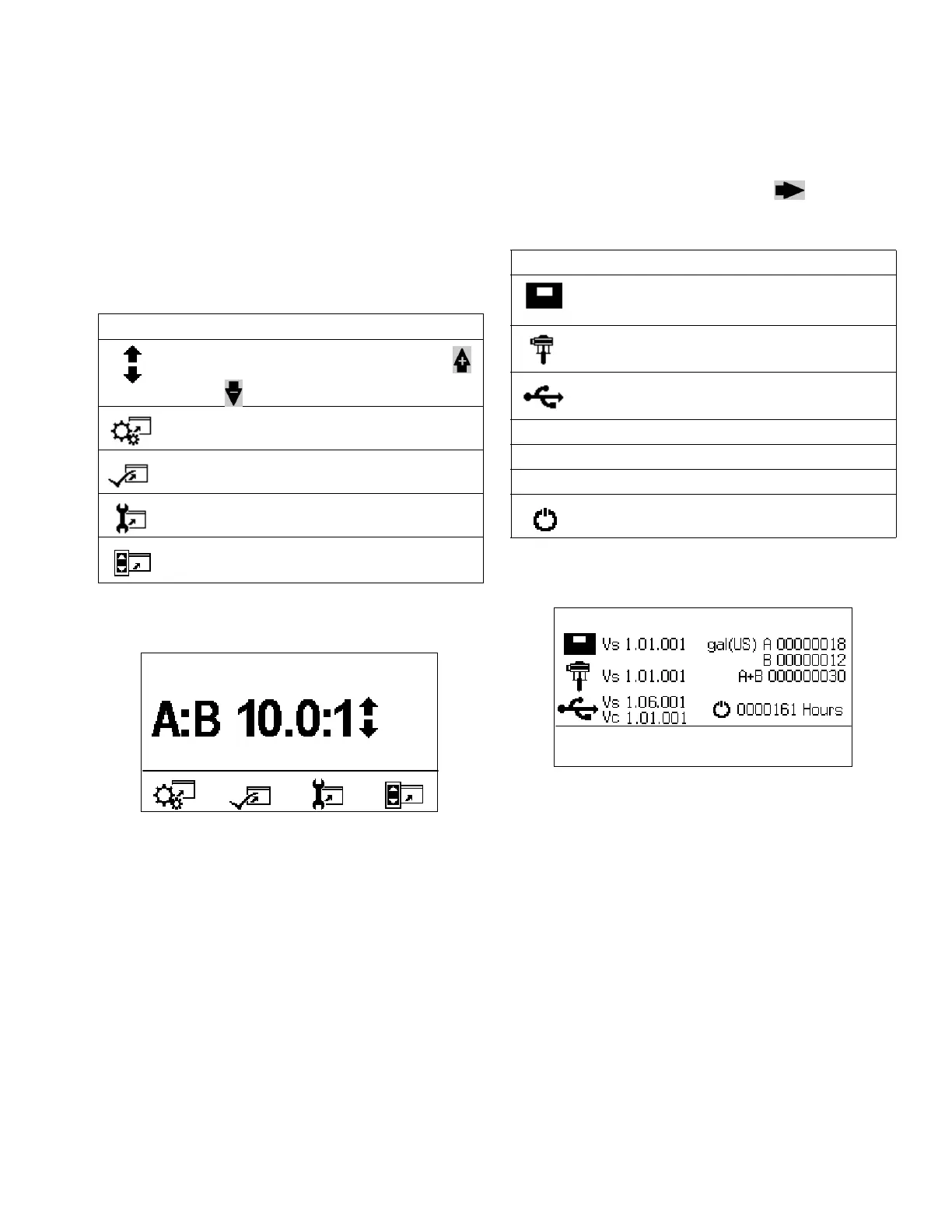Appendix A
312359J 63
Home Setup Screens
Home
Home is the first screen that displays in Setup mode. It
shows the current pump ratio, and enables users to
change the mix ratio and access the following screens:
system setup, enable/disable functions, maintenance
setup, and limits. Refer to the following table for more
details.
.
Version Control
This screen displays the versions and/or status of the
system components. Refer to the following table for
details. To access this screen, press from the
Home Setup screen.
Icon Function
Increase or decrease mix ratio. Press
and to change the mix ratio.
Press to jump to system setup screens.
Press to jump to functional enable/disable
setup screens.
Press to jump to maintenance setup
screens.
Press to jump to pressure and temperature
limits setup screens.
Icon Function
Display module version (Vs)
Fluid control module version (Vs)
USB version (Vs)
USB Configuration (Vc)
A
Total amount dispensed by pump A
B
Total amount dispensed by pump B
A+B
Total amount dispensed by pumps A and B
Number of hours system has been running
